A swollen battery indicates internal damage or overheating, which can compromise its performance and safety compared to a healthy battery that maintains optimal shape and efficiency. Learn how to identify battery issues and ensure Your device's safety by reading the rest of the article.
Comparison Table
| Aspect | Swollen Battery | Healthy Battery |
|---|---|---|
| Physical Condition | Bulged, deformed casing | Flat, original shape |
| Performance | Reduced capacity, inconsistent power | Optimal capacity, steady power output |
| Safety | Risk of leakage, fire, or explosion | Safe under normal use |
| Charging Behavior | Slow, may fail to charge or overheat | Charges normally with stable temperature |
| Lifespan | Significantly reduced, near end-of-life | Expected lifespan based on usage |
| Recommended Action | Replace immediately; do not puncture or expose to heat | Continue normal use and regular monitoring |
Understanding Swollen vs Healthy Batteries
Swollen batteries exhibit visible expansion caused by gas buildup from internal chemical reactions, indicating potential failure and safety hazards, whereas healthy batteries maintain a stable, flat shape with intact internal structures. The swelling often results from overcharging, exposure to high temperatures, or aging, compromising the battery's performance and increasing risks of leakage or combustion. Regular inspection and proper charging practices help distinguish and maintain healthy battery conditions, preventing damage and ensuring device safety.
Common Causes of Battery Swelling
Swollen batteries often result from internal chemical reactions caused by overcharging, excessive heat, or physical damage, leading to gas buildup inside the battery cell. Manufacturing defects and prolonged exposure to extreme temperatures also contribute significantly to battery swelling. Monitoring your device's battery health and avoiding excessive charging cycles can help prevent the common causes of swelling and maintain optimal performance.
Signs of a Healthy Battery
A healthy battery maintains consistent voltage levels and shows no signs of physical deformation, such as bulging or swelling. It charges efficiently without overheating and holds a charge for the expected duration, ensuring optimal device performance. You can monitor battery health through diagnostic tools that report normal temperature and stable capacity metrics.
Warning Signs of a Swollen Battery
A swollen battery often exhibits warning signs such as bulging or deformation of the device's casing, overheating, and reduced battery performance or sudden capacity drop. You may notice unusual heat during charging or usage, a distinctive odor, or the device failing to charge properly, all indicating potential battery swelling. Ignoring these signs can lead to device damage or safety hazards, making prompt replacement essential for your device's health.
Risks Associated with Swollen Batteries
Swollen batteries pose significant safety risks including leakage of harmful chemicals, potential fire hazards, and explosion due to internal pressure buildup. In contrast, healthy batteries maintain stable internal pressure and chemical integrity, ensuring safe and efficient device operation. Ignoring a swollen battery can lead to device damage, personal injury, and environmental harm during improper disposal.
How to Prevent Battery Swelling
Prevent battery swelling by avoiding overcharging and excessive heat exposure, which can damage the lithium-ion cells inside. Use original chargers and keep your device's software updated to manage power usage efficiently. Monitoring battery health regularly helps you take timely action before swelling occurs, ensuring your device functions safely and reliably.
Safe Handling of Swollen Batteries
Swollen batteries pose significant safety risks due to potential leakage, fire, or explosion hazards, making safe handling essential. You should avoid puncturing or applying pressure to the battery, keep it away from heat sources, and store it in a fireproof container until proper disposal. Always contact a certified battery recycling center or hazardous waste facility to ensure safe and environmentally responsible disposal of swollen batteries.
Steps to Dispose of Swollen Batteries Properly
Swollen batteries pose serious safety risks and must be handled with care to prevent leakage or fire hazards. To dispose of swollen batteries properly, first, avoid puncturing or pressing the battery to prevent rupture; next, place the swollen battery in a non-conductive container such as a plastic or glass jar with a secure lid. Finally, take the battery to a certified e-waste recycling center or hazardous waste disposal facility to ensure environmentally safe processing and prevent toxic chemical contamination.
Battery Maintenance Tips for Longevity
Swollen batteries often result from excessive heat, overcharging, or poor-quality chargers, causing decreased performance and potential safety hazards compared to healthy batteries. Regularly calibrate your battery by fully charging and discharging it once a month, avoid extreme temperatures, and unplug your device before reaching 100% to maintain battery health. Monitoring battery swelling signs early can help you replace it timely, ensuring your device's safety and prolonging its overall lifespan.
Frequently Asked Questions about Battery Health
Swollen batteries often result from internal chemical reactions causing gas buildup, posing risks such as device damage or reduced performance, whereas healthy batteries maintain their shape and optimal capacity. Common questions include signs of battery swelling, safety precautions, and how to properly dispose of compromised batteries. Users should regularly check for bulges, avoid puncturing swollen cells, and replace affected batteries promptly to ensure device safety and longevity.
Swollen vs Healthy battery Infographic
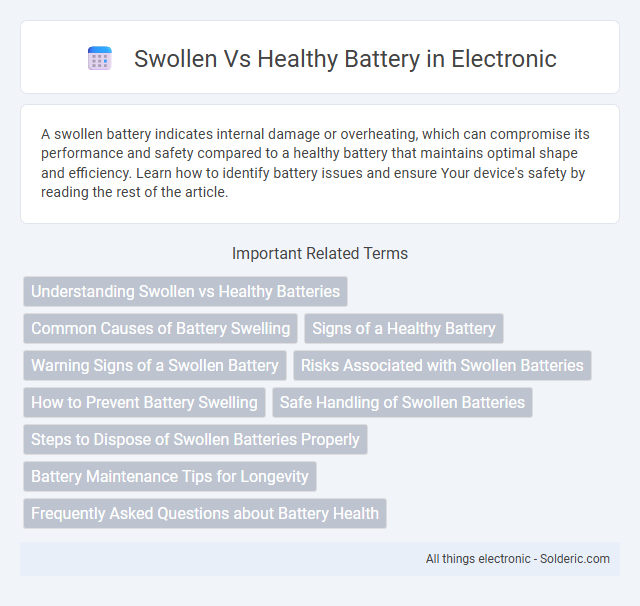
 solderic.com
solderic.com