USB-C chargers offer faster charging speeds and improved power delivery compared to traditional USB-A chargers, supporting the latest devices with enhanced efficiency and versatility. Discover how choosing the right charger can impact Your device's performance by reading the rest of the article.
Comparison Table
| Feature | USB-C Charger | USB-A Charger |
|---|---|---|
| Connector Type | Reversible, oval-shaped USB-C port | Rectangular USB-A port, non-reversible |
| Power Delivery | Supports USB Power Delivery (USB PD) up to 100W | Limited power output, usually up to 12W-15W |
| Data Transfer Speed | Supports USB 3.1/3.2 speeds up to 10Gbps or more | USB 2.0 speeds up to 480Mbps; some USB 3.0 up to 5Gbps |
| Compatibility | Newer devices including smartphones, laptops, tablets | Older devices, some peripherals and chargers |
| Charging Speed | Faster charging with smart power management | Slower charging, less efficient |
| Durability | More robust build, reversible design reduces wear | Less durable, non-reversible connector prone to damage |
Introduction to USB-C and USB-A Chargers
USB-C chargers feature a reversible connector design supporting higher power delivery and faster data transfer rates compared to USB-A chargers. USB-A chargers rely on an older, non-reversible connector standard that typically delivers lower wattage and slower charging speeds. The USB-C standard is becoming the preferred choice for modern smartphones, laptops, and other electronic devices due to its versatility and improved performance.
Design Differences: USB-C vs USB-A
USB-C chargers feature a reversible, oval-shaped connector with 24 pins that enable faster data transfer and higher power delivery compared to the larger, rectangular USB-A connectors with 4-9 pins. The compact design of USB-C allows for thinner and more versatile devices, supporting USB Power Delivery (USB PD) standards for charging laptops, tablets, and smartphones efficiently. USB-A chargers remain widely compatible with legacy devices but lack the advanced capabilities and symmetrical design benefits of USB-C technology.
Power Delivery Capabilities
USB-C chargers support Power Delivery (PD) technology, enabling faster and more efficient charging by delivering up to 100W of power, which is ideal for laptops, tablets, and smartphones. USB-A chargers typically provide lower power output, usually maxing out around 12W to 18W, limiting their ability to charge high-power devices quickly. The USB-C PD standard dynamically adjusts voltage and current to optimize charging speed and device safety, while USB-A chargers lack this advanced negotiation capability.
Data Transfer Speeds Comparison
USB-C chargers offer significantly faster data transfer speeds compared to USB-A chargers, with USB-C supporting USB 3.1 and USB4 standards that enable up to 40 Gbps, while USB-A typically supports USB 2.0 or 3.0 speeds of up to 5 Gbps. This speed difference is crucial for transferring large files, syncing devices, or backing up data efficiently. Choosing a USB-C charger can enhance your data transfer experience by reducing wait times and improving overall device connectivity.
Device Compatibility and Versatility
USB-C chargers offer broader device compatibility across modern smartphones, laptops, tablets, and accessories due to their reversible connector and support for USB Power Delivery (PD) standards. USB-A chargers remain compatible with older devices and accessories but typically provide slower charging speeds and lack the advanced power negotiation features of USB-C. USB-C's versatility enables faster data transfer rates and standardized charging protocols, making it the preferred choice for future-proof device ecosystems.
Charging Efficiency and Speed
USB-C chargers deliver significantly higher charging efficiency and faster power transfer compared to USB-A chargers due to their support for Power Delivery (PD) protocols and higher wattage capacity, often up to 100 watts. USB-A chargers typically max out at 12 to 18 watts with slower voltage and current limits, resulting in longer charging times. The USB-C interface enables bidirectional power flow and intelligent power negotiation, optimizing energy use and reducing heat generation during charging.
Future-Proofing: Which is More Relevant?
A USB-C charger offers superior future-proofing due to its widespread adoption in modern devices, faster data transfer rates, and higher power delivery capabilities compared to USB-A chargers. As more smartphones, laptops, and peripherals transition to USB-C, investing in a USB-C charger ensures compatibility with a broader range of future devices. Your charging setup will remain relevant longer, reducing the need for frequent upgrades and enhancing overall convenience.
Safety Features and Reliability
USB-C chargers offer enhanced safety features such as over-voltage protection, temperature control, and smart power delivery that adapts to your device's needs, reducing the risk of damage or overheating. In contrast, USB-A chargers often lack these advanced protections, making USB-C a more reliable choice for long-term device health. You can trust USB-C chargers to provide consistent, safer power management that supports faster and more efficient charging.
Cost Comparison and Value for Money
USB-C chargers generally offer better value for money despite a slightly higher upfront cost due to faster charging speeds and broader device compatibility. USB-A chargers are typically more affordable initially but lack the efficiency and power delivery standards of USB-C, limiting their long-term usefulness. Investing in a USB-C charger provides enhanced durability, future-proofing, and improved energy efficiency, making it a cost-effective choice over time.
Conclusion: Choosing the Right Charger
Choosing the right charger depends on your device compatibility and charging speed needs. USB-C chargers offer faster data transfer and higher power delivery, making them ideal for newer devices, while USB-A chargers remain useful for older gadgets. Ensure your charger matches your device's port and wattage requirements to optimize charging performance and longevity.
USB-C charger vs USB-A charger Infographic
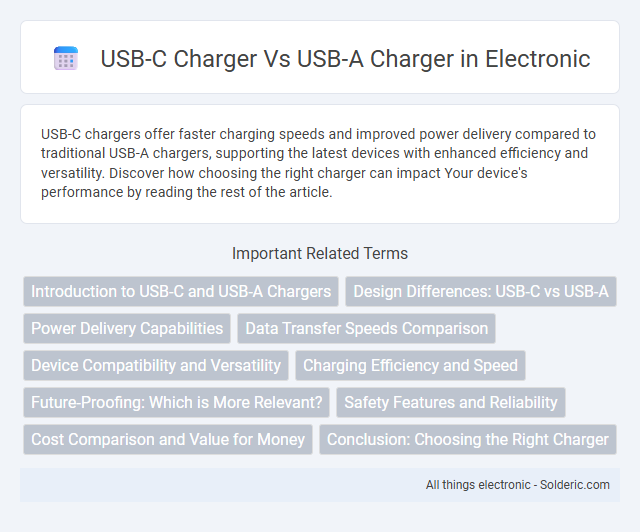
 solderic.com
solderic.com