USB-C chargers offer faster charging speeds and improved data transfer compared to traditional USB-A chargers, thanks to their reversible connector and higher power delivery capabilities. Discover which charger suits Your devices best by reading the rest of this article.
Comparison Table
| Feature | USB-A Charger | USB-C Charger |
|---|---|---|
| Connector Type | USB Type-A (rectangular) | USB Type-C (reversible oval) |
| Data Transfer Speed | Up to 480 Mbps (USB 2.0) | Up to 10 Gbps (USB 3.1) or higher |
| Power Delivery | Max 2.5W-12W (varies) | Up to 100W with USB PD (Power Delivery) |
| Charging Efficiency | Lower, standard charging | Higher, supports fast charging |
| Compatibility | Older devices, limited newer models | Newer devices, laptops, smartphones, tablets |
| Reversibility | Non-reversible plug | Reversible plug design |
| Durability | Moderate | Higher durability, robust design |
Introduction to USB-A and USB-C Chargers
USB-A chargers, widely used since the late 1990s, feature a rectangular design compatible with various devices but support slower charging speeds and limited data transfer rates compared to newer standards. USB-C chargers, introduced in 2014, offer a reversible connector, faster power delivery up to 100W, and enhanced data transfer capabilities up to 40 Gbps with USB4 support. The shift to USB-C standards enables improved charging efficiency, broader device compatibility, and future-proof connectivity in modern electronics.
Design Differences Between USB-A and USB-C
USB-A chargers feature a rectangular, larger connector designed for one-way insertion, limiting compatibility with newer devices. USB-C chargers utilize a compact, reversible design enabling easy plug-in from either side and supporting higher data transfer speeds and power delivery. The smaller, versatile USB-C connector facilitates universal compatibility across smartphones, laptops, and peripherals, driving a shift from legacy USB-A ports.
Data Transfer Speeds: USB-A vs USB-C
USB-C offers significantly faster data transfer speeds compared to USB-A, with USB-C supporting USB 3.1 and USB4 standards that can reach up to 40 Gbps, while USB-A typically maxes out at USB 3.0 speeds around 5 Gbps. This makes USB-C ideal for transferring large files or backing up data quickly. Your devices with USB-C ports will benefit from reduced transfer times and enhanced efficiency in data handling.
Power Delivery and Charging Capabilities
USB-C chargers typically support higher power delivery standards, enabling fast charging up to 100W, compared to USB-A chargers that usually max out around 12W to 18W. Power Delivery (PD) technology in USB-C allows for dynamic voltage and current adjustments, optimizing charging efficiency for a wide range of devices including laptops, tablets, and smartphones. USB-A chargers lack native PD support, limiting their ability to charge larger devices quickly or effectively.
Device Compatibility and Versatility
USB-C chargers offer superior device compatibility and versatility compared to USB-A, supporting a wider range of gadgets including latest smartphones, tablets, and laptops with faster data transfer and higher power delivery. Many modern devices are designed exclusively for USB-C ports, making USB-C chargers essential for future-proofing your charging setup. USB-A chargers remain compatible with older devices but lack the versatility and efficiency provided by USB-C standards.
Durability and Build Quality
USB-C chargers typically offer superior durability and build quality compared to USB-A chargers due to their reversible connector design, which reduces wear and tear from frequent plugging and unplugging. Many USB-C cables feature reinforced connectors and braided exteriors to prevent fraying and enhance longevity, supporting consistent power delivery over time. Choosing a USB-C charger ensures your device benefits from a reliable and robust charging experience that withstands daily use.
Backward Compatibility Explained
USB-C chargers offer superior backward compatibility by supporting a wide range of USB standards, allowing them to connect with older devices using adapters or compatible cables. USB-A chargers are limited to legacy devices with the standard rectangular port, often lacking support for faster data transfer and charging speeds found in USB-C technology. Adopting USB-C ensures seamless integration with new and old devices, enhancing versatility and future-proofing charging solutions.
Future Trends in USB Technology
USB-C chargers are becoming the global standard due to their reversible design, faster data transfer rates up to 40 Gbps, and support for higher power delivery exceeding 100 watts, enabling rapid charging for a wide range of devices. Future trends in USB technology focus on increased integration of USB4 protocols, enhanced power efficiency, and widespread adoption of USB-C ports across smartphones, laptops, and peripherals, phasing out older USB-A connectors. Innovations in USB-C are driving convergence of charging and data transfer standards, promoting universal compatibility and reducing electronic waste in the tech ecosystem.
Pros and Cons: USB-A Chargers
USB-A chargers offer widespread compatibility with older devices and generally lower costs, making them a budget-friendly option for charging everyday electronics. However, their slower charging speeds and limited power delivery compared to USB-C can result in longer charging times for newer smartphones and laptops. If you need a reliable charger for multiple older gadgets, USB-A remains practical, but for faster and future-proof charging, upgrading to USB-C is advisable.
Pros and Cons: USB-C Chargers
USB-C chargers offer faster data transfer rates up to 10 Gbps and support higher power delivery of up to 100W, enabling rapid charging for laptops and smartphones. Their reversible connector design enhances user convenience and reduces port damage, but compatibility issues may arise with older devices requiring adapters. You benefit from future-proof technology, though initial costs can be higher compared to traditional USB-A chargers.
USB-A vs USB-C charger Infographic
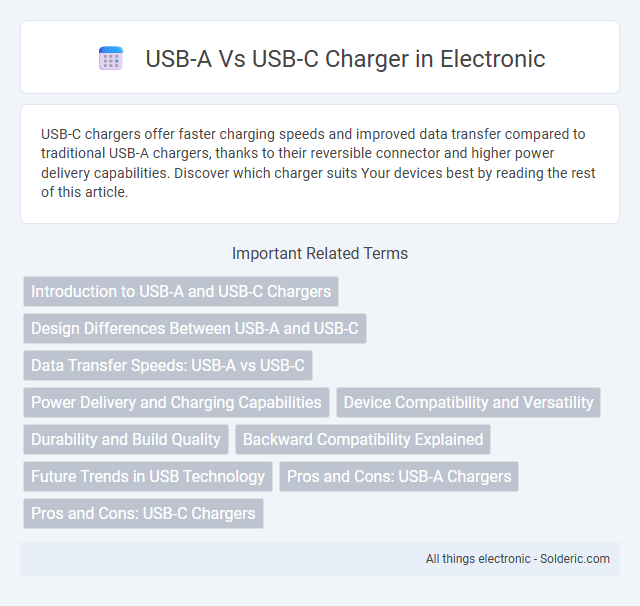
 solderic.com
solderic.com