Fan-out measures the number of modules or components a single module directly calls or influences, indicating its impact on system complexity and potential for errors, while fan-in counts how many modules call or depend on a specific module, reflecting its reuse and importance in the architecture. Understanding the balance between fan-out and fan-in is crucial for optimizing system design and reliability; explore the rest of the article to learn how these metrics affect your software development process.
Comparison Table
| Aspect | Fan-Out | Fan-In |
|---|---|---|
| Definition | Number of downstream components or services a component calls | Number of upstream components or services calling a component |
| Focus | Outbound dependencies and interactions | Inbound requests and data aggregation |
| Use Case | Distributing tasks or events to multiple consumers | Consolidating input from multiple sources |
| Impact on Performance | May cause increased latency due to multiple calls | Can be a bottleneck if load is high |
| Common In | Microservices, event-driven systems | API gateways, data aggregation services |
| Monitoring Metric | Number of outbound requests per component | Number of inbound requests per component |
Understanding Fan-Out and Fan-In: Key Definitions
Fan-Out refers to the number of components or modules a single module sends data to, indicating how widely it distributes its output. Fan-In measures how many inputs or signals a module receives from other components, highlighting its dependency on upstream modules. Understanding these metrics helps you optimize system design by balancing complexity and communication flow efficiency.
Core Differences Between Fan-Out and Fan-In Architectures
Fan-out architecture distributes data or signals from a single source to multiple destinations, optimizing parallel processing and scalability, while fan-in architecture aggregates inputs from multiple sources into a single point, enhancing data consolidation and centralized control. Fan-out supports broader information dissemination and fault tolerance by enabling multiple pathways, whereas fan-in focuses on synchronized data collection and streamlined decision-making. Your choice between fan-out and fan-in architectures depends on the system's requirements for data distribution versus aggregation, impacting performance and complexity.
Practical Applications of Fan-Out and Fan-In
Fan-out is crucial in digital circuit design where one output drives multiple inputs, enabling efficient signal distribution in applications like data bus architecture and parallel processing systems. Fan-in plays a key role in logic gate design by determining how many inputs a gate can handle, affecting the complexity and speed of combinational logic circuits in devices such as multiplexers and adders. Understanding your system's fan-out and fan-in limitations optimizes performance, reduces signal degradation, and enhances overall reliability in complex electronic applications.
Performance Implications: Scalability and Throughput
Fan-out enhances scalability by distributing workload across multiple processing units, improving throughput through parallel execution. Fan-in consolidates multiple inputs into a single process, potentially becoming a bottleneck that limits throughput and reduces scalability. Effective system design balances fan-out to maximize concurrency while managing fan-in to avoid performance degradation.
Impact on System Reliability and Fault Tolerance
Fan-out increases system complexity by distributing tasks across multiple components, which can raise the risk of cascading failures and reduce overall reliability. Fan-in aggregates inputs from numerous sources into a single component, creating potential bottlenecks but allowing centralized fault detection and easier isolation of issues. Balancing your system's fan-out and fan-in is crucial for optimizing fault tolerance and maintaining robust reliability under varying operational loads.
Design Patterns Leveraging Fan-Out and Fan-In
Design patterns leveraging fan-out involve distributing tasks to multiple parallel processes or components, enhancing scalability and performance in systems like MapReduce and microservices architectures. Fan-in patterns aggregate multiple inputs or results into a single workflow, optimizing data consolidation and synchronization in frameworks such as event-driven systems and workflow orchestration. Effective use of fan-out and fan-in design patterns improves resource utilization, fault tolerance, and responsiveness in complex distributed computing environments.
Best Practices for Implementing Fan-Out
Implementing fan-out effectively involves minimizing the number of simultaneous downstream calls to prevent system overload and ensure scalability. Prioritize asynchronous processing and use message queues to decouple services, which enhances reliability and fault tolerance. Monitor service performance and apply rate limiting to maintain balanced request distribution and avoid bottlenecks.
Best Practices for Implementing Fan-In
Implementing fan-in efficiently requires minimizing dependencies among incoming tasks to avoid bottlenecks and ensure scalability; modular design and asynchronous processing facilitate smoother aggregation of results. Use queue systems or event-driven architectures to manage concurrent inputs seamlessly, allowing your system to handle high volumes without degradation. Monitoring and scaling resources dynamically based on workload patterns helps maintain optimal performance during peak fan-in scenarios.
Challenges and Common Pitfalls in Fan-Out vs Fan-In
Challenges in fan-out include managing the complexity and latency caused by distributing tasks across multiple services, which can lead to increased resource consumption and potential bottlenecks. Fan-in struggles often revolve around aggregating and synchronizing data from diverse sources, risking data inconsistency and performance degradation. Common pitfalls include insufficient error handling in fan-out processes and inadequate coordination in fan-in operations, resulting in system instability and inefficient resource utilization.
Choosing the Right Approach: Fan-Out or Fan-In?
Choosing between fan-out and fan-in architectures depends on the application's scalability and processing requirements. Fan-out boosts parallelism by distributing tasks across multiple services or instances, improving throughput for high-volume data processing, while fan-in consolidates multiple inputs into a single workflow, streamlining data aggregation and simplifying error handling. Prioritize fan-out for scenarios demanding high concurrency and fan-in for efficient integration of diverse data sources or synchronization of multiple event streams.
fan-out vs fan-in Infographic
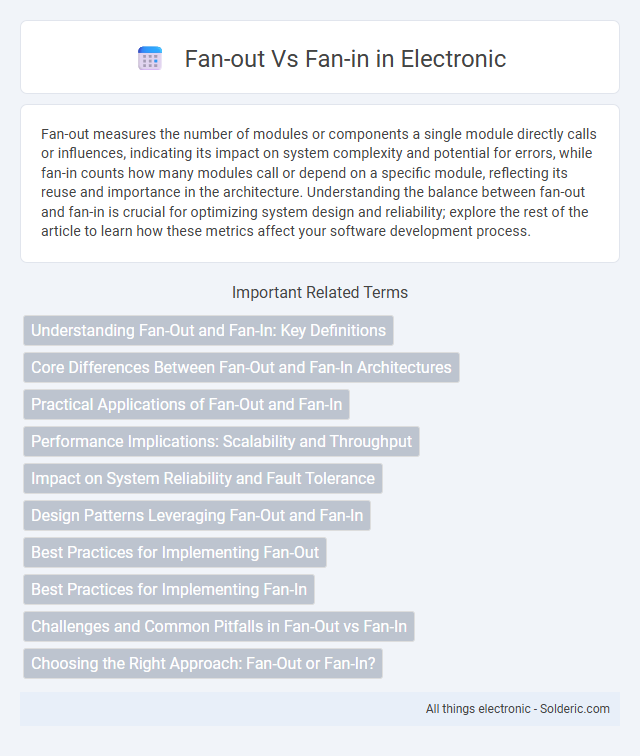
 solderic.com
solderic.com