A crossover cable is designed to connect two similar devices directly, like two computers, by reversing the transmit and receive signals, while a straight cable connects different devices, such as a computer to a switch, by matching each pin straight through. Discover how understanding these differences can optimize Your network setup by reading the full article.
Comparison Table
| Feature | Crossover Cable | Straight Cable |
|---|---|---|
| Purpose | Direct device-to-device connection (e.g., PC to PC, switch to switch) | Connect devices to network infrastructure (e.g., PC to switch, router to modem) |
| Wiring Standard | Switches transmit and receive pairs (T568A on one end, T568B on the other) | Same wiring standard (T568A or T568B) on both ends |
| Use Case | Connecting similar devices without a switch or hub | Connecting different devices via network hardware |
| Compatibility | Limited, often replaced by Auto MDI-X capable devices | Widely compatible with all network devices |
| Pin Configuration | Transmit pins crossed with receive pins | Transmit pins connected to receive pins directly |
| Availability | Less common, typically custom or legacy use | Standard, commonly used in Ethernet networks |
Introduction to Crossover and Straight Cables
Crossover cables and straight cables are types of Ethernet cables used for network connectivity, each with distinct wiring configurations. Straight cables connect devices like computers to switches or routers by aligning identical pin sequences, while crossover cables are designed to connect similar devices directly, such as two computers, by swapping transmit and receive pins. Understanding the function and wiring of these cables ensures Your network devices communicate effectively, optimizing data transmission and reducing connection issues.
What is a Straight Cable?
A straight cable is a type of Ethernet cable with pins arranged in the same order on both ends, following the T568A or T568B wiring standards. It is primarily used to connect different types of network devices, such as a computer to a router or switch. Your devices rely on straight cables for establishing direct communication within standard network infrastructure.
What is a Crossover Cable?
A crossover cable is a type of Ethernet cable used to directly connect two network devices of the same type, such as two computers or two switches, without requiring a hub or router. It features a wiring configuration where the transmit and receive signals are crossed, allowing for proper communication between devices. Understanding your network setup will help determine if a crossover cable is necessary for effective data transfer.
Key Differences: Crossover Cable vs Straight Cable
Crossover cables are designed to connect two similar devices directly, such as two computers or switches, by crossing the transmit and receive wires, enabling direct communication without a hub or router. Straight cables, in contrast, connect different devices like a computer to a switch or router, maintaining the same wiring on both ends for standard network communication. Understanding these key differences helps you choose the right cable type to optimize your network setup and ensure proper device connectivity.
When to Use a Straight Cable
A straight cable is used to connect different types of devices, such as linking a computer to a switch, router, or modem, where the transmit and receive signals need to align properly. It is essential in standard Ethernet network setups for connecting end devices to network infrastructure, ensuring seamless communication across devices. This cable type follows the T568A or T568B wiring standards on both ends, maintaining consistent pin configuration essential for proper network function.
When to Use a Crossover Cable
Use a crossover cable when connecting two similar devices directly, such as two computers, switches, or hubs, to enable proper communication by aligning transmit and receive signals. This cable eliminates the need for an intermediary device like a router or switch patch panel when creating a small network or troubleshooting network connections. Crossover cables are essential in scenarios where Auto MDI-X support is absent, ensuring seamless device-to-device communication.
How to Identify Each Cable Type
A crossover cable can be identified by the wiring pattern where pin 1 is connected to pin 3 and pin 2 is connected to pin 6, typically using the T568A standard on one end and T568B on the other. A straight cable has matching wiring on both ends, usually following the T568B standard on both sides, ensuring each pin connects directly to its counterpart. Using a network cable tester or visually inspecting the color code of the individual wires helps verify whether the cable is crossover or straight through.
Application Scenarios and Use Cases
Crossover cables are primarily used to connect similar devices directly, such as linking two computers or switches without an intermediate device, facilitating data transfer in peer-to-peer networks. Straight cables are designed for connecting different devices, like a computer to a router or switch, ensuring proper communication in typical home and office networks. Your choice between the two depends on whether you need to bridge identical hardware or establish standard network connections.
Pros and Cons of Each Cable
Crossover cables are ideal for direct device-to-device connections, such as linking two computers without a switch, offering simplicity but limited compatibility with network hardware. Straight-through cables excel in connecting different devices like computers to routers or switches, ensuring broader network support but lacking direct communication between similar devices without intermediary hardware. Your choice depends on network setup needs, where crossover cables support peer-to-peer links and straight cables facilitate standard network device connections.
Choosing the Right Cable for Your Network
Selecting the right cable for your network is crucial for optimal performance; crossover cables connect two similar devices like computers directly, allowing data transfer without a switch, whereas straight cables link dissimilar devices such as a computer to a router or switch. Your choice depends on the network setup: use crossover cables for device-to-device connections and straight cables for device-to-network hardware links. Proper identification ensures seamless communication and efficient network operation.
Crossover Cable vs Straight Cable Infographic
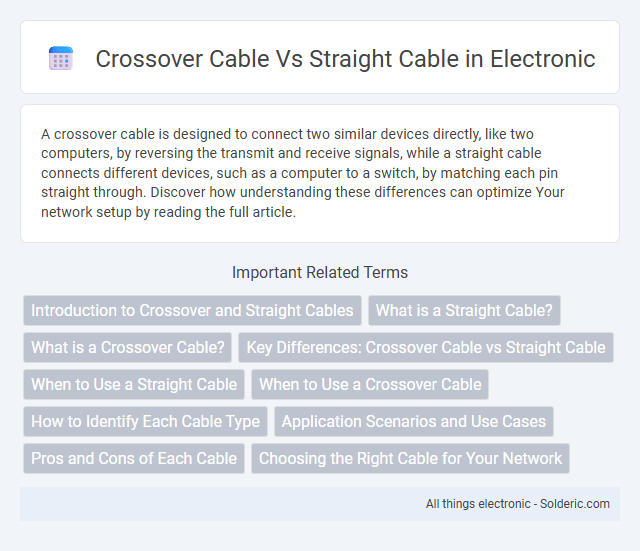
 solderic.com
solderic.com