POP3 downloads your emails from the server to your device, allowing offline access but limiting synchronization across multiple devices; IMAP, however, keeps emails on the server, enabling seamless access and real-time updates across all your devices. Explore the rest of the article to understand which protocol best fits your email needs and enhances your communication experience.
Comparison Table
| Feature | POP3 | IMAP |
|---|---|---|
| Full Name | Post Office Protocol version 3 | Internet Message Access Protocol |
| Primary Function | Download emails from server to local device | Manage and sync emails directly on the server |
| Email Storage | Stored locally, often deleted from server after download | Stored on the server, synced across devices |
| Synchronization | No real-time sync; single device-focused | Full synchronization between server and multiple devices |
| Offline Access | Available after download | Limited, relies heavily on server connection |
| Folder Support | Limited to inbox download | Supports multiple folders and subfolders on server |
| Protocol Port | 110 (default), 995 (SSL/TLS) | 143 (default), 993 (SSL/TLS) |
| Use Case | Best for single device email access and limited server storage | Ideal for accessing emails across multiple devices with full sync |
Understanding Email Protocols: POP3 and IMAP
POP3 (Post Office Protocol 3) downloads emails from the server to the local device, allowing offline access but removing messages from the server, which can limit multi-device synchronization. IMAP (Internet Message Access Protocol) stores emails on the server, providing real-time access and synchronization across multiple devices while maintaining message organization. Choosing between POP3 and IMAP depends on the need for server-side email management and access flexibility across various devices.
What is POP3? An Overview
POP3 (Post Office Protocol version 3) is a standard email protocol used to retrieve messages from a mail server to a local device, enabling offline access. POP3 downloads emails and usually deletes them from the server, which conserves server storage but limits access from multiple devices. This protocol is ideal for users who prefer to manage emails on a single device without the need for synchronization across platforms.
What is IMAP? An Overview
IMAP (Internet Message Access Protocol) allows you to access and manage your email directly on the mail server, enabling synchronization across multiple devices. Unlike POP3, which downloads and often deletes emails from the server, IMAP keeps messages stored remotely, providing real-time updates and folder management. IMAP is ideal for users who need consistent access to their inbox from various locations while maintaining organized email storage.
Key Differences Between POP3 and IMAP
POP3 downloads emails from the server to a single device, deleting them from the server by default, which limits access to one device and reduces server storage usage. IMAP synchronizes emails across multiple devices by storing messages on the server, allowing users to manage their inbox remotely and maintain consistent email status. While POP3 is suitable for offline email access, IMAP offers better functionality for users who need real-time email synchronization and multi-device support.
Advantages of Using POP3
POP3 offers the advantage of downloading emails directly to your device, allowing offline access and freeing up server storage space. It simplifies email management by storing messages locally, which enhances speed and reduces dependency on internet connectivity. Your email data remains controlled on your device, increasing privacy and reducing risks associated with server outages.
Benefits of Using IMAP
IMAP offers enhanced email synchronization across multiple devices, allowing users to access and manage messages from smartphones, tablets, and computers seamlessly. It stores emails on the server, ensuring data backup and preventing loss from local device issues. IMAP's ability to organize emails into folders and support real-time updates significantly improves email management efficiency compared to POP3.
POP3 vs IMAP: Security Considerations
POP3 and IMAP differ significantly in security considerations, with IMAP generally offering enhanced protection by supporting encrypted connections through SSL/TLS, keeping emails on the server and reducing risks of data loss. POP3 downloads emails to your device and often deletes them from the server, increasing vulnerability if your device is compromised and lacking end-to-end encryption by default. Choosing IMAP enhances your email security posture by maintaining email synchronization across devices and supporting more secure authentication methods.
Which Protocol is Better for Mobile Devices?
IMAP is better suited for mobile devices because it synchronizes emails in real-time across multiple devices, allowing users to access and manage their messages from anywhere while preserving the email status on the server. POP3 downloads emails to a single device and removes them from the server, which limits access and creates issues when switching between smartphones, tablets, and computers. Email clients on mobile devices benefit from IMAP's ability to store folder structures and read/unread statuses, improving usability and efficiency for on-the-go users.
Choosing the Right Protocol for Your Email Needs
POP3 downloads emails from a server for offline access, making it ideal for users who prefer managing emails locally and have limited server storage. IMAP synchronizes emails in real-time across multiple devices, offering seamless access and centralized email management, suitable for users who need constant connectivity and access on various platforms. Evaluate your storage capacity, device usage, and offline requirements to determine whether POP3 or IMAP best aligns with your email workflow.
POP3 vs IMAP: Frequently Asked Questions
POP3 downloads emails from the server to your device and typically deletes them from the server, making it suitable for accessing mail from a single device. IMAP synchronizes emails across multiple devices by storing messages on the server, allowing you to access and manage your emails from anywhere. Choosing between POP3 and IMAP depends on your need for offline access versus multi-device synchronization and real-time email management.
POP3 vs IMAP Infographic
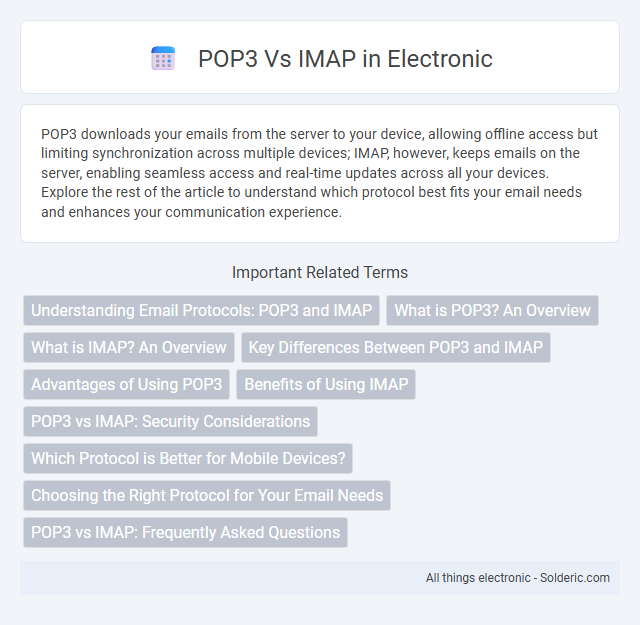
 solderic.com
solderic.com