SCP offers fast, straightforward file transfers over SSH without many configuration options, making it ideal for simple tasks, while SFTP provides a more robust and interactive protocol with advanced file management features and better security controls. Discover how choosing between SCP and SFTP can impact your file transfer strategy by reading the full article.
Comparison Table
| Feature | SCP (Secure Copy Protocol) | SFTP (SSH File Transfer Protocol) |
|---|---|---|
| Protocol Type | Simple file transfer over SSH | Full-featured file transfer protocol over SSH |
| File Management | Basic copy operations only | Supports file copying, moving, deleting, and permissions |
| Security | Secure via SSH encryption | Secure via SSH encryption with additional robustness |
| Connection Type | Single session per transfer | Persistent connection for multiple file operations |
| Use Cases | Quick, one-time secure file transfers | Complex file transfer workflows and remote file management |
| Performance | Faster for simple transfers | More overhead but flexible |
| Compatibility | Widely supported on UNIX/Linux systems | Supported on most SSH-enabled platforms |
Overview of SCP and SFTP
SCP (Secure Copy Protocol) and SFTP (SSH File Transfer Protocol) are both secure methods for transferring files over a network using SSH (Secure Shell) for encryption. SCP is designed primarily for fast, straightforward file transfers, providing limited functionality beyond copying files securely. SFTP offers a more robust set of features, including file access, transfer, and management capabilities, making it suitable for more complex file operations in secure environments.
Key Differences Between SCP and SFTP
SCP (Secure Copy Protocol) provides a straightforward method for transferring files securely over SSH but lacks advanced file management features such as directory listing, resume capabilities, or file permissions modification. SFTP (SSH File Transfer Protocol) operates as a subsystem of SSH, offering robust file transfer functions along with remote file access, directory operations, and secure file management. The key differences lie in SCP's simplicity and speed versus SFTP's versatility and comprehensive command set for file manipulation.
Security Features: SCP vs SFTP
SCP operates over SSH, providing encrypted data transfer and basic authentication, but lacks granular control and auditing capabilities. SFTP, built as an extension of SSH, offers not only encrypted file transfer but also robust authentication methods, file integrity verification, and detailed logging for enhanced security management. The superior security features of SFTP make it more suitable for environments requiring strict compliance and comprehensive access control.
Performance Comparison
SCP generally offers faster file transfers due to its simpler protocol, which minimizes overhead and reduces latency during data transmission. SFTP provides better control and reliability with built-in error handling and resume capabilities but may result in slightly slower performance because of its encryption and acknowledgment mechanisms. For your needs, SCP is ideal when speed is the priority, while SFTP suits scenarios requiring robust file management and secure, reliable transfers.
Use Cases and Suitability
SCP is ideal for straightforward, secure file transfers within trusted network environments, offering simplicity and speed without advanced features like resume capability or directory synchronization. SFTP suits complex workflows requiring reliable file management, including directory access, file permissions, and transfer resumption, making it preferable for enterprise-level data exchanges and automated scripts. Evaluating use cases reveals SCP's suitability for quick, one-off transfers, while SFTP excels in robust, ongoing file transfer operations with enhanced control and flexibility.
Authentication Methods
SCP (Secure Copy Protocol) primarily relies on SSH key-based or password authentication for secure file transfers, ensuring encrypted connections without additional overhead. SFTP (SSH File Transfer Protocol) also uses SSH-based authentication, supporting both password and public key methods, but extends functionality with user authentication mechanisms such as keyboard-interactive and GSSAPI authentication. Your choice between SCP and SFTP should consider the specific authentication flexibility required for your secure file transfer environment.
Compatibility and Platform Support
SCP (Secure Copy Protocol) supports most Unix-like systems natively, including Linux and macOS, while Windows requires third-party tools such as PuTTY or OpenSSH for SCP functionality. SFTP (SSH File Transfer Protocol) boasts broader compatibility across platforms with native support on Unix-like systems and integrated support in modern Windows versions through OpenSSH. Both protocols leverage SSH for secure file transfer, but SFTP offers more extensive client and server support across diverse operating systems, enhancing cross-platform file management.
File Transfer Capabilities
SCP (Secure Copy Protocol) provides fast file transfer capabilities with encryption based on SSH, making it ideal for quick and secure single file or directory transfers. SFTP (SSH File Transfer Protocol) offers more advanced file transfer functionalities, including directory listings, file removal, and resumable transfers, enabling comprehensive remote file management. While SCP is optimized for straightforward file copying, SFTP supports both interactive file transfer sessions and complex file system operations over a secure channel.
Pros and Cons of SCP
SCP offers fast, secure file transfer using SSH encryption, making it ideal for quick, automated transfers without needing additional configuration. However, it lacks advanced features like file integrity verification and resume support, which can lead to incomplete transfers during interruptions. Your choice depends on the need for simplicity and speed versus advanced functionality and reliability in file transfer tasks.
Pros and Cons of SFTP
SFTP offers strong security by encrypting both commands and data, ensuring safe file transfers over insecure networks. It supports robust authentication methods, such as password and public key authentication, enhancing protection against unauthorized access. However, SFTP may require more complex configuration and slightly slower transfer speeds compared to SCP due to its encryption overhead.
SCP vs SFTP Infographic
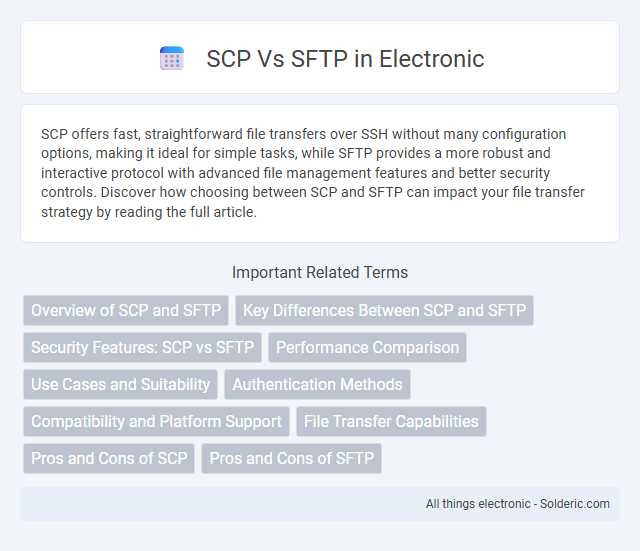
 solderic.com
solderic.com