SCSI drives offer faster data transfer speeds and greater reliability for enterprise applications, while SATA drives provide cost-effective storage solutions ideal for everyday consumer use. Discover which technology aligns best with Your storage needs by exploring the key differences in the rest of the article.
Comparison Table
| Feature | SCSI | SATA |
|---|---|---|
| Full Name | Small Computer System Interface | Serial Advanced Technology Attachment |
| Interface Type | Parallel or Serial (SAS variant) | Serial |
| Data Transfer Speed | Up to 640 MB/s (Ultra320 SCSI), Higher in SAS up to 12 Gbps | 1.5 to 6 Gbps (SATA I to SATA III) |
| Use Case | Enterprise servers, High-performance workstations | Consumer desktops, Laptops, Entry-level servers |
| Devices Supported | Multiple devices per bus (up to 16) | One device per port |
| Cost | Higher, due to complexity and enterprise features | Lower, consumer-friendly |
| Reliability | High, designed for continuous operation | Moderate, suitable for typical consumer use |
| Command Queuing | Supported (Tagged Command Queuing) | Supported (Native Command Queuing) |
| Physical Connector | 50-pin (parallel), SAS uses SFF connectors | 7-pin data, 15-pin power connectors |
| Maximum Cable Length | Up to 25 meters (SAS), 1.5 meters (parallel SCSI) | 1 meter standard |
Introduction to SCSI and SATA
SCSI (Small Computer System Interface) is a set of standards for connecting and transferring data between computers and peripheral devices, known for high performance and reliability in enterprise environments. SATA (Serial ATA) is a computer bus interface primarily used for connecting storage devices like hard drives and SSDs, offering faster data transfer rates and improved efficiency compared to older parallel ATA standards. Understanding the differences between SCSI and SATA helps you choose the best storage solution based on speed, scalability, and intended use.
Overview of SCSI Technology
SCSI (Small Computer System Interface) technology offers high-speed data transfer and supports multiple devices on a single bus, commonly used in enterprise servers and workstations. It provides robust command queuing and error correction, enhancing reliability and performance in demanding applications. Your choice of SCSI benefits environments needing fast, simultaneous access to large volumes of data.
Overview of SATA Technology
SATA (Serial ATA) technology revolutionized data storage by providing faster data transfer rates, improved cable management, and hot-swapping capabilities compared to traditional Parallel ATA systems. It supports data transfer speeds ranging from 1.5 Gb/s (SATA I) up to 6 Gb/s (SATA III), making it ideal for modern consumer and enterprise storage devices. SATA's streamlined point-to-point architecture enhances performance and reliability for hard drives and solid-state drives in diverse computing environments.
Key Differences Between SCSI and SATA
SCSI offers higher performance and supports multiple devices with faster data transfer rates, making it ideal for enterprise-level storage systems. SATA provides cost-effective, high-capacity storage solutions primarily used in consumer desktops and laptops, with simpler cable design and lower power consumption. SCSI supports a wider range of device types and offers more advanced command sets compared to SATA's streamlined protocol designed for hard drives and SSDs.
Performance Comparison: SCSI vs SATA
SCSI drives typically deliver higher performance with faster data transfer rates and lower latency compared to SATA drives, making them ideal for enterprise environments requiring reliable, high-speed access. SATA drives offer decent performance suitable for general consumer use and large-capacity storage but tend to have slower random access times and lower I/O operations per second (IOPS) than SCSI. Your choice between SCSI and SATA should consider the performance demands of your applications, especially if you require high throughput and consistent responsiveness.
Reliability and Data Integrity
SCSI drives are renowned for their superior reliability and robust data integrity features, making them ideal for enterprise environments requiring consistent uptime and error correction capabilities. SATA drives, while more cost-effective and adequate for everyday consumer use, generally offer less sophisticated error-checking mechanisms and a higher susceptibility to data corruption under heavy workloads. Your choice should reflect the critical need for data protection and system stability, where SCSI excels in maintaining data integrity over extended periods and demanding operational conditions.
Cost Analysis: SCSI vs SATA
SATA drives typically offer lower purchase and maintenance costs compared to SCSI, making them more cost-effective for desktop and consumer-grade storage solutions. SCSI drives, while more expensive, provide higher reliability, faster data transfer rates, and better performance under heavy workloads, justifying their higher price in enterprise environments. Total cost of ownership for SCSI includes longer device lifespan and advanced error correction features, which may offset initial investment over time.
Use Cases and Applications
SCSI drives excel in enterprise environments requiring high reliability, fast data transfer rates, and support for multiple simultaneous commands, making them ideal for servers, workstations, and storage arrays. SATA drives are commonly used in consumer desktops, laptops, and budget-conscious storage solutions due to their cost-effectiveness, adequate speed for general computing tasks, and ease of installation. Data centers and virtualization platforms often favor SCSI for mission-critical applications, whereas SATA is preferred for mass storage and backup due to higher capacity options and lower price per gigabyte.
Pros and Cons of SCSI and SATA
SCSI offers high reliability, faster data transfer rates, and supports multiple devices on a single bus, making it ideal for enterprise servers and workstations. SATA provides cost-effective, easy-to-install storage solutions with adequate speeds for consumer use, but it generally lacks the robustness and multi-device capabilities of SCSI. Your choice depends on whether you prioritize performance and scalability (SCSI) or affordability and simplicity (SATA).
Choosing the Right Interface for Your Needs
SCSI offers higher performance and reliability, ideal for enterprise-level servers and storage systems requiring fast data transfer and multitasking capabilities. SATA provides cost-effective and easy-to-install solutions, best suited for everyday personal computers and external storage devices. Your choice depends on prioritizing speed and durability with SCSI or affordability and simplicity with SATA.
SCSI vs SATA Infographic
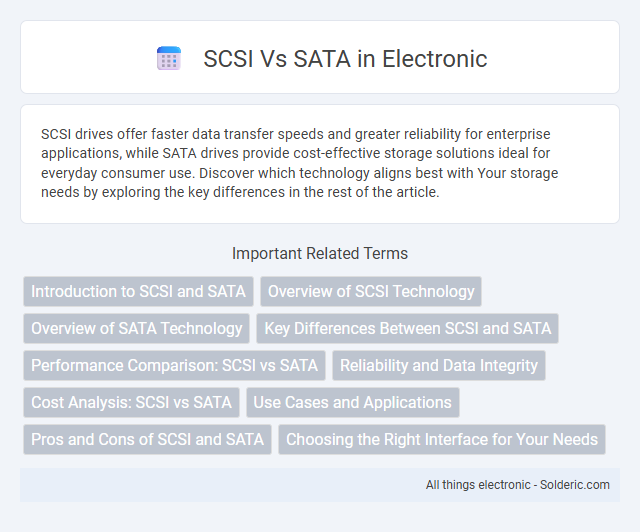
 solderic.com
solderic.com