SSH (Secure Shell) provides a secure channel for remote login and command execution on networked devices, while SCP (Secure Copy Protocol) specifically facilitates the secure transfer of files between local and remote systems using SSH for encryption. Discover how understanding the differences between SSH and SCP can enhance your network security and file management by reading the full article.
Comparison Table
| Feature | SSH (Secure Shell) | SCP (Secure Copy Protocol) |
|---|---|---|
| Primary Function | Remote login and command execution | Secure file transfer between hosts |
| Protocol Type | Network protocol for secure communication | File transfer protocol using SSH |
| Encryption | Strong encryption for data and commands | Strong encryption for files during transfer |
| Authentication | Username/password, public key, or host-based | Uses SSH authentication mechanisms |
| Usage | Access remote systems, run commands | Copy files securely from/to remote hosts |
| Port | Default TCP 22 | Default TCP 22 (via SSH) |
| Speed | Dependent on command execution | Efficient file transfer with encryption overhead |
| Complexity | Moderate - requires command knowledge | Simple - focuses on file copying |
| Typical Use Case | Remote server management | Secure copying of files and directories |
Introduction to SSH and SCP
SSH (Secure Shell) is a cryptographic network protocol designed for secure data communication, remote command-line login, and other secure network services between two networked computers. SCP (Secure Copy Protocol) is a network protocol that uses SSH to securely transfer files between a local host and a remote host or between two remote hosts. While SSH provides a secure channel for various network services, SCP specifically focuses on file transfer with encryption and authentication based on SSH.
Core Functionality: SSH vs SCP
SSH (Secure Shell) provides encrypted remote access for securely managing network devices and servers, enabling command execution and file transfers within a secure channel. SCP (Secure Copy Protocol) specifically facilitates the secure transfer of files between local and remote hosts over the SSH protocol, relying on SSH for authentication and encryption. While SSH offers broader remote management capabilities, SCP is optimized solely for efficient and secure file transfer tasks.
Security Features Compared
SSH (Secure Shell) provides a robust encrypted channel for secure remote access and command execution, ensuring confidentiality, integrity, and authentication with features like strong encryption algorithms and public key authentication. SCP (Secure Copy Protocol), built on SSH, inherits SSH's secure transport layer to safely transfer files between hosts, maintaining data confidentiality and protection against interception or tampering. Both use cryptographic protocols and support multi-factor authentication, but SSH offers broader security functionalities beyond file transfer, including secure terminal sessions and port forwarding.
Use Cases for SSH
SSH is primarily used for secure remote access to servers, allowing you to manage and configure systems safely over an encrypted connection. It supports tasks like remote command execution, secure tunneling, and port forwarding, making it essential for system administrators and developers. Your ability to securely control remote devices and automate operations depends heavily on SSH's robust authentication and encryption features.
Use Cases for SCP
SCP (Secure Copy Protocol) is primarily used for securely transferring files between a local and a remote host or between two remote hosts over an encrypted SSH connection. It is ideal for automated scripts requiring fast, secure file transfers without the need for interactive logins. SCP is favored in environments where simplicity and reliability for copying files, especially large datasets or system backups, are critical.
Performance & Efficiency
SSH provides a secure channel for remote login and command execution, optimizing data encryption without significantly impacting system performance. SCP, built on SSH, offers efficient file transfer by leveraging SSH's secure protocol, often resulting in faster and more reliable data transmission compared to alternative methods. Understanding the balance between SSH's versatile security and SCP's specialized file transfer capabilities can improve your system's overall performance and operational efficiency.
Installation and Setup Differences
SSH (Secure Shell) requires installing an SSH client like OpenSSH, which is commonly pre-installed on most Unix-based systems, while SCP (Secure Copy Protocol) typically uses the same SSH infrastructure but may require additional utilities or commands such as `scp` for secure file transfers. Setting up SSH involves configuring key-based authentication and firewall rules to allow port 22, whereas SCP setup mainly depends on the existing SSH configuration with minimal additional setup since it leverages SSH for encryption and authentication. SSH setup focuses on enabling secure remote access and shell execution, while SCP setup is streamlined for securely copying files over the established SSH connection.
Syntax and Command Structure
SSH and SCP both use similar command structures, with SSH primarily designed for secure remote login using the syntax `ssh [user@]hostname`, while SCP focuses on secure file transfer using `scp [options] source destination`. SSH commands include options for port specification, identity files, and command execution on remote hosts, whereas SCP requires source and destination paths, often including user and hostname for remote transfers. Understanding these syntactical differences enhances your ability to securely manage remote systems and transfer files efficiently.
Alternatives to SSH and SCP
Alternatives to SSH and SCP include protocols like SFTP and FTPS, which provide secure file transfer with robust encryption methods, making them suitable for different network environments. For users seeking more flexibility, tools like rsync offer efficient synchronization and transfer capabilities, often preferred for backup and large data operations. Your choice depends on security requirements, ease of use, and the specific features needed for remote access or file management tasks.
Conclusion: Choosing Between SSH and SCP
SSH and SCP serve distinct yet complementary purposes: SSH provides secure remote access and command execution on a server, while SCP enables secure file transfer between hosts. Choosing between SSH and SCP depends on whether the primary need is interactive system management or efficient, encrypted file copying. For seamless remote administration and control, SSH is ideal; for secure file transfers, SCP is the preferred tool.
SSH vs SCP Infographic
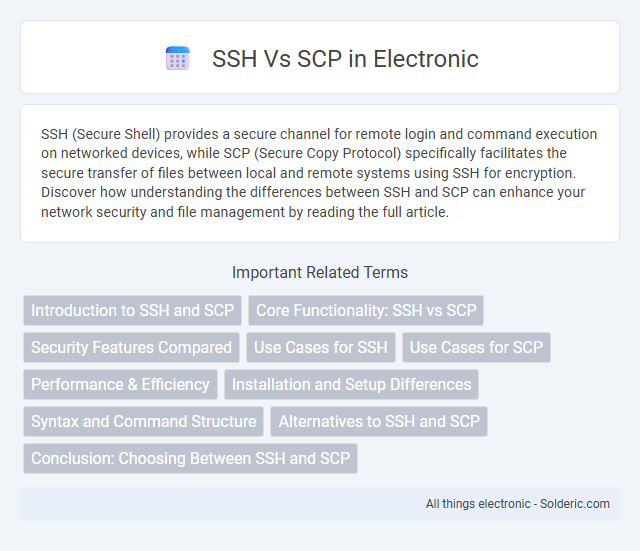
 solderic.com
solderic.com