The 2.4GHz WiFi band provides wider coverage and better penetration through walls, making it ideal for larger spaces but with slower speeds and more interference from other devices. The 5GHz band offers faster data rates and less congestion, perfect for high-bandwidth activities in smaller areas; explore the full article to determine which frequency best suits your WiFi needs.
Comparison Table
| Feature | WiFi 2.4GHz | WiFi 5GHz |
|---|---|---|
| Frequency Range | 2.4 GHz | 5 GHz |
| Range | Longer coverage, better through walls | Shorter range, less penetration |
| Speed | Lower speeds up to 450 Mbps | Higher speeds up to 1300 Mbps |
| Interference | More interference (common with Bluetooth, microwaves) | Less interference, cleaner signals |
| Best Use | Devices needing longer range and lower bandwidth | High-bandwidth tasks like HD streaming and gaming |
Introduction to WiFi Frequencies
WiFi operates primarily on two frequency bands: 2.4GHz and 5GHz, each offering distinct advantages for wireless connectivity. The 2.4GHz band provides broader coverage and better signal penetration through walls, making it ideal for larger areas or older devices. The 5GHz band delivers faster data rates and less interference, enhancing performance for bandwidth-intensive activities within closer range.
What is 2.4GHz WiFi?
2.4GHz WiFi operates on a lower frequency band, providing broader coverage and better penetration through walls and obstacles compared to higher frequencies. This frequency supports longer-range connections but offers lower maximum speeds and is more prone to interference from common household devices like microwaves and Bluetooth gadgets. Ideal for general internet browsing and IoT devices, 2.4GHz WiFi balances range and power consumption for reliable connectivity in larger or multi-story homes.
What is 5GHz WiFi?
5GHz WiFi operates on a higher frequency band than 2.4GHz, offering faster data speeds and less interference from other devices. It is ideal for activities requiring high bandwidth, such as HD video streaming and online gaming, due to its ability to support greater throughput. Your devices benefit from improved performance and reduced latency when connected to a 5GHz network in environments with minimal walls or obstructions.
Speed Comparison: 2.4GHz vs 5GHz
The 5GHz WiFi band provides faster speeds with less interference, ideal for high-bandwidth activities like streaming and gaming, offering up to 1.3 Gbps under optimal conditions. The 2.4GHz band supports lower speeds, typically up to 450 Mbps, but offers greater range and better wall penetration, making it suitable for general browsing and devices farther from the router. Your choice depends on whether speed or coverage is more critical in your wireless network setup.
Range and Coverage Differences
WiFi 2.4GHz offers better range and coverage due to lower frequency signals that can penetrate walls and obstacles more effectively, making it suitable for larger areas and multi-story buildings. WiFi 5GHz provides faster speeds but operates at a higher frequency with shorter range and less ability to penetrate physical barriers. Your choice depends on whether you prioritize broad coverage or higher transfer speeds in your wireless network setup.
Interference and Congestion Factors
The 2.4GHz WiFi band often experiences higher interference and congestion due to its popularity among various household devices like microwaves, cordless phones, and Bluetooth gadgets, leading to slower speeds and unstable connections. The 5GHz band benefits from a larger number of non-overlapping channels, reducing interference and network congestion for faster, more reliable performance in high-density environments. Choosing the 5GHz band can enhance Your wireless experience by minimizing interference and maintaining consistent signal strength.
Device Compatibility Considerations
The 2.4GHz WiFi band offers broader device compatibility, supporting older gadgets and distant connections due to its longer range and better obstacle penetration. The 5GHz band provides faster speeds and less interference but may not be compatible with all legacy devices and has a shorter range. Your choice of frequency band should consider the types of devices you use and the specific connectivity needs in your environment.
Best Use Cases for 2.4GHz
The 2.4GHz WiFi band offers greater range and better penetration through walls, making it ideal for larger homes or spaces with multiple obstacles. It supports older devices and is well-suited for basic internet activities like web browsing and email. You benefit from improved connectivity distance but may experience more interference from other household electronics using the same frequency.
Best Use Cases for 5GHz
The 5GHz WiFi band is ideal for high-speed internet activities such as HD video streaming, online gaming, and large file downloads due to its faster data rates and lower interference. It performs best in environments with minimal physical obstructions, offering reliable connections within shorter ranges compared to 2.4GHz. For your home or office setup, using 5GHz ensures optimal performance in spaces where speed and reduced latency are critical.
Choosing the Right Frequency for Your Needs
Choosing between 2.4GHz and 5GHz WiFi frequencies depends on your specific requirements for range and speed. The 2.4GHz band offers better coverage and penetration through walls, ideal for larger spaces or older devices. The 5GHz band provides faster data rates and lower interference, best suited for high-bandwidth activities like streaming and gaming in close proximity to the router.
WiFi 2.4GHz vs 5GHz Infographic
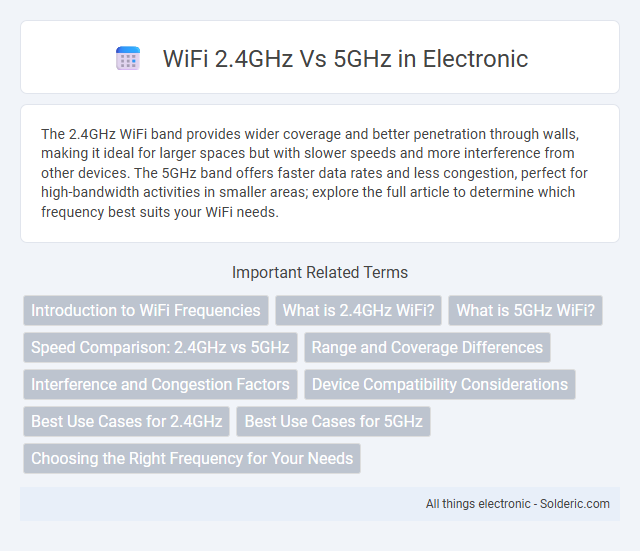
 solderic.com
solderic.com