WiFi Direct allows devices to connect directly without a router, offering easy setup and better security compared to traditional WiFi Ad-Hoc networks, which are more limited in range and connectivity options. Explore the full article to understand which technology best fits Your wireless networking needs.
Comparison Table
| Feature | WiFi Direct | WiFi Ad-Hoc |
|---|---|---|
| Connection Type | Peer-to-peer with device negotiation | Peer-to-peer without negotiation |
| Setup Complexity | Automatic setup via WPS | Manual network configuration |
| Security | WPA2 encryption, device authentication | WEP or no encryption, low security |
| Use Cases | File sharing, printing, gaming, IoT | Simple local network, legacy support |
| Device Support | Modern WiFi devices, smartphones, tablets | Older WiFi devices, laptops |
| Network Management | Supports group owner role for management | No central management, flat network |
| Standard | Based on WiFi Alliance specification | IEEE 802.11 ad-hoc mode |
| IP Addressing | Dynamic IP assignment via DHCP or Auto-IP | Manual IP configuration required |
Introduction to WiFi Direct and WiFi Ad-Hoc
WiFi Direct enables devices to connect directly without a wireless access point, supporting faster data transfer and easier peer-to-peer connections than traditional methods. WiFi Ad-Hoc networks allow devices to communicate directly in a decentralized manner, creating a temporary, infrastructure-less network primarily for small-scale local communication. Both technologies facilitate device-to-device connectivity, but WiFi Direct incorporates enhanced security protocols and automatic device discovery features.
Definition and Core Features of WiFi Direct
WiFi Direct is a technology that enables devices to connect directly without a wireless access point, using standard WiFi protocols for high-speed, peer-to-peer communication. It supports features like device discovery, secure connection setup with WPA2 encryption, and seamless integration with existing WiFi infrastructure and operating systems. Unlike traditional WiFi Ad-Hoc mode, WiFi Direct provides simplified connection management, improved security, and broader device compatibility for applications such as file sharing, gaming, and wireless printing.
Understanding WiFi Ad-Hoc Networking
WiFi Ad-Hoc networking enables devices to connect directly without a central access point, creating a decentralized wireless network ideal for peer-to-peer communication. Unlike WiFi Direct, which simplifies device pairing through standardized protocols, Ad-Hoc mode requires manual configuration and lacks compatibility with many modern devices. Your understanding of WiFi Ad-Hoc helps optimize network setups where infrastructure is unavailable or impractical.
Key Differences Between WiFi Direct and Ad-Hoc
WiFi Direct enables devices to connect directly without a wireless access point, supporting higher security and faster data transfer through WPA2 encryption and automatic device discovery, whereas WiFi Ad-Hoc creates a decentralized network where devices communicate peer-to-peer but often lack standardized security protocols. WiFi Direct supports simultaneous connections with multiple devices, ideal for modern applications like screen mirroring and file sharing, while Ad-Hoc networks are typically limited to small, temporary setups with simpler connectivity. The enhanced compatibility of WiFi Direct with contemporary smartphones and IoT devices makes it more versatile compared to the legacy and device-dependent Ad-Hoc mode.
Device Compatibility and Operating System Support
WiFi Direct offers broad device compatibility and seamless integration across modern operating systems, including Windows, Android, and iOS, making it ideal for connecting smartphones, tablets, and laptops without a router. In contrast, WiFi Ad-Hoc mode has limited support, primarily on Windows and Linux, and often requires manual configuration, reducing ease of use and device interoperability. Your choice between these depends on the operating system environments and the need for straightforward, plug-and-play connectivity versus legacy support.
Security Comparison: WiFi Direct vs Ad-Hoc
WiFi Direct offers enhanced security features compared to traditional WiFi Ad-Hoc networks by incorporating WPA2 encryption and device authentication protocols, reducing the risk of unauthorized access. In contrast, WiFi Ad-Hoc networks typically lack robust security measures, often relying on weaker WEP encryption or no encryption at all, making them more vulnerable to eavesdropping and attacks. For your device-to-device connections, WiFi Direct ensures safer data transmission and improved protection against cyber threats.
Speed and Performance Analysis
WiFi Direct offers faster connection speeds and more reliable performance compared to traditional WiFi Ad-Hoc mode due to its use of advanced WiFi standards such as 802.11n or 802.11ac, enabling data rates up to 250 Mbps or higher. WiFi Ad-Hoc networks typically experience lower throughput and increased latency as they rely on legacy protocols and less efficient peer-to-peer communication. For your high-speed file transfers and low-latency applications, WiFi Direct provides superior performance and stability over WiFi Ad-Hoc connections.
Typical Use Cases for WiFi Direct
WiFi Direct is typically used for device-to-device communication without the need for a traditional wireless access point, enabling seamless connections for file sharing, wireless printing, and multiplayer gaming. It supports high-bandwidth data transfers and secure peer-to-peer networking, making it ideal for smart home devices, portable electronics, and IoT applications. Unlike WiFi Ad-Hoc, WiFi Direct offers easier setup through device discovery and standardized protocols, enhancing user experience in personal area networks.
Common Applications of WiFi Ad-Hoc Networks
WiFi Ad-Hoc networks are commonly used in emergency response scenarios, enabling quick communication without relying on existing infrastructure. They facilitate peer-to-peer file sharing, gaming, and temporary internet access in remote areas. This decentralized connectivity is critical for military operations and disaster recovery, where traditional networks may be unavailable.
Choosing the Right Technology: WiFi Direct or Ad-Hoc?
Choosing between WiFi Direct and WiFi Ad-Hoc depends on your device compatibility and network needs; WiFi Direct offers faster setup and better security for peer-to-peer connections, while Ad-Hoc mode supports legacy devices without requiring an access point. For seamless connectivity and improved performance, WiFi Direct is ideal when your devices support it, enabling direct device-to-device communication with built-in WPA2 encryption. Your choice should consider the specific environment and device support to ensure reliable and efficient wireless networking.
WiFi Direct vs WiFi Ad-Hoc Infographic
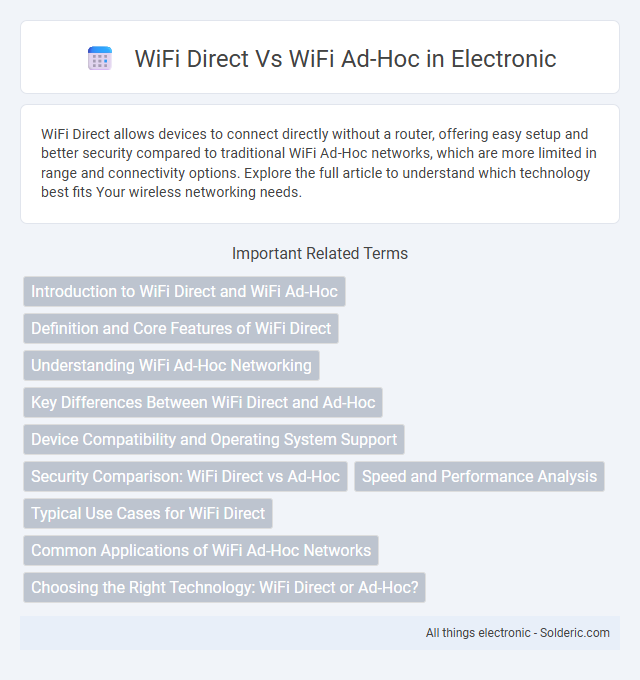
 solderic.com
solderic.com