A 4-pin FireWire connector is commonly used for compact devices and carries data but lacks power delivery, whereas a 6-pin FireWire connector supports both data transfer and provides power to connected devices, making it suitable for larger peripherals. Understanding the differences between these connectors can help you choose the right FireWire cable for your setup; read on to explore detailed comparisons and use cases.
Comparison Table
| Feature | 4-Pin FireWire | 6-Pin FireWire |
|---|---|---|
| Connector Size | Small, compact | Larger, bulkier |
| Power Supply | No power provided | Provides 8-40V DC power |
| Common Use | Laptops, portable devices | Desktops, powered devices |
| Cable Compatibility | Compatible with 6-pin devices (data only) | Supports full data and power |
| Pin Count | 4 pins (data only) | 6 pins (data + power) |
| Maximum Data Rate | Up to 400 Mbps (FireWire 400) | Up to 400 Mbps (FireWire 400) |
Introduction to FireWire Technology
FireWire technology, also known as IEEE 1394, enables high-speed data transfer primarily used in multimedia devices and digital video cameras. The 4-pin FireWire connector provides power-free data transfer, commonly found on smaller consumer electronics, while the 6-pin version includes power pins, allowing devices to draw power directly from the connection. This distinction makes 6-pin connectors favorable for devices requiring both data transfer and power, whereas 4-pin connectors serve compact, power-independent peripherals.
Overview of 4-Pin and 6-Pin FireWire Connectors
The 4-pin and 6-pin FireWire connectors are designed for different power and data transfer needs. The 4-pin FireWire connector carries data only and is commonly used in portable devices like camcorders, while the 6-pin connector includes both power and data lines, making it suitable for desktop computers and peripherals that require power from the port. Understanding these distinctions helps you choose the right FireWire cable for your device compatibility and power requirements.
Key Differences Between 4-Pin and 6-Pin FireWire
The key differences between 4-pin and 6-pin FireWire connectors lie in power delivery and pin configuration, where the 6-pin version provides two additional pins for power transmission, allowing devices to be powered directly through the cable, unlike the 4-pin that carries data only. The 4-pin FireWire is commonly used in smaller devices such as camcorders due to its compact size and lack of power pins, whereas the 6-pin connector is standard in desktops and laptops, offering both power and data transfer. Compatibility-wise, 6-pin FireWire ports can accept 4-pin connectors with an adapter, but the reverse is not possible, resulting in limited power functionality on 4-pin connections.
Data Transfer Rates: 4-Pin vs 6-Pin
The 4-pin and 6-pin FireWire connectors both support data transfer rates up to 400 Mbps, following the IEEE 1394a standard. The main difference lies in the 6-pin connector's ability to supply power to devices, whereas the 4-pin connector does not provide power, making it commonly used in smaller devices like camcorders. Despite identical transfer speeds, the 6-pin FireWire offers enhanced functionality for external peripherals requiring power over the cable.
Power Supply Capabilities Compared
The 6-pin FireWire connector supplies both data and power, delivering up to 7 volts and 1.5 amps directly to connected devices, enabling them to operate without an external power source. In contrast, the 4-pin FireWire connector transmits data only and lacks power supply capabilities, requiring devices to have separate power sources. This distinction makes the 6-pin connector ideal for powering peripherals like external hard drives and audio interfaces, while the 4-pin version suits portable devices relying solely on their built-in power.
Device Compatibility and Use Cases
4-pin FireWire connectors are primarily found on smaller consumer electronics like digital camcorders and portable devices, offering device compatibility with equipment requiring lower power and simpler connections. In contrast, 6-pin FireWire ports provide both data transfer and power, making them suitable for desktop computers, external hard drives, and professional audio/video equipment where stable power delivery is essential. Selecting between 4-pin and 6-pin FireWire depends on device requirements, with 6-pin preferred for higher power needs and 4-pin used for compact, bus-powered applications.
Cable Types and Connector Design
4-pin FireWire cables feature a compact connector design optimized for portable devices, lacking power pins and relying on external power sources. In contrast, 6-pin FireWire connectors include two additional pins that supply power, making them ideal for desktop peripherals requiring both data transfer and power through a single cable. The cable types differ in pin configuration and power delivery capabilities, impacting compatibility and device usage scenarios.
Pros and Cons of 4-Pin FireWire
The 4-pin FireWire connector is compact and ideal for portable devices due to its smaller size and lightweight design, making it easy to integrate into laptops and camcorders. However, it lacks the ability to supply power, meaning external devices need separate power sources which limits its convenience compared to the 6-pin version. Its limited power delivery and slightly less robust connection make the 4-pin connector less suitable for stationary devices requiring higher power or durability.
Pros and Cons of 6-Pin FireWire
The 6-pin FireWire connector provides both power and data transfer capabilities, allowing devices to operate without an external power source, which is essential for portable gadgets and efficient cable management. However, its larger size compared to the 4-pin version makes it less ideal for compact or lightweight devices. The 6-pin design supports higher power delivery and is more commonly found on desktop computers, offering better stability for high-performance peripherals.
Choosing the Best FireWire Connector for Your Needs
When choosing between 4-pin and 6-pin FireWire connectors, consider that the 6-pin version supplies power to connected devices, while the 4-pin does not. If your device requires power through the cable, opt for a 6-pin connector to ensure seamless operation without an external power source. Your decision should focus on device compatibility and whether power delivery is necessary for optimal performance.
4-pin vs 6-pin FireWire Infographic
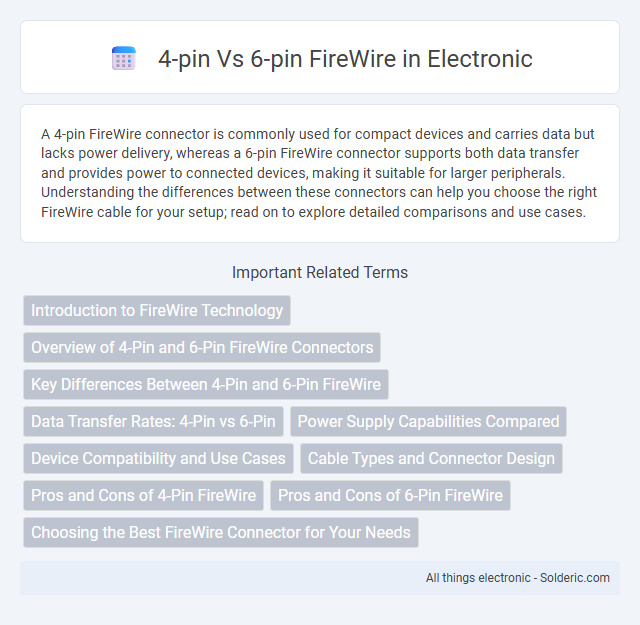
 solderic.com
solderic.com