HDMI and DisplayPort are both popular digital interfaces used to connect displays to computers, with HDMI commonly found in consumer electronics and DisplayPort favored in gaming and professional setups due to higher bandwidth and support for multiple monitors. Understanding the differences in resolution, refresh rate, and audio capabilities can help you choose the best option for your specific needs; explore the rest of the article to learn more.
Comparison Table
| Feature | HDMI | DisplayPort |
|---|---|---|
| Maximum Resolution | Up to 10K (HDMI 2.1) | Up to 16K (DP 2.0) |
| Maximum Refresh Rate | 120Hz at 4K (HDMI 2.1) | 240Hz+ at 4K (DP 1.4 and above) |
| Audio Support | Yes, multi-channel audio | Yes, multi-channel audio |
| Data Bandwidth | 48 Gbps (HDMI 2.1) | 80 Gbps (DP 2.0) |
| Use Case | TVs, monitors, gaming consoles | PCs, gaming monitors, professional displays |
| Connector Types | Standard, Mini, Micro HDMI | Standard, Mini DisplayPort |
| Adaptive Sync Technology | Supports VRR and HDMI Forum standardized formats | Supports FreeSync, G-Sync |
| Compatibility | Widely supported on consumer electronics | Preferred for PCs and high-end monitors |
Introduction to HDMI and DisplayPort
HDMI (High-Definition Multimedia Interface) is a widely adopted digital interface designed primarily for transmitting high-definition video and audio signals between devices like TVs, monitors, and gaming consoles. DisplayPort, developed by the Video Electronics Standards Association (VESA), targets computer displays and supports higher resolutions, refresh rates, and advanced features such as daisy-chaining multiple monitors. Both interfaces deliver uncompressed digital signals but differ in bandwidth, connector types, and optimal use cases within home entertainment and professional computing environments.
Key Differences Between HDMI and DisplayPort
HDMI supports up to 48 Gbps bandwidth and is widely used for TVs and consumer electronics, while DisplayPort offers up to 80 Gbps, catering mostly to PC monitors and high-end gaming setups. DisplayPort supports daisy-chaining multiple monitors through Multi-Stream Transport (MST), a feature not available with HDMI. HDMI excels in audio return channel (ARC) functionality and broader compatibility with home entertainment devices.
Audio and Video Capabilities
HDMI supports up to 48 Gbps bandwidth, enabling 4K video at 120Hz with HDR and multi-channel audio formats like Dolby Atmos, making it ideal for home entertainment systems. DisplayPort offers higher bandwidths, such as DP 2.0's 80 Gbps, supporting 8K video at 60Hz and advanced audio features including high-definition surround sound, favoring professional displays and gaming setups. Your choice depends on device compatibility and whether ultimate video resolution or audio quality takes priority.
Resolution and Refresh Rate Support
HDMI 2.1 supports up to 10K resolution at 120Hz, making it ideal for high-end gaming and professional displays, while DisplayPort 2.0 can handle up to 16K resolution at 60Hz or 4K at 240Hz, providing superior bandwidth for multitasking and high-refresh-rate needs. Your choice depends on the device compatibility and desired performance, with DisplayPort often preferred for PC gaming due to its higher refresh rate capabilities. Both interfaces ensure crisp visuals and smooth motion, but DisplayPort offers more flexibility for advanced display setups.
Connector Types and Compatibility
HDMI connectors are commonly found in three versions: standard, mini, and micro, ensuring broad compatibility with TVs, monitors, and gaming consoles. DisplayPort connectors, including standard and mini variants, primarily serve high-performance monitors and professional devices, offering superior bandwidth and daisy-chaining capabilities. Understanding your device's port type helps maximize compatibility and performance for your display setup.
Use Cases: Gaming, Office, and Home Theater
DisplayPort is preferred for gaming due to higher refresh rate support and adaptive sync technologies like G-Sync and FreeSync, enabling smoother gameplay on high-end monitors. HDMI excels in office environments and home theaters by providing widespread compatibility with TVs, projectors, and sound systems, along with robust audio return channel (ARC) features and 4K video support. Both interfaces handle 4K resolution, but DisplayPort's bandwidth advantage benefits professional setups requiring multiple monitor connections and higher frame rates.
Cable Length and Signal Quality
DisplayPort supports longer cable lengths up to 3 meters at 8K resolution without signal degradation, while HDMI typically maintains optimal quality up to 2 meters for 4K. HDMI cables use TMDS technology, which can experience signal loss over extended distances, whereas DisplayPort employs a less lossy differential signaling method, enhancing signal integrity over longer runs. For setups requiring extended cable runs with minimal interference, DisplayPort is generally superior in maintaining high-quality video and audio signals.
Adaptive Sync Technologies: FreeSync vs G-Sync
DisplayPort supports both FreeSync and G-Sync adaptive sync technologies, enabling smoother gameplay and reduced screen tearing across a broader range of GPUs, while HDMI primarily supports FreeSync with limited G-Sync compatibility depending on the version. FreeSync, developed by AMD, operates efficiently over DisplayPort and HDMI, providing variable refresh rates without significant input lag. G-Sync, a proprietary NVIDIA technology, generally requires DisplayPort for full functionality and offers a more consistent experience with certified monitors, enhancing visual fluidity for gamers using NVIDIA graphics cards.
Future-Proofing: Latest Versions Compared
The latest HDMI 2.1 and DisplayPort 2.0 standards offer significant improvements in bandwidth and resolution support, with DisplayPort 2.0 providing up to 80 Gbps compared to HDMI 2.1's 48 Gbps, making it more suitable for future 8K and multi-display setups. HDMI 2.1 supports features like eARC and VRR, enhancing audio and gaming experiences, while DisplayPort 2.0 excels in daisy-chaining and adaptive sync technologies crucial for professional and gaming monitors. Your choice should consider device compatibility and long-term support, ensuring your setup remains future-proof as display technology advances.
Which Should You Choose: HDMI or DisplayPort?
Choosing between HDMI and DisplayPort depends on your specific needs: HDMI is ideal for televisions and home entertainment due to its broad compatibility and support for ARC and CEC features, while DisplayPort excels in high-resolution monitors and gaming setups with higher refresh rates and support for daisy-chaining multiple displays. Your choice should consider device compatibility and desired video/audio performance, as DisplayPort offers superior bandwidth for 4K and 8K displays, but HDMI remains more common in consumer electronics. For professional environments and advanced multi-display configurations, DisplayPort often provides better performance and flexibility.
HDMI vs DisplayPort Infographic
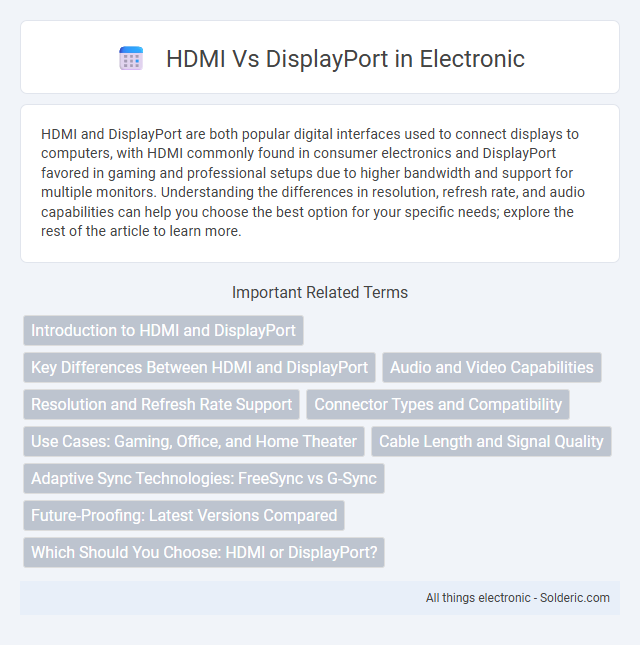
 solderic.com
solderic.com