HDMI and DVI connectors both transmit high-quality digital video signals, but HDMI supports audio transmission while DVI is limited to video only, making HDMI more versatile for modern multimedia setups. Understanding the differences between these connectors can help you choose the right option for your devices and optimize your viewing experience--read on to explore their features in detail.
Comparison Table
| Feature | HDMI | DVI |
|---|---|---|
| Full Name | High-Definition Multimedia Interface | Digital Visual Interface |
| Supported Video | Up to 8K UHD at 60Hz (HDMI 2.1) | Up to 2560x1600 at 60Hz (Dual-link DVI) |
| Supported Audio | Yes, multi-channel audio | No, video only |
| Connector Types | Type A (Standard), Type C (Mini), Type D (Micro) | DVI-D (Digital), DVI-A (Analog), DVI-I (Integrated) |
| Compatibility | Compatible with DVI-D via adapter | Compatible with HDMI via adapter (video only) |
| Usage | TVs, monitors, gaming consoles, AV devices | Monitors, older graphics cards, legacy devices |
| Copy Protection | HDCP support | HDCP support (DVI-D) |
HDMI vs DVI: Key Differences
HDMI and DVI connectors both transmit high-quality digital video signals, but HDMI supports audio and Ethernet data alongside video, whereas DVI is limited to video only. HDMI connectors come in multiple types such as Type A, C, and D, offering greater versatility for TVs, monitors, and portable devices, while DVI typically appears in single-link or dual-link variants designed primarily for computer displays. HDMI also supports higher resolutions and refresh rates through standards like HDMI 2.1, enabling 4K and 8K video at up to 120Hz, which DVI cannot match due to its older design constraints.
Overview of HDMI Connectors
HDMI connectors support high-definition video and audio transmission, commonly used in TVs, monitors, gaming consoles, and home theater systems. They carry both digital video and multi-channel audio signals through a single cable, delivering higher bandwidth and enhanced features like 3D video and Ethernet connectivity. HDMI versions range from 1.4 to 2.1, with the latest standards offering up to 48 Gbps bandwidth and support for 8K resolution at 60Hz.
Overview of DVI Connectors
DVI connectors, primarily designed for high-quality digital video transmission, support multiple signal types including DVI-D (digital only), DVI-A (analog only), and DVI-I (integrated digital and analog). These connectors are widely used in computer monitors and older video cards, providing resolutions up to 1920x1200 for single-link and 2560x1600 for dual-link configurations. Your choice of DVI connector impacts compatibility and video quality, especially when connecting to devices that may only support analog or digital input.
Video Quality Comparison
HDMI and DVI connectors both support high-definition video output with resolutions up to 1920x1200 at 60Hz for single-link DVI and up to 4K for HDMI 2.0 and above. HDMI offers better compatibility with modern displays, supporting a wider color gamut and HDR video, which enhances your viewing experience beyond what standard DVI can provide. For pure video quality, HDMI is typically the preferred choice due to its support for higher resolutions, color depths, and advanced video features.
Audio Transmission Capabilities
HDMI connectors support both high-definition video and multi-channel audio transmission through a single cable, making them ideal for integrated home theater systems. DVI connectors primarily transmit video signals and typically do not carry audio, requiring separate cabling for sound. This fundamental difference makes HDMI more versatile for devices like TVs, gaming consoles, and Blu-ray players where audio and video are combined.
Compatibility and Adaptability
HDMI and DVI connectors both transmit high-quality digital video signals, but HDMI supports audio transmission while DVI does not, making HDMI more versatile for multimedia setups. HDMI is backward compatible with DVI through simple adapters or cables, allowing seamless connectivity between devices using either standard without signal degradation. The adaptability of HDMI extends to modern devices such as TVs, monitors, and gaming consoles, whereas DVI is primarily found on older computer monitors and graphics cards.
Supported Resolutions and Refresh Rates
HDMI connectors support higher resolutions and refresh rates compared to DVI, with HDMI 2.1 capable of handling up to 10K resolution at 120Hz, while DVI typically maxes out at 2560x1600 resolution at 60Hz. Your choice between HDMI and DVI depends on whether you require ultra-high definition and smoother motion, especially for gaming or professional video work. HDMI also supports variable refresh rates and HDR, enhancing the overall visual experience beyond standard DVI capabilities.
Common Use Cases for HDMI and DVI
HDMI connectors are predominantly used in modern consumer electronics such as HDTVs, gaming consoles, laptops, and Blu-ray players due to their ability to transmit high-definition video and audio signals simultaneously. DVI connectors are commonly found in older computer monitors and some professional video equipment, primarily supporting high-quality video without audio transmission. While HDMI supports advanced features like ARC (Audio Return Channel) and CEC (Consumer Electronics Control), DVI remains favored for basic digital video applications, especially in desktop computing environments.
Pros and Cons: HDMI vs DVI
HDMI supports both high-definition video and audio signals, making it ideal for modern home entertainment systems, whereas DVI transmits only video, requiring separate audio cables. DVI connectors often provide a more stable, high-performance connection for PC monitors, especially at higher resolutions, but HDMI's widespread compatibility with TVs, gaming consoles, and streaming devices offers greater versatility. While HDMI cables can be more susceptible to signal degradation over long distances, DVI's larger connectors are less compact but can maintain signal integrity for extended runs.
Choosing the Right Connector for Your Needs
HDMI and DVI connectors both support high-quality digital video, but HDMI offers audio transmission and wider device compatibility, making it ideal for home entertainment setups. DVI connectors are commonly used for computer monitors and deliver reliable video signals, especially in professional or older hardware environments. Assessing your equipment's requirements and whether audio support or video resolution takes priority will help you determine the right connector for your needs.
HDMI vs DVI connector Infographic
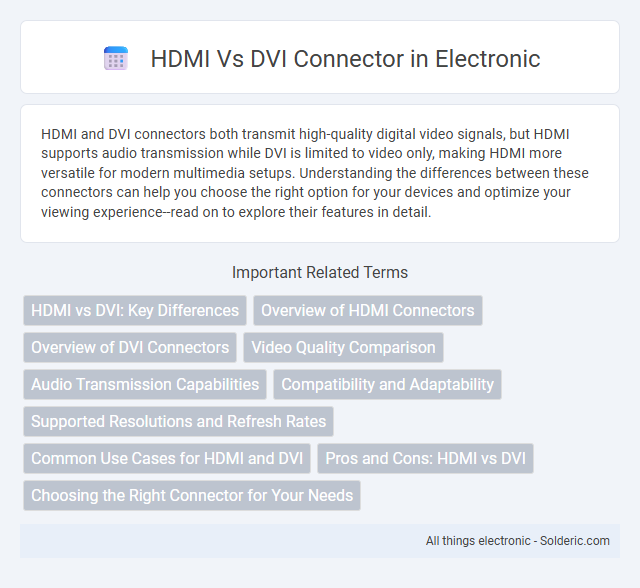
 solderic.com
solderic.com