HDMI and Mini HDMI both transmit high-definition video and audio, but Mini HDMI offers a more compact design ideal for smaller devices like cameras and tablets. Explore the differences in size, compatibility, and use cases to determine which HDMI type suits your needs best in the full article.
Comparison Table
| Feature | HDMI | Mini HDMI |
|---|---|---|
| Connector Size | Standard - 13.9 mm x 4.45 mm | Smaller - 10.42 mm x 2.42 mm |
| Usage | TVs, monitors, desktops, gaming consoles | Tablets, cameras, camcorders, smaller devices |
| Pin Configuration | 19 pins | 19 pins (same as HDMI) |
| Maximum Resolution | Up to 8K@60Hz (HDMI 2.1) | Up to 8K@60Hz (HDMI 2.1) |
| Cable Compatibility | Standard HDMI cables | Requires Mini HDMI to HDMI adapter or cable |
| Durability | Robust for large devices | More fragile due to smaller size |
Understanding HDMI: An Overview
HDMI (High-Definition Multimedia Interface) is a widely used standard for transmitting high-definition video and audio between devices, supporting resolutions up to 8K and various audio formats. Mini HDMI, a smaller variant of the standard HDMI connector, is designed for compact devices like cameras and tablets, maintaining the same functionality but offering greater portability. Both connectors use the same signal protocols and support features like HDMI ARC, CEC, and HDR, ensuring compatibility across different device sizes.
What is Mini HDMI?
Mini HDMI, also known as HDMI Type C, is a compact connector designed for portable devices such as cameras, tablets, and camcorders, offering the same high-definition digital video and audio transmission as standard HDMI (Type A). It measures approximately 10.42mm x 2.42mm, significantly smaller than the standard HDMI connector, allowing manufacturers to create slim and lightweight electronics without sacrificing connectivity quality. Mini HDMI supports resolutions up to 4K Ultra HD, ensuring high-quality video output for mobile devices requiring a size-efficient HDMI solution.
Key Differences Between HDMI and Mini HDMI
HDMI and Mini HDMI differ primarily in size and application, with HDMI featuring a standard connector commonly used in TVs and monitors, while Mini HDMI is a smaller version designed for portable devices like cameras and tablets. Both support identical audio and video quality, including 4K resolution and 3D video, ensuring seamless compatibility across devices. Understanding these key differences helps you select the right cable for your device's port and maintain optimal performance.
Device Compatibility: HDMI vs Mini HDMI
HDMI ports are commonly found on larger devices like TVs, gaming consoles, and desktop monitors, ensuring broad compatibility across home entertainment systems. Mini HDMI connectors, smaller in size, are typically used on compact devices such as cameras, tablets, and some laptops, offering a space-saving solution without sacrificing high-definition video and audio transmission. Your choice between HDMI and Mini HDMI should depend on the device specifications and the intended use-case, ensuring seamless connectivity and optimal performance.
Physical Dimensions and Design
HDMI connectors typically measure 13.9 mm wide and 4.45 mm high, designed for full-sized devices such as TVs and laptops. Mini HDMI, also known as Type C, is smaller at 10.42 mm by 2.42 mm, crafted for compact gadgets like cameras and tablets. Your choice depends on the physical space available and device portability requirements.
Video and Audio Quality Comparison
HDMI and Mini HDMI both support high-definition video and multi-channel digital audio, delivering identical quality in 4K resolution and 1080p formats, ensuring sharp visuals and immersive sound. The primary difference lies in their physical connector size rather than performance, with Mini HDMI offering the same bandwidth capabilities for seamless playback of high-definition content. When selecting cables for your devices, focus on compatibility and cable certification to maintain pristine video and audio quality.
Use Cases for HDMI and Mini HDMI
HDMI ports are commonly used in devices like TVs, monitors, gaming consoles, and home theater systems for high-definition video and audio transmission. Mini HDMI is typically found on smaller devices such as digital cameras, tablets, and some laptops, offering the same high-quality audio and video output in a more compact form factor. Both connectors support 4K resolutions and HDMI ARC, but Mini HDMI facilitates portability without sacrificing performance.
Adapters and Conversion Solutions
HDMI and Mini HDMI utilize different connector sizes, necessitating specific adapters or cables for compatibility between devices such as cameras, laptops, and TVs. Adapters and conversion solutions enable seamless transmission of high-definition audio and video signals, preserving signal quality during format or size conversion. Selecting active converters is essential for longer cable runs or when interfacing with HDMI variants to ensure reliable connectivity and support for features like 4K resolution and HDR.
Pros and Cons of HDMI and Mini HDMI
HDMI offers broad compatibility with most TVs, monitors, and gaming consoles, ensuring high-quality audio and video transmission but tends to be bulkier, which can be inconvenient for portable devices. Mini HDMI provides a smaller, more compact connector ideal for cameras and tablets, enhancing portability and reducing cable clutter, though it may require adapters for standard HDMI ports and is less durable due to its size. Both maintain high-definition signal quality but differ primarily in size, convenience, and device compatibility.
Choosing the Right Connection for Your Needs
Selecting the right connection depends on device compatibility and usage scenarios; HDMI ports are standard on most TVs, monitors, and laptops, offering broad support and better durability for frequent plugging. Mini HDMI connectors provide a compact alternative ideal for smaller devices like cameras and tablets, maintaining full HD and 4K video transmission without bulky cables. Understanding the physical size and intended device helps ensure seamless connectivity and optimal video quality, avoiding the need for adapters or converters.
HDMI vs Mini HDMI Infographic
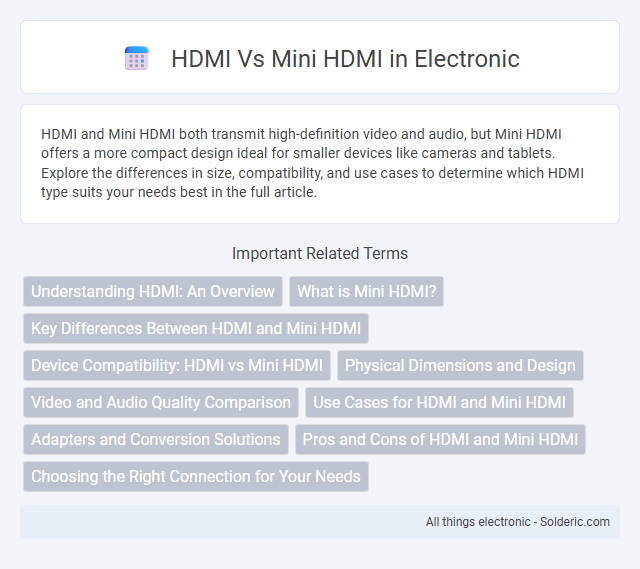
 solderic.com
solderic.com