Mini USB connectors, once common for older devices, offer slower data transfer speeds and limited compatibility compared to the more versatile, faster, and reversible USB-C standard that supports higher power delivery and faster charging. Discover how choosing the right connector impacts your device performance and future-proofs your technology by reading the full article.
Comparison Table
| Feature | Mini USB | USB-C |
|---|---|---|
| Connector Type | Miniature USB Type-B | Reversible USB Type-C |
| Release Year | 2000 | 2014 |
| Data Transfer Speed | Up to USB 2.0 (480 Mbps) | Up to USB 3.2/4 (10-40 Gbps) |
| Power Delivery | Up to 2.5W (5V, 0.5A) | Up to 100W (20V, 5A) |
| Orientation | Non-reversible | Reversible |
| Common Usage | Older cameras, MP3 players, portable devices | Modern smartphones, laptops, peripherals |
| Compatibility | Limited, legacy devices | Wide, universal standard |
| Durability | Moderate | Enhanced, robust design |
Introduction to Mini USB and USB-C
Mini USB is a compact connector standard primarily used in older devices for data transfer and charging, featuring a trapezoidal shape with five pins. USB-C, a modern universal connector, supports faster data transfer rates, higher power delivery up to 100W, and reversible plug orientation, making it the preferred choice for contemporary smartphones, laptops, and peripherals. The transition from Mini USB to USB-C reflects advancements in USB technology aimed at improving convenience, speed, and power efficiency.
Key Differences Between Mini USB and USB-C
Mini USB features a smaller connector mainly used in older devices, offering slower data transfer speeds and limited power delivery compared to USB-C, which supports faster data rates up to 10 Gbps or more and higher power output for charging modern gadgets. USB-C's reversible design enhances ease of use, eliminating the frustration of incorrect plug orientation present in Mini USB. Furthermore, USB-C supports advanced protocols like Thunderbolt 3 and DisplayPort, enabling versatile connectivity beyond simple data transfer and charging found in Mini USB.
Design and Physical Characteristics
Mini USB features a trapezoidal shape measuring approximately 3 x 7 mm, with a thicker and less symmetrical design that supports older devices and slower data transfer speeds. USB-C presents a slim, reversible oval connector about 8.4 x 2.6 mm in size, enabling faster data transfer, higher power delivery, and universal compatibility across modern devices. Your choice impacts device compatibility and ease of connection due to USB-C's symmetric design and widespread adoption compared to Mini USB's limited use.
Data Transfer Speeds Comparison
Mini USB supports data transfer speeds up to USB 2.0 standards, typically 480 Mbps, while USB-C interfaces can achieve significantly higher speeds, including USB 3.1 Gen 2 with up to 10 Gbps and USB4 exceeding 40 Gbps. The increased bandwidth of USB-C enables faster file transfers, 4K video streaming, and efficient power delivery compared to Mini USB's limited performance. Modern devices favor USB-C for its superior speed and versatility in high-speed data transmission.
Power Delivery and Charging Capabilities
USB-C supports significantly higher Power Delivery (PD) standards, enabling faster charging speeds and up to 100W of power transfer, whereas Mini USB is limited to lower power output, typically around 2.5W to 4.5W. Your devices using USB-C can leverage advanced charging protocols for efficient energy delivery, making it ideal for laptops, smartphones, and tablets. Mini USB's limited charging capabilities make it less suitable for modern high-power devices, primarily serving older peripherals with minimal power demands.
Device Compatibility and Use Cases
Mini USB connectors are primarily found on older devices such as digital cameras, GPS units, and some early smartphones, offering compatibility mainly with legacy hardware. USB-C has become the standard for modern devices including smartphones, laptops, tablets, and peripherals due to its reversible design and support for faster data transfer, power delivery, and video output. The widespread adoption of USB-C in contemporary electronics enhances its versatility across various use cases, from charging and data syncing to connecting external displays.
Durability and Lifespan
Mini USB connectors typically have a lifespan of around 5,000 insertion cycles, while USB-C connectors are rated for up to 10,000 cycles, offering enhanced durability. USB-C's reversible design reduces wear and tear by minimizing the chances of improper insertion, extending device longevity. The robust construction and increased insertion cycle rating of USB-C make it a more reliable choice for long-term use compared to Mini USB.
Adoption and Industry Trends
USB-C has rapidly become the preferred standard across consumer electronics due to its reversible design and higher data transfer rates, whereas Mini USB, once common in older devices, is now largely obsolete. Major manufacturers and industries are phasing out Mini USB in favor of USB-C to support faster charging, video transfer capabilities, and universal compatibility. Your devices will benefit from the widespread adoption of USB-C, ensuring future-proof connectivity and enhanced performance.
Pros and Cons of Mini USB vs USB-C
Mini USB offers compatibility with older devices and often comes at a lower cost, but it lacks the reversible design and faster data transfer speeds of USB-C. USB-C supports higher power delivery, faster charging, and universal use across modern electronics, enhancing convenience and efficiency. When choosing a cable, consider your device compatibility and whether you prioritize speed and ease of use for Your charging and data transfer needs.
Future Outlook: Which Connector is Best?
USB-C offers superior future-proofing with its reversible design, faster data transfer rates up to 40 Gbps via Thunderbolt 3, and universal adoption across smartphones, laptops, and peripherals. Mini USB, largely obsolete, lacks support for modern power delivery standards and high-speed data protocols, limiting its relevance in upcoming devices. The growing global shift toward USB-C standards, including compatibility with emerging technologies like USB4, solidifies USB-C as the best connector choice moving forward.
Mini USB vs USB-C Infographic
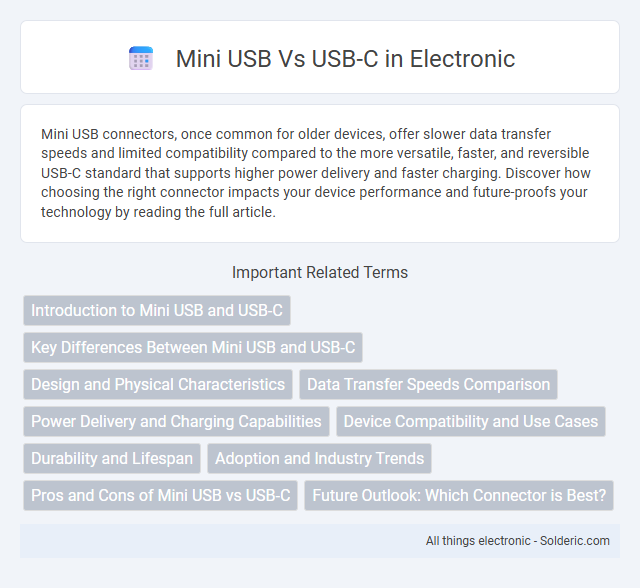
 solderic.com
solderic.com