Color shift occurs when the hues in an image change unexpectedly during printing or display, altering the intended visual appearance. Understanding the differences between color shift and gamma shift will help you maintain accurate color reproduction, so read on to explore the details.
Comparison Table
| Feature | Color Shift | Gamma Shift |
|---|---|---|
| Definition | Change in hue or saturation of colors | Alteration of image brightness curve and contrast |
| Effect | Colors appear different, often with tint or hue changes | Image becomes lighter or darker without hue alteration |
| Cause | Lighting, color calibration errors, sensor inaccuracies | Gamma correction settings, display response curve |
| Impact on Image | Shifts color balance; affects overall color fidelity | Adjusts luminance and contrast; preserves color balance |
| Common Use | Color grading, creative effects | Display calibration, image correction |
Understanding Color Shift: Definition and Causes
Color shift refers to the unintended alteration of colors in digital images or displays, often caused by changes in lighting, device calibration, or viewing angles. It occurs when the original color values are modified, leading to discrepancies between the intended and perceived hues. Common causes include inconsistent color profiles, device limitations, and variations in gamma settings that affect color reproduction accuracy.
What is Gamma Shift? A Technical Overview
Gamma shift refers to changes in the brightness and contrast of an image when its gamma curve is altered during processing or display, causing deviations from the intended visual output. Unlike color shift, which affects hue and saturation, gamma shift impacts the luminance response, potentially making darker areas appear lighter or vice versa. Understanding gamma shift is crucial for professionals aiming to maintain accurate image reproduction across different devices or software environments.
Key Differences Between Color Shift and Gamma Shift
Color shift involves a change in the hue or tint of an image, altering the overall color balance, while gamma shift affects the luminance curve, modifying brightness and contrast without changing the color hues. Color shift impacts the RGB values directly, leading to visible color distortion, whereas gamma shift adjusts the intensity levels non-linearly, maintaining color integrity but influencing tonal distribution. Understanding these key differences is crucial for image processing, display calibration, and maintaining visual accuracy across digital devices.
Common Situations Where Color Shift Occurs
Color shift commonly occurs in digital imaging when different devices, such as monitors, printers, and cameras, interpret colors using varying color profiles and calibration settings. This phenomenon is frequently observed when an image is transferred between devices with differing color gamuts, causing noticeable changes in hue, saturation, or brightness. Understanding the distinction between color shift and gamma shift is crucial, as color shift involves alterations in hue and saturation, while gamma shift primarily affects image luminance and contrast levels.
How Gamma Shift Impacts Display Accuracy
Gamma shift alters the relationship between input signal and brightness output, causing inconsistencies in midtone reproduction and distorting intended image details. These deviations reduce display accuracy by making colors appear either washed out or overly contrasty, misrepresenting the original content's tonal range. Precise gamma calibration is crucial for ensuring color fidelity and accurate visual representation in digital displays.
Color Shift in Different Display Technologies
Color shift varies significantly across display technologies, with LCD panels often exhibiting more noticeable shifts due to their reliance on backlight and liquid crystal orientation. OLED displays tend to maintain better color accuracy at wider viewing angles but may still experience gamma shift that affects perceived brightness and color intensity. Quantum dot displays improve color stability and reduce both color and gamma shift by enhancing color purity and luminance efficiency.
Measuring and Detecting Gamma Shift
Measuring and detecting gamma shift involves analyzing changes in luminance response curves to identify deviations from standard gamma values, often using photometric devices or calibrated software tools. Colorimeters and spectrophotometers can capture pixel-level luminance data to compare input versus output gamma, enabling precise quantification of gamma variation. Advanced methods include plotting gamma curves and applying regression analysis to detect subtle nonlinear shifts affecting image brightness and contrast fidelity.
Effects of Color Shift and Gamma Shift on Image Quality
Color shift causes unwanted changes in hue and saturation, leading to inaccurate color representation and distorted visuals. Gamma shift affects the brightness and contrast of an image, resulting in washed-out details or overly dark areas that obscure important features. Understanding these shifts helps you maintain true-to-life image quality by preserving accurate color balance and proper luminance levels.
Solutions to Minimize Color and Gamma Shift
To minimize color shift and gamma shift, calibrate your display using professional color calibration tools like spectrophotometers or colorimeters to achieve accurate color reproduction. Implement consistent color profiles such as ICC profiles across all devices and software to maintain uniform gamma and color settings. Regularly update graphic drivers and ensure your workflow uses color-managed applications to preserve color fidelity, ensuring your visuals remain true to their intended appearance.
Choosing Displays: Evaluating Color and Gamma Performance
Color shift refers to the change in hue or saturation when viewing an image from different angles, while gamma shift involves variations in brightness and contrast reproduction across the display. Evaluating your display's color and gamma performance ensures accurate color representation and consistent image quality, critical for professional photo editing or design work. Selecting a monitor with minimal color and gamma shifts guarantees stable visuals, preserving your content's integrity regardless of viewing conditions.
Color Shift vs Gamma Shift Infographic
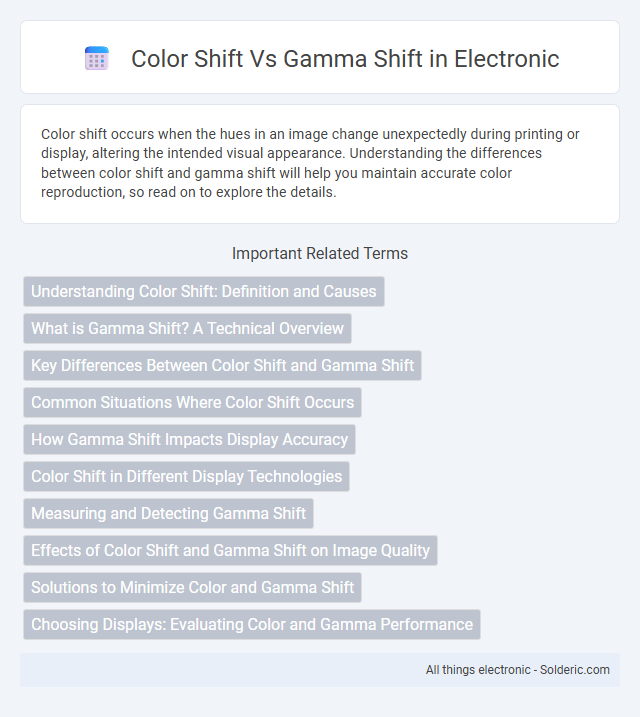
 solderic.com
solderic.com