Fixed refresh rate ensures a consistent number of frames displayed per second, which can limit performance and cause screen tearing during fast-paced gaming or video playback. Understanding how variable refresh rate adapts to your device's output can enhance your visual experience and reduce lag--explore the full article to learn which option best suits your needs.
Comparison Table
| Feature | Fixed Refresh Rate | Variable Refresh Rate (VRR) |
|---|---|---|
| Definition | Display refreshes at a constant, unchanging rate. | Display refresh rate dynamically adjusts based on frame output. |
| Common Rates | 60Hz, 120Hz, 144Hz | Ranges from 30Hz to 144Hz or higher, depending on hardware. |
| Use Case | Standard media playback, basic gaming. | High-performance gaming, reducing screen tearing and stuttering. |
| Pros | Stable image, simple implementation. | Smooth gameplay, reduced input lag, eliminates tearing. |
| Cons | Can cause screen tearing and stutter if frame rates vary. | Requires compatible GPU and display; may cause flicker if unsupported. |
| Technology Examples | Standard LCD, OLED without VRR | NVIDIA G-SYNC, AMD FreeSync, HDMI Forum VRR |
Introduction to Refresh Rates
Refresh rates refer to the number of times per second a display updates its image, measured in Hertz (Hz). Fixed Refresh Rate (FRR) maintains a constant refresh rate regardless of frame output, ensuring consistent but potentially less smooth visuals. Variable Refresh Rate (VRR) adjusts the refresh rate dynamically to match the GPU's frame rate, reducing screen tearing and providing a smoother experience for your gaming or multimedia content.
What is Fixed Refresh Rate (FRR)?
Fixed Refresh Rate (FRR) refers to a display technology where the screen updates at a constant, predetermined frequency, such as 60Hz or 120Hz, regardless of the content being shown. FRR ensures smooth, consistent motion for videos and games when the frame rate of the content matches the display's refresh rate, but can lead to screen tearing or stuttering if there is a mismatch. Understanding Fixed Refresh Rate helps you optimize your gaming and multimedia experience by matching hardware and software settings for ideal visual performance.
What is Variable Refresh Rate (VRR)?
Variable Refresh Rate (VRR) is a display technology that synchronizes the monitor's refresh rate with the frame rate output of the graphics card, reducing screen tearing and stuttering in games and videos. Unlike Fixed Refresh Rate displays, which maintain a constant refresh rate regardless of the frame output, VRR dynamically adjusts to deliver smoother and more fluid motion. Prominent VRR standards include NVIDIA G-SYNC, AMD FreeSync, and VESA Adaptive-Sync, widely supported in modern gaming monitors and consoles.
Key Differences: FRR vs VRR
Fixed Refresh Rate (FRR) displays refresh at a constant rate, typically 60Hz or 144Hz, regardless of the frame output from the GPU, which can lead to screen tearing or stuttering during gameplay. Variable Refresh Rate (VRR) technologies like G-Sync and FreeSync dynamically adjust the refresh rate to match the GPU's frame rate, providing smoother visuals and reduced input lag. VRR enhances gaming experiences by synchronizing display refresh cycles with frame rendering, whereas FRR may cause synchronization issues under fluctuating frame rates.
Advantages of Fixed Refresh Rate
Fixed refresh rate offers consistent and stable image rendering, minimizing screen tearing and input lag for smoother gameplay and video playback. It ensures uniform frame delivery, which benefits competitive gamers who rely on precise timing and predictable performance. Your display maintains synchronization with your GPU, reducing visual artifacts and providing a reliable viewing experience.
Benefits of Variable Refresh Rate
Variable Refresh Rate (VRR) technology dynamically adjusts the display's refresh rate to match the frame rate output of your graphics card, resulting in smoother visuals and reduced screen tearing. This synchronization minimizes input lag and stuttering, providing an enhanced gaming and multimedia experience. Your viewing becomes more immersive and fluid, especially during fast-paced or graphically intensive scenes.
FRR and VRR: Impact on Gaming
Fixed Refresh Rate (FRR) provides a constant refresh rate, which can lead to screen tearing and stuttering during high-motion gaming when frame rates fluctuate. Variable Refresh Rate (VRR) dynamically synchronizes the display's refresh rate with the GPU's output, delivering smoother gameplay and reducing input lag. Your gaming experience benefits significantly from VRR technology, especially in fast-paced games where frame rate consistency is crucial.
FRR vs VRR: Media Consumption Experience
Fixed Refresh Rate (FRR) maintains a constant display refresh cycle, which can lead to screen tearing or stuttering during high-motion video playback, negatively impacting media consumption experiences. Variable Refresh Rate (VRR) dynamically adjusts the refresh rate to match the frame output of the media source, delivering smoother video playback and reduced latency. This synchronization enhances visual quality and reduces artifacts, making VRR the preferred choice for optimized media consumption on modern displays.
Device Compatibility and Requirements
Fixed refresh rate displays require a consistent output frequency, making them compatible with most traditional monitors and older graphics cards but limiting performance flexibility in varying frame rates. Variable refresh rate (VRR) technology demands specific hardware support, such as adaptive sync monitors and graphics cards with VRR capabilities like NVIDIA G-SYNC or AMD FreeSync, ensuring smoother gameplay and reduced screen tearing. Devices lacking VRR compatibility default to fixed refresh rates, potentially causing visual artifacts when frame rates fluctuate.
Choosing Between FRR and VRR
Choosing between Fixed Refresh Rate (FRR) and Variable Refresh Rate (VRR) depends on the specific use case and hardware compatibility. FRR ensures consistent frame delivery ideal for standard video playback and low-latency applications, while VRR dynamically adjusts the refresh rate to match the GPU output, reducing screen tearing and input lag in gaming scenarios. Monitors with VRR technologies like G-Sync or FreeSync are preferred for smooth gameplay, whereas FRR is sufficient for general productivity and non-interactive content.
Fixed Refresh Rate vs Variable Refresh Rate Infographic
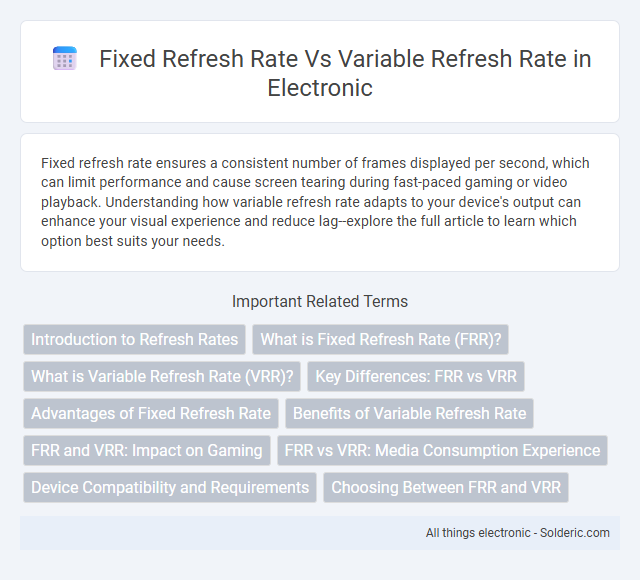
 solderic.com
solderic.com