FreeSync Premium offers enhanced features such as low frame rate compensation (LFC) and mandatory support for high refresh rates, providing smoother gameplay and reduced screen tearing compared to the standard FreeSync technology. Explore the full article to understand which option best suits your gaming setup and enhances your visual experience.
Comparison Table
| Feature | FreeSync | FreeSync Premium |
|---|---|---|
| Variable Refresh Rate (VRR) | Yes | Yes |
| Low Framerate Compensation (LFC) | Sometimes | Mandatory |
| HDR Support | Optional | Supported |
| Minimum Refresh Rate | Depends on panel | At least 120Hz (typically) |
| Target Audience | Casual gamers and general users | Competitive and enthusiast gamers |
| Certification Requirement | No strict certification | Strict AMD quality certification |
Introduction to FreeSync Technologies
FreeSync Premium enhances the base FreeSync technology by offering mandatory low framerate compensation (LFC) and higher refresh rate support, ensuring smoother gameplay and reduced screen tearing. While FreeSync synchronizes the monitor's refresh rate with the GPU output to minimize stuttering, FreeSync Premium targets competitive gamers with improved visual fluidity under demanding frame rates. Developed by AMD, both technologies aim to deliver adaptive sync solutions that eliminate screen tearing and input lag in variable frame rate scenarios.
What is AMD FreeSync?
AMD FreeSync is a technology designed to eliminate screen tearing and stuttering by synchronizing the monitor's refresh rate with the graphics card's frame rate. FreeSync Premium builds on this by adding mandatory support for low frame rate compensation (LFC), ensuring smoother gameplay even at lower frame rates. Both technologies improve visual performance, but FreeSync Premium guarantees enhanced fluidity and reduced input latency for competitive gaming.
Understanding FreeSync Premium
FreeSync Premium enhances the standard FreeSync technology by incorporating mandatory low framerate compensation (LFC) to reduce stuttering and screen tearing during gameplay. It requires a minimum refresh rate of 120Hz at Full HD resolution to ensure smoother motion and better visual performance. This upgrade targets gamers seeking enhanced fluidity and responsiveness without increasing input lag significantly.
Key Differences: FreeSync vs FreeSync Premium
FreeSync Premium enhances the original FreeSync technology by adding mandatory support for low framerate compensation (LFC), ensuring smoother gameplay during dips below the display's minimum refresh rate. It also requires at least 120Hz refresh rate at Full HD resolution, delivering a more fluid and responsive gaming experience compared to standard FreeSync. These key differences make FreeSync Premium particularly beneficial for gamers seeking reduced screen tearing and stuttering without compromising display performance.
Refresh Rates and Gaming Performance
FreeSync Premium enhances the standard FreeSync technology by guaranteeing a minimum refresh rate of 120Hz at Full HD resolution, which significantly improves gaming fluidity and reduces screen tearing during fast-paced action. This technology also supports Low Framerate Compensation (LFC), ensuring smoother gameplay even when frame rates drop below the display's native refresh rate. By choosing FreeSync Premium, your gaming performance benefits from more consistent visuals and reduced input lag compared to basic FreeSync setups.
Low Framerate Compensation: Why It Matters
FreeSync Premium enhances the standard FreeSync experience by incorporating Low Framerate Compensation (LFC), which is essential for maintaining smooth gameplay during sudden drops in frame rates below the display's minimum refresh rate. LFC prevents screen tearing and stuttering by duplicating frames, ensuring consistent visual performance and reducing input lag that can disrupt immersion. Your gaming experience benefits from this technology, especially during intense scenes where frame rates fluctuate, delivering smoother and more responsive visuals.
HDR Support in FreeSync Premium
FreeSync Premium enhances the standard FreeSync experience by integrating mandatory HDR support, delivering richer colors and improved contrast for gaming visuals. Your gameplay benefits from a smoother, more immersive experience with certified Low Framerate Compensation and HDR capabilities that FreeSync alone does not guarantee. This makes FreeSync Premium an ideal choice for users seeking vibrant and tear-free performance on compatible HDR displays.
Compatible Monitors and Hardware
FreeSync Premium requires monitors that support higher refresh rates and low framerate compensation (LFC), enhancing smooth gameplay beyond standard FreeSync capabilities. Compatible hardware typically includes AMD Radeon GPUs from the RX 400 series and newer, ensuring optimized synchronization between your graphics card and monitor. Choosing a FreeSync Premium monitor guarantees better performance and reduced screen tearing on compatible setups.
Pros and Cons of Each Technology
FreeSync Premium offers enhanced features like low framerate compensation and mandatory low latency HDR support, resulting in smoother gameplay and better HDR visuals compared to standard FreeSync, which primarily focuses on eliminating screen tearing and stuttering. However, FreeSync Premium requires compatible hardware and may increase cost, while FreeSync's broader compatibility supports a wider range of monitors and GPUs at a lower price point. Gamers seeking improved HDR and consistent refresh rates benefit from FreeSync Premium, whereas those prioritizing budget-friendly and basic variable refresh rate technology find standard FreeSync sufficient.
Which FreeSync Version Should You Choose?
FreeSync Premium offers enhanced features such as low frame rate compensation (LFC) and HDR support, providing smoother gameplay and better visual quality compared to the standard FreeSync. Gamers seeking a more immersive and stutter-free experience, especially on high-refresh-rate monitors, should opt for FreeSync Premium. Those with basic setups or budget constraints may find the standard FreeSync sufficient for reducing screen tearing and input lag.
FreeSync Premium vs FreeSync Infographic
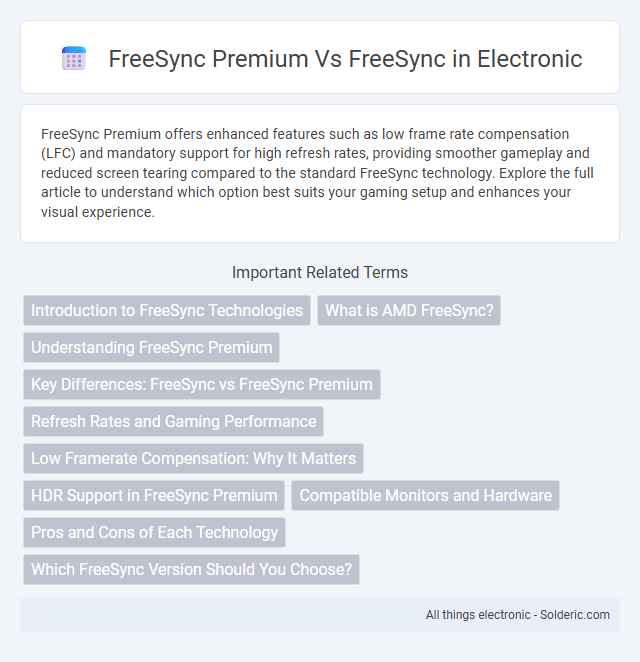
 solderic.com
solderic.com