Gamut clipping and tone mapping are critical processes in color management, where gamut clipping cuts off colors outside a device's color range resulting in potential color loss, while tone mapping compresses dynamic range to preserve visual details in high-contrast images. Explore the rest of the article to understand how these techniques affect your visual experience and workflow.
Comparison Table
| Feature | Gamut Clipping | Tone Mapping |
|---|---|---|
| Purpose | Compresses colors outside display gamut to fit within range | Compresses high dynamic range luminance to displayable levels |
| Application | Color reproduction and gamut management | HDR to SDR conversion and dynamic range management |
| Process | Clips or shifts out-of-gamut colors to gamut boundary | Adjusts luminance non-linearly preserving detail and contrast |
| Output Impact | May cause color distortion or loss of color detail | Preserves image detail with natural contrast appearance |
| Use Cases | Printing, color standards enforcement | HDR video, photography, real-time rendering |
| Complexity | Simple, direct clipping | Complex algorithms, tone curve adjustments |
Introduction to Gamut Clipping and Tone Mapping
Gamut clipping and tone mapping are essential techniques in digital imaging to manage color and brightness limitations of display devices. Gamut clipping restricts colors that fall outside a device's color gamut by truncating them to the nearest reproducible shade, often causing loss of detail or unnatural hues. Tone mapping compresses high dynamic range (HDR) images into standard dynamic range (SDR) displays, preserving detail and contrast in highlights and shadows while maintaining your image's visual integrity.
Understanding Color Gamut in Digital Imaging
Understanding color gamut in digital imaging is essential for managing how colors are represented on different devices. Gamut clipping occurs when colors exceed a device's reproduction range, causing them to be truncated and lose detail. Tone mapping adjusts the entire color range to fit within the display's gamut, preserving more detail and maintaining visual consistency for your images.
What is Gamut Clipping?
Gamut clipping is a process that occurs when colors in an image fall outside the display device's color gamut and are forced to fit within its limited range, often resulting in color distortion or loss of detail. This technique simply trims the colors to the nearest reproducible color within the gamut, which can cause unnatural or harsh transitions. Understanding the impact of gamut clipping is crucial for maintaining color fidelity in digital imaging and printing workflows.
What is Tone Mapping?
Tone mapping is a process used in high dynamic range (HDR) imaging to convert HDR images into a lower dynamic range suitable for display on standard monitors and devices. It adjusts the luminance and contrast to preserve details in both highlights and shadows, ensuring the image looks natural and visually appealing. Unlike gamut clipping, which restricts color values to a fixed range, tone mapping dynamically compresses brightness while maintaining overall image quality and color accuracy.
Key Differences Between Gamut Clipping and Tone Mapping
Gamut clipping strictly limits colors to fit within a device's color space, often resulting in loss of detail and color shifts, whereas tone mapping compresses luminance values to maintain image details in high dynamic range scenes. Clipping discards information outside the target gamut boundary, while tone mapping applies algorithms that preserve perceptual brightness and contrast. The key difference lies in clipping's hard cut-off effect versus tone mapping's adaptive transformation for more natural and visually appealing outputs.
Advantages and Disadvantages of Gamut Clipping
Gamut clipping offers a straightforward method to handle colors that fall outside a display's color gamut by directly cutting off out-of-range values, preserving saturation for in-gamut colors but often resulting in harsh color distortions and loss of detail. This approach is computationally efficient, making it suitable for real-time applications where processing speed is critical, though it lacks the subtlety needed for natural-looking images compared to tone mapping. If you prioritize performance over color accuracy, gamut clipping provides a viable, albeit less refined, solution.
Benefits and Limitations of Tone Mapping
Tone mapping improves image quality by compressing high dynamic range content into displayable formats, preserving details in shadows and highlights for more natural and visually appealing images. Your visuals benefit from enhanced color gradation and contrast, especially in HDR photography and video, but tone mapping can introduce artifacts such as halo effects or color shifts if not carefully applied. While tone mapping excels at adapting dynamic ranges to various displays, it is limited by potential loss of true color accuracy and increased computational complexity compared to simpler gamut clipping techniques.
Use Cases: When to Choose Gamut Clipping or Tone Mapping
Gamut clipping is ideal for scenarios where preserving color accuracy within a limited color space is crucial, such as in printing or display devices with strict color gamut constraints. Tone mapping excels in high dynamic range (HDR) imaging applications, enabling you to compress luminance and detail for realistic visual representation on standard displays. Your choice depends on whether maintaining precise color boundaries or enhancing overall brightness and contrast is the priority in your workflow.
Impact on Image Quality and Visual Perception
Gamut clipping restricts colors outside the displayable range, leading to loss of detail and unnatural saturation, which can degrade your image quality by flattening color transitions. Tone mapping compresses high dynamic range (HDR) content into a displayable format, preserving detail and contrast while maintaining perceived brightness, enhancing visual perception. Understanding the balance between these processes is crucial for achieving accurate and aesthetically pleasing images across different devices.
Best Practices for Color Management in Modern Workflows
Gamut clipping limits colors to a device's reproducible range, often causing loss of detail and unnatural saturation, while tone mapping compresses dynamic range for better visual consistency across different displays. Best practices for color management in modern workflows involve using tone mapping algorithms to preserve color gradations and detail while applying selective gamut mapping techniques that prioritize human perception over strict device boundaries. Your workflow should incorporate calibrated monitors and ICC profiles to ensure accurate color reproduction and maintain consistency from creation to final output.
Gamut Clipping vs Tone Mapping Infographic
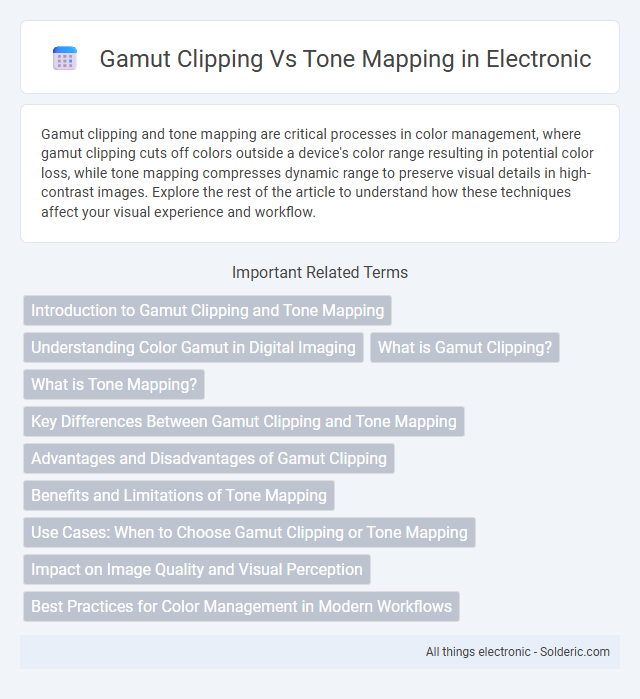
 solderic.com
solderic.com