In-cell touch technology integrates the touch sensor directly into the LCD panel, resulting in a slimmer display and improved screen clarity, while on-cell touch places the sensor layer on top of the LCD, offering easier manufacturing and repair options. Discover which touch solution best fits your device needs by reading the rest of the article.
Comparison Table
| Feature | In-Cell Touch | On-Cell Touch |
|---|---|---|
| Technology | Touch sensors integrated within LCD layers | Touch sensors placed on top of the glass layer |
| Display Thickness | Thinner and lighter display panels | Thicker due to additional sensor layer |
| Image Quality | Improved clarity, higher brightness | Possible slight reduction in brightness and clarity |
| Durability | Less impact resistance, more fragile | Better protection due to sensor layer on top |
| Cost | Generally higher manufacturing cost | More cost-effective, easier to repair |
| Touch Sensitivity | High accuracy and responsiveness | Good sensitivity but less precise than In-Cell |
| Repair Complexity | Complex and expensive to repair | Simpler replacement of touch layer possible |
| Use Cases | Premium smartphones, high-end tablets | Mid-range devices, rugged smartphones |
Introduction to Touch Technologies
In-cell touch technology integrates touch sensors directly within the LCD or OLED panel, resulting in a thinner display and improved touch responsiveness. On-cell touch places the touch sensor layer on top of the display panel, offering enhanced durability and simpler manufacturing processes. Both technologies play crucial roles in modern touchscreen devices by balancing factors like display clarity, production cost, and device thickness.
What is In-Cell Touch?
In-Cell Touch technology integrates the touch sensor directly within the display panel, eliminating the need for a separate touch layer. This design reduces screen thickness and enhances touch responsiveness by minimizing the distance between the touch sensor and the display pixels. In-Cell Touch is widely used in smartphones and tablets for its slim profile and improved optical clarity.
What is On-Cell Touch?
On-Cell Touch technology integrates the touch sensor layer directly on top of the display's outer glass but beneath the protective cover lens, enabling a thinner and lighter touchscreen design. This setup improves display clarity and reduces manufacturing costs compared to traditional touch systems by simplifying the layer structure. Your device benefits from enhanced durability and responsiveness without compromising the display's brightness or contrast.
Key Differences: In-Cell vs On-Cell
In-cell touch technology integrates touch sensors directly within the LCD panel, resulting in a thinner and lighter display with improved touch responsiveness and clarity. On-cell touch places the touch sensor layer on top of the LCD, allowing easier manufacturing and better durability but may add slight thickness and reduce display brightness. Your choice between in-cell and on-cell touch impacts device design, touch sensitivity, and overall user experience.
Display Quality Comparison
In-cell touch technology integrates touch sensors directly within the LCD panel, resulting in thinner displays with improved optical clarity and reduced glare, enhancing overall display quality. On-cell touch places the touch sensor on top of the display glass, which can slightly increase reflection and reduce brightness compared to in-cell designs. Consequently, in-cell touch displays typically offer better color accuracy, contrast, and sharper image quality than on-cell touch panels.
Touch Responsiveness & Accuracy
In-cell touch technology integrates touch sensors directly within the LCD layers, resulting in faster touch responsiveness and enhanced accuracy due to reduced signal delay and minimal parallax. On-cell touch places the touch sensors on top of the LCD panel, which can lead to slightly slower response times and less precise touch detection because of the additional sensor layer. Devices with in-cell touch consistently deliver a more seamless and precise user interaction, making them ideal for applications requiring high responsiveness and accuracy.
Thickness and Design Implications
In-cell touch technology integrates the touch sensor directly into the LCD layer, resulting in thinner device profiles ideal for slim and lightweight designs. On-cell touch places the sensor on top of the LCD, which can increase the display's overall thickness but offers easier manufacturing repairs and potentially better durability. Your choice between in-cell and on-cell touch impacts both the device's form factor and design flexibility, balancing thickness constraints and functional considerations.
Durability and Reliability
In-cell touch technology integrates the touch sensor directly into the LCD panel, enhancing durability by reducing the number of layers that can be damaged, making it less prone to physical wear and environmental stress. On-cell touch panels place the touch sensor on top of the LCD, offering reliable touch accuracy but with slightly higher vulnerability to surface scratches and impacts. In-cell solutions generally provide greater long-term reliability due to their streamlined construction, while on-cell designs may require additional protective layers to match this durability.
Cost Considerations
In-cell touch technology integrates touch sensors directly within the LCD panel, reducing material usage and manufacturing steps, which leads to lower overall costs compared to on-cell touch solutions. On-cell touch requires an additional sensor layer placed on top of the LCD, increasing material expenses and assembly complexity, thereby raising production costs. Manufacturers seeking budget-friendly options often prefer in-cell designs for cost efficiency without significantly compromising touch performance.
Choosing the Right Technology
Choosing the right touch technology depends on factors like display clarity, durability, and cost. In-Cell Touch integrates touch sensors within the LCD layers, offering slimmer designs and better optical performance, ideal for high-end smartphones. On-Cell Touch places touch sensors on top of the LCD layer, providing easier manufacturing and repair, making it suitable for budget-friendly devices.
In-Cell vs On-Cell Touch Infographic
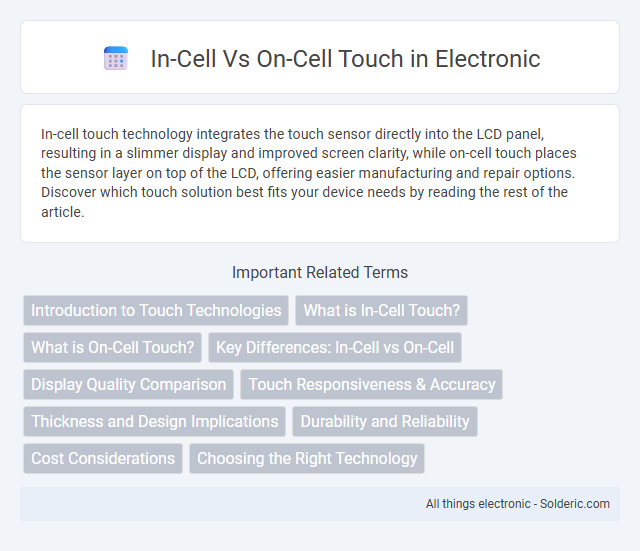
 solderic.com
solderic.com