Segment displays offer clear, simple numeric or alphanumeric characters using fixed segments, making them ideal for basic readability and low power consumption; dot matrix displays provide versatile, high-resolution visuals capable of showing complex graphics and detailed text. Explore the rest of the article to understand which display best suits Your specific application needs.
Comparison Table
| Feature | Segment Display | Dot Matrix Display |
|---|---|---|
| Structure | Predefined segments (commonly 7 or 14 segments) | Grid of LEDs arranged in rows and columns |
| Display Capability | Displays numbers and limited characters | Displays alphabets, numbers, graphics, and animations |
| Complexity | Simple design and control | Complex control circuitry required |
| Cost | Low cost | Higher cost due to complexity |
| Power Consumption | Lower power consumption | Higher power consumption |
| Use Cases | Digital clocks, calculators, meters | Information displays, scrolling text, graphic panels |
| Flexibility | Limited to predefined patterns | Highly flexible for custom characters and images |
Introduction to Display Technologies
Segment displays use fixed segments to form numerals and limited characters, making them ideal for simple numeric and alphanumeric indicators. Dot matrix displays consist of a grid of LEDs or pixels that can be individually controlled to create complex characters, symbols, and animations with higher resolution. These fundamental differences in structure and control define their applications in digital clocks, calculators, and information boards.
What is a Segment Display?
A Segment Display is an electronic display device that uses multiple segments, typically seven or fourteen, to represent numbers and some characters by illuminating specific segments in predefined patterns. Commonly found in digital clocks, calculators, and meters, this display type offers straightforward readability with low power consumption. Your choice between a Segment Display and a Dot Matrix Display depends on whether you need simplicity and numerical clarity or the flexibility to render complex characters and graphics.
How Does a Dot Matrix Display Work?
A dot matrix display works by illuminating individual dots arranged in a grid to form characters or images, using a matrix of LEDs or LCDs controlled by a microcontroller. Each dot acts as a pixel, allowing flexible representation of a wide range of symbols and graphics compared to segment displays which use fixed segments for numeric or limited character display. The ability to control each dot independently enables customizable visual output and dynamic content display in devices like digital clocks, information boards, and handheld electronics.
Design Differences: Segment vs Dot Matrix
Segment displays feature predefined, fixed segments arranged to form numbers or limited characters, optimizing simplicity and power efficiency. Dot matrix displays utilize a grid of individual LEDs, enabling dynamic rendering of complex characters, symbols, and animations with higher resolution versatility. Your choice depends on whether you prioritize straightforward numeric display (segment) or versatile graphic output (dot matrix).
Visual Output Comparison
Segment displays, primarily used for showing numerical data, offer clear and sharp visuals with limited character styles, typically utilizing seven or fourteen segments to form digits. Dot matrix displays provide versatile visual output by creating characters and graphics from a grid of dots, enabling intricate designs, animations, and alphanumeric characters beyond digits. While segment displays excel in straightforward, energy-efficient numeric presentation, dot matrix displays are preferred for dynamic and complex visual communication with higher resolution.
Applications of Segment Displays
Segment displays are widely used in digital clocks, calculators, and basic electronic meters due to their simplicity and clear numeric representation. Their efficiency in displaying limited alphanumeric characters makes them ideal for appliances, fuel dispensers, and scoreboard systems. You benefit from their low power consumption and high readability in various lighting conditions, enhancing user experience in everyday devices.
Uses of Dot Matrix Displays
Dot matrix displays are widely used in applications requiring dynamic and detailed visual information, such as digital clocks, electronic message boards, and scoreboards. They offer flexibility in displaying alphanumeric characters, symbols, and simple graphics, making them ideal for traffic signs, public transportation indicators, and industrial control panels. Your choice of dot matrix displays allows for customizable content updates in real-time, enhancing communication and readability in various environments.
Limitations of Each Display Type
Segment displays have limited character representation, restricting you to numeric and a few alphabetic characters, which hinders complex data visualization. Dot matrix displays offer greater flexibility in displaying varied fonts and graphics but suffer from lower resolution and higher power consumption compared to segment displays. Each type's limitations impact the choice based on your application's requirement for clarity, detail, and energy efficiency.
Cost and Energy Efficiency Analysis
Segment displays are generally more cost-effective and energy-efficient than dot matrix displays due to their simpler design and fewer active elements. Dot matrix displays consume more power as they illuminate multiple LEDs to form characters or graphics, increasing energy usage and costs over time. Choosing a segment display can optimize your budget and reduce energy consumption, making it ideal for applications with basic numeric or limited character output.
Choosing the Right Display for Your Project
Segment displays provide clear numerical output with low power consumption, ideal for simple numeric or limited alphanumeric data in projects like digital clocks and calculators. Dot matrix displays offer greater flexibility with customizable graphics and text, suitable for complex visual information in applications such as scrolling messages and detailed icons. Selecting the right display depends on project requirements for precision, complexity, and visual clarity.
Segment Display vs Dot Matrix Display Infographic
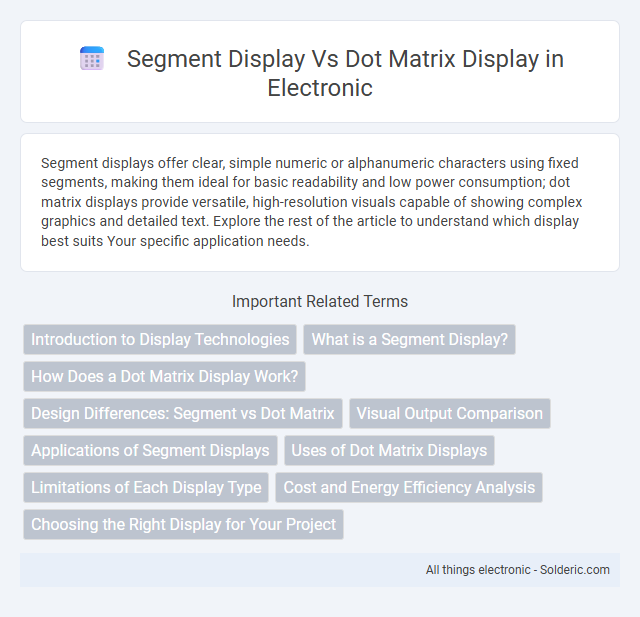
 solderic.com
solderic.com