sRGB and Adobe RGB are two common color spaces, with sRGB offering a narrower gamut ideal for web and standard displays, while Adobe RGB covers a wider range of colors suited for professional printing and photography. Understanding the differences can help you choose the best color profile for your project's needs--read on to explore which color space fits your workflow perfectly.
Comparison Table
| Feature | sRGB | Adobe RGB |
|---|---|---|
| Color Gamut | Standard RGB, covers ~35% of visible colors | Wider gamut, covers ~50% of visible colors, especially greens |
| Usage | Web, digital screens, standard for most devices | Professional photography, printing, color-critical work |
| Compatibility | Universal, supported by almost all devices and browsers | Limited support, needs color-managed workflows |
| File Size | Smaller color data, efficient for web use | Higher color data, larger files for detailed color |
| Standardization | IEC 61966-2-1 standard | Adobe standard RGB (1998) |
Introduction to sRGB and Adobe RGB
sRGB and Adobe RGB are two primary color spaces used in digital imaging, each designed to represent a range of colors visible on different devices. sRGB is the standard color space for most web content and consumer electronics, offering a smaller gamut that ensures consistent color reproduction across screens. Adobe RGB provides a wider color gamut ideal for professional photography and printing, capturing more vibrant greens and blues to enhance color accuracy in your creative projects.
Color Gamut: Understanding the Differences
sRGB covers approximately 35% of the visible color spectrum and is the standard color space for web and consumer devices, ensuring consistent color reproduction across most monitors and printers. Adobe RGB encompasses about 50% of the visible spectrum, with a wider gamut especially in the green and cyan ranges, making it preferred for professional photography and high-quality printing workflows. Choosing between sRGB and Adobe RGB depends on the intended output medium, as Adobe RGB offers enhanced color accuracy for print but may cause color shifts if not properly managed in digital displays.
Origins and Development of sRGB and Adobe RGB
sRGB was developed by Hewlett-Packard and Microsoft in 1996 to provide a standardized color space for consistent display across monitors and printers in consumer devices, focusing on compatibility and simplicity. Adobe RGB, created by Adobe Systems in 1998, aimed to encompass a wider gamut of colors, particularly in the cyan-green range, to improve print and professional photo editing accuracy. Both color spaces play crucial roles in digital imaging, with sRGB favoring web and general use, while Adobe RGB supports higher-end color precision in professional workflows.
Where Each Color Space Excels
sRGB excels in web and digital display environments due to its smaller gamut and universal compatibility with most screens and devices, ensuring consistent color reproduction across platforms. Adobe RGB offers a wider color gamut, especially in greens and cyans, making it ideal for professional printing and high-end photography where color accuracy and vibrancy in print media are critical. Understanding where each color space excels helps you choose the right profile for your workflow, balancing device compatibility and color fidelity.
sRGB vs Adobe RGB in Photography
sRGB and Adobe RGB are color spaces widely used in photography, each offering different gamuts that affect color reproduction. Adobe RGB covers a broader color range, especially in greens and cyans, making it preferable for professional printing and high-end photo editing where color accuracy is critical. sRGB is the standard for web and consumer devices, ensuring consistent color display across monitors, cameras, and online platforms.
Impacts on Printing and Publishing
Choosing between sRGB and Adobe RGB significantly impacts printing and publishing quality due to their differing color gamuts; Adobe RGB offers a wider color range, making it ideal for professional prints requiring vibrant and accurate colors. You should use Adobe RGB when working with high-end printers that support its broader gamut, ensuring that colors in your printed materials appear more vivid and true to life. In contrast, sRGB is more suitable for standard printing workflows and digital publishing, where consistency across devices and platforms is crucial.
Device Compatibility and Display Considerations
sRGB color space offers broader device compatibility, making it the standard for most monitors, printers, and web platforms, ensuring consistent color reproduction across various devices. Adobe RGB covers a wider color gamut, particularly in greens and cyans, but requires compatible hardware and software support for accurate display and printing. Choosing between sRGB and Adobe RGB depends on the end-use environment and whether the workflow involves devices capable of handling Adobe RGB's extended range.
Workflow Tips for sRGB and Adobe RGB
For optimal workflow with sRGB and Adobe RGB, ensure that your camera and editing software are set to the same color space to maintain color consistency. Use sRGB for web and general digital display where standard colors are essential, while Adobe RGB is preferred for printing and professional photo editing due to its wider gamut. Always convert images to sRGB before exporting for online use to avoid color shifts, and embed the color profile in your files to ensure accurate color reproduction across devices.
Choosing the Right Color Space for Your Needs
Choosing the right color space depends on the intended use of your images and the color accuracy required. sRGB is ideal for web use and general viewing because it covers the standard RGB color gamut used by most monitors and online platforms, ensuring consistent colors across devices. Adobe RGB offers a wider color gamut suited for professional printing and photography workflows where capturing and reproducing a broader range of colors is critical.
Conclusion: Which Color Space Should You Use?
Choosing between sRGB and Adobe RGB depends on your workflow and output needs; sRGB is ideal for web and standard digital displays due to its wide compatibility and consistent color rendering. Adobe RGB offers a broader color gamut that benefits professional printing and high-end photography, capturing richer greens and cyans. For most users prioritizing online content and general use, sRGB remains the practical choice, while Adobe RGB suits those requiring enhanced color precision for print.
sRGB vs Adobe RGB Infographic
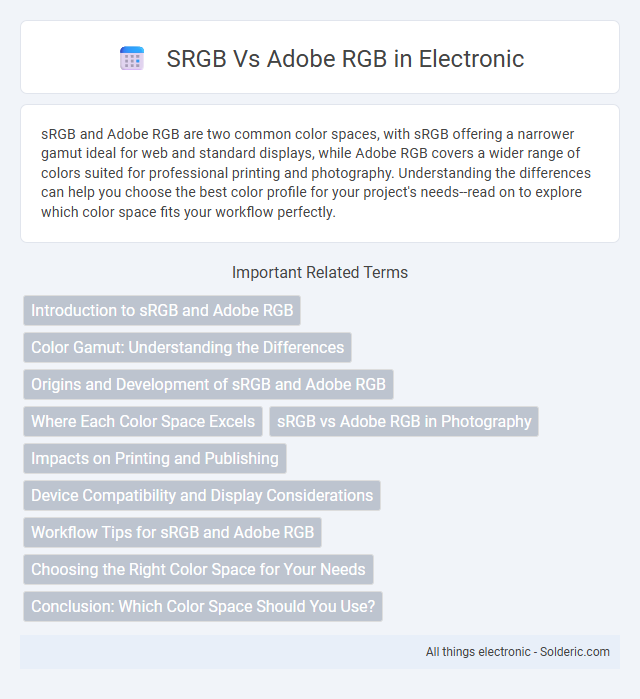
 solderic.com
solderic.com