Arduino excels in straightforward microcontroller projects with real-time control and low power consumption, while Raspberry Pi Pico offers more processing power and flexibility with its dual-core ARM Cortex-M0+ processor. Explore the rest of the article to discover which platform best suits your specific project needs.
Comparison Table
| Feature | Arduino | Raspberry Pi Pico |
|---|---|---|
| Processor | AVR (e.g., ATmega328P) | Dual-core ARM Cortex-M0+ at 133 MHz |
| Operating System | None (bare-metal programming) | None (runs bare-metal or MicroPython) |
| Programming Languages | C, C++ (Arduino IDE) | C, C++, MicroPython |
| GPIO Pins | Typically 14 digital I/O pins | 26 multi-function GPIO pins |
| Flash Memory | 32 KB (ATmega328P) | 2 MB onboard Flash |
| RAM | 2 KB (ATmega328P) | 264 KB SRAM |
| Connectivity | Depends on model (some with Wi-Fi, Bluetooth) | No onboard Wi-Fi/Bluetooth (requires external modules) |
| Power Consumption | Low power (varies by model) | Low power, efficient ARM core |
| Price | Generally $20-$30 (varies by model) | Approximately $4 |
| Use Cases | Basic control tasks, simple robotics, sensors | Advanced embedded projects, dual-core tasks, MicroPython apps |
Introduction to Arduino and Raspberry Pi Pico
Arduino is a popular open-source microcontroller platform designed for simple electronic projects and prototyping with extensive community support and easy-to-use hardware. Raspberry Pi Pico, based on the RP2040 microcontroller, offers more processing power and flexibility for complex embedded applications, featuring dual-core ARM Cortex-M0+ processors and more memory. Your choice depends on whether you prioritize straightforward hardware control with Arduino or expanded computational capabilities with the Raspberry Pi Pico.
Hardware Specifications Comparison
The Arduino board typically features an 8-bit AVR microcontroller running at 16 MHz with limited RAM and flash memory, ideal for simple sensor and actuator control. In contrast, the Raspberry Pi Pico boasts a dual-core ARM Cortex-M0+ processor clocked at 133 MHz, 264 KB of SRAM, and 2 MB of onboard flash, offering greater processing power and memory for complex projects. Your choice depends on whether you need the Arduino's straightforward microcontroller architecture or the Pico's advanced specifications for more demanding applications.
Programming Languages and Development Environments
Arduino primarily uses C and C++ languages within the Arduino IDE, offering a straightforward and beginner-friendly environment ideal for developing microcontroller projects. Raspberry Pi Pico supports programming in both C/C++ and MicroPython, with development options including the official Raspberry Pi Pico SDK, Thonny IDE, and Visual Studio Code, providing flexibility for various skill levels. Your choice depends on preferred programming languages and development tools, with Arduino focusing on simplicity and Raspberry Pi Pico delivering versatile coding environments.
Connectivity and Expansion Options
The Arduino offers extensive connectivity options through digital and analog pins, supporting I2C, SPI, and UART protocols, ideal for simple sensor integrations and modular shields. The Raspberry Pi Pico enhances expansion capabilities with dual-core ARM Cortex-M0+ processor and programmable I/O (PIO) for custom peripheral interfaces, alongside standard protocols such as I2C, SPI, UART, and USB device support. Both platforms support a wide range of external modules, but the Pico's higher performance and flexible I/O make it suitable for more complex and high-speed communication tasks.
Power Consumption and Performance
The Raspberry Pi Pico features a dual-core ARM Cortex-M0+ processor running at 133 MHz, providing higher computational performance compared to most Arduino models, which typically use single-core 8-bit or 32-bit microcontrollers operating at lower clock speeds (16-84 MHz). Power consumption of the Raspberry Pi Pico is around 100 mW during typical operation, which is higher than ultra-low power Arduino boards such as the Arduino Pro Mini that can operate at less than 50 mW in active mode. For battery-powered or energy-sensitive projects, Arduino boards often offer more efficient power management, whereas the Raspberry Pi Pico delivers better processing capabilities for more demanding tasks.
Community Support and Learning Resources
Arduino boasts a vast and active global community with extensive forums, tutorials, and project repositories ideal for beginners and experts alike. Raspberry Pi Pico, backed by the Raspberry Pi Foundation, benefits from rapidly growing community support and a wealth of learning resources including official documentation, interactive tutorials, and third-party guides. Both platforms offer robust ecosystem support, but Arduino's longer market presence provides a slight edge in easily accessible beginner-friendly materials.
Project Suitability: Use Case Scenarios
Arduino excels in simple, real-time control projects like sensor monitoring, motor control, and basic robotics due to its straightforward microcontroller architecture and low power consumption. Raspberry Pi Pico is better suited for more complex applications requiring higher processing power, such as data logging, multitasking, and interfacing with advanced peripherals, thanks to its dual-core ARM Cortex-M0+ processor. Your choice depends on whether your project demands simplicity and low power or enhanced performance and multitasking capabilities.
Price and Availability
The Arduino boards typically range from $20 to $40, while the Raspberry Pi Pico offers an affordable option at around $4, making it highly accessible for budget-conscious projects. Both platforms boast widespread availability through major electronics retailers and online stores, ensuring easy procurement for hobbyists and professionals. Your choice might depend on balancing cost-efficiency with specific project requirements and component accessibility.
Ease of Use for Beginners
Arduino provides a more beginner-friendly experience due to its simple programming environment and extensive community support, making it ideal for those new to microcontrollers. Raspberry Pi Pico offers greater flexibility and processing power but requires a steeper learning curve, especially when using MicroPython or C/C++ SDK. Both platforms have abundant online tutorials, yet Arduino's straightforward setup and dedicated IDE streamline the entry process for novices.
Which One Should You Choose?
Choosing between Arduino and Raspberry Pi Pico depends on your project requirements and skill level. Arduino boards are ideal for beginners and projects needing simple input/output control, thanks to their straightforward programming environment and widespread community support. Raspberry Pi Pico offers more processing power and flexibility, making it suitable for users who require advanced features like multitasking and higher performance in embedded systems.
Arduino vs Raspberry Pi Pico Infographic
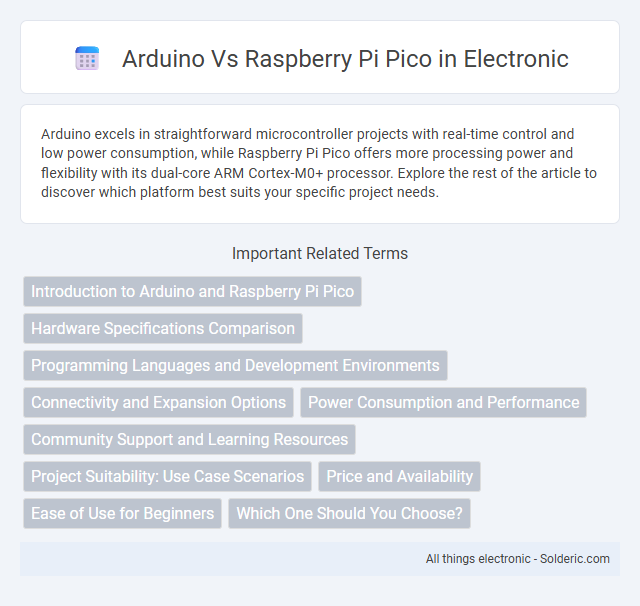
 solderic.com
solderic.com