GPIO input pins receive signals from external devices, allowing your microcontroller to detect and respond to changes such as button presses or sensor readings. Understanding the differences and applications of GPIO input versus GPIO output will help you optimize your project's hardware interface--read on to explore these concepts in detail.
Comparison Table
| Feature | GPIO Input | GPIO Output |
|---|---|---|
| Function | Reads external signals or sensor data | Sends signals to control devices or indicators |
| Direction | Data flows into the microcontroller | Data flows out from the microcontroller |
| Common Use | Buttons, switches, sensors | LEDs, relays, motors |
| Voltage Level | Detects HIGH or LOW voltage signals | Outputs HIGH or LOW voltage signals |
| Configuration | Set as input mode in firmware | Set as output mode in firmware |
| Electrical Characteristics | High-impedance state to avoid loading circuit | Can source or sink current to drive loads |
| Interrupt Capability | Supports interrupts for signal changes | Usually does not generate interrupts |
Introduction to GPIO
GPIO (General-Purpose Input/Output) pins serve as versatile interfaces on microcontrollers, enabling communication with external sensors, switches, and other devices. When configured as input, GPIO pins detect signals or readings from hardware components, allowing the microcontroller to process real-world data. In output mode, GPIO pins send voltage signals to control LEDs, relays, motors, or other actuators, facilitating hardware interaction and control.
What is GPIO Input?
GPIO input refers to general-purpose input pins on a microcontroller or single-board computer that detect and read external digital signals, such as button presses or sensor outputs. These pins monitor voltage levels to interpret binary states--high (1) or low (0)--allowing the device to respond to environmental changes or user interactions. Configuring GPIO pins as inputs enables real-time data acquisition crucial for interactive and embedded systems.
What is GPIO Output?
GPIO output refers to the configuration of a General-Purpose Input/Output pin that allows a microcontroller or processor to send digital signals to external devices. When set as an output, the GPIO pin can drive voltage levels high (logic 1) or low (logic 0), enabling control of LEDs, motors, or other peripherals. This functionality is essential for interfacing with hardware components by providing precise voltage signals based on program instructions.
Key Differences Between GPIO Input and Output
GPIO input pins receive signals from external devices, allowing your microcontroller to detect changes such as button presses or sensor outputs. GPIO output pins send signals to control peripherals like LEDs, motors, or relays, enabling your system to interact with the external environment. Key differences include directionality of data flow, electrical characteristics, and configuration requirements, with inputs typically needing pull-up or pull-down resistors to ensure stable readings, while outputs require careful current limiting to protect components.
Common Applications of GPIO Input
GPIO input pins are commonly used for reading signals from sensors, detecting button presses, and monitoring external switches in embedded systems and microcontroller projects. These inputs allow your device to respond to environmental changes or user interactions by capturing digital signals that trigger specific actions or data processing. Applications include motion detection, temperature monitoring, and user interface controls in smart home devices and industrial automation.
Common Applications of GPIO Output
GPIO output pins are commonly used to control LEDs, relays, and motors in embedded systems and IoT devices. They enable microcontrollers to interface with external hardware by sending voltage signals to activate or deactivate components. Typical applications include turning on indicator lights, driving buzzers, and switching electronic loads in automation projects.
Hardware Considerations for GPIO Pin Configuration
GPIO input pins require appropriate pull-up or pull-down resistors to ensure stable logic levels and prevent floating states that can cause unreliable readings. GPIO output pins must be configured to handle the required current load without exceeding the microcontroller's maximum current rating to avoid hardware damage. Your hardware design should also consider voltage compatibility and protection elements like series resistors or diodes to safeguard GPIO pins during operation.
Software Control: Setting GPIO as Input or Output
Setting GPIO pins as input or output is controlled via software registers in the microcontroller or processor. Configuring a GPIO pin as an input allows the software to read external signals, while configuring it as an output enables the software to drive signals to other devices. Popular programming interfaces, such as Python's RPi.GPIO for Raspberry Pi or Arduino's pinMode function, facilitate software control over GPIO direction settings.
Best Practices for Using GPIO Pins
When working with GPIO pins, input pins should always include pull-up or pull-down resistors to avoid floating states that cause unpredictable readings. For output pins, ensure your device can safely source or sink current within the GPIO's specified limits to prevent damage to the GPIO controller. Properly configuring pins according to their function and using protective components like resistors enhances the reliability and safety of your electronics project.
Troubleshooting GPIO Issues
Troubleshooting GPIO issues often involves verifying the correct configuration of pins as input or output in your code and hardware setup. Ensuring that input pins have appropriate pull-up or pull-down resistors prevents floating values, while output pins require proper drive capability to control connected devices reliably. You can use tools like a multimeter or logic analyzer to measure voltage levels and signal integrity, helping to identify misconfigured or damaged GPIO pins quickly.
GPIO input vs GPIO output Infographic
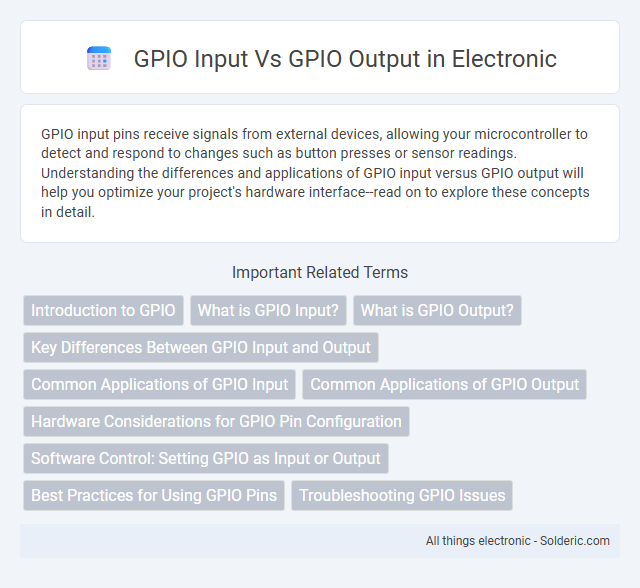
 solderic.com
solderic.com