Low power mode reduces energy consumption by limiting background activities and lowering performance, while sleep mode saves more power by shutting down most functions but keeping memory active for quick wake-up. Explore the differences between these modes to optimize your device's battery life and performance for your needs.
Comparison Table
| Feature | Low Power Mode | Sleep Mode |
|---|---|---|
| Purpose | Reduce power consumption while maintaining functionality | Minimize power usage by suspending most system activity |
| Power Consumption | Moderate reduction | Significant reduction |
| System Activity | Limited background activity allowed | Most processes paused or stopped |
| Wake-up Time | Fast (seconds) | Slower (seconds to minutes) |
| Use Case | Extend battery life during active use | Preserve state when idle for long periods |
| Examples in Devices | Smartphones, laptops (adjust brightness, CPU speed) | Computers, mobile devices (system suspend, hibernation) |
Understanding Low Power Mode
Low Power Mode reduces energy consumption by limiting background processes and lowering system performance, extending battery life without fully shutting down the device. It adjusts settings such as screen brightness, CPU speed, and app refresh rates to conserve power effectively. This mode is ideal for maintaining essential functionality while maximizing battery endurance during critical usage periods.
What is Sleep Mode?
Sleep mode is a power-saving state in computers and electronic devices where the system reduces energy consumption by shutting down non-essential components while preserving the current session in RAM. This allows for quick resumption of activity without a full reboot, balancing energy efficiency and convenience. Sleep mode typically consumes more power than hibernation but less than normal operation, making it ideal for short breaks in usage.
Key Differences Between Low Power Mode and Sleep Mode
Low Power Mode reduces device power consumption by limiting background activity and lowering performance, extending battery life, while Sleep Mode puts the device into a near-off state, pausing most operations but allowing quick wake-up. Low Power Mode still allows essential functions and notifications to run, whereas Sleep Mode suspends almost all processes to save maximum energy. Understanding these differences helps you optimize battery management based on usage and device needs.
How Low Power Mode Works
Low Power Mode conserves battery by reducing system performance, background activity, and visual effects without completely shutting down processes. It restricts CPU speed, dims the display, and limits network usage to extend battery life significantly compared to Sleep Mode. This mode selectively disables non-essential features while maintaining core functions, enabling longer device usage on a single charge.
How Sleep Mode Functions
Sleep mode functions by saving the current state of your device to RAM while significantly reducing power consumption, allowing quick resumption of activity. Unlike low power mode, which limits background functions and reduces performance to save battery, sleep mode effectively pauses all tasks except memory refresh. This enables faster startup times and preserves your work without fully powering down.
Energy Savings: Low Power Mode vs Sleep Mode
Low Power Mode reduces energy consumption by limiting background activity and lowering CPU performance, extending battery life significantly during active use. Sleep Mode saves energy by putting your device into a near-off state, cutting power to most components while allowing quick wake-up, making it ideal for short breaks. Your choice between the two impacts overall energy efficiency based on usage patterns and required response time.
Impact on Device Performance
Low power mode reduces device performance by limiting background activities and lowering CPU speed to conserve battery life, while sleep mode essentially pauses all active processes, significantly decreasing power consumption without affecting performance upon wake-up. Your device in low power mode may experience slower app responses and reduced multitasking capabilities, whereas sleep mode maintains device state with minimal energy use, ensuring a fast resume. Choosing between these modes depends on whether you prioritize prolonged battery life with moderate performance or immediate task resumption with minimal power use.
Battery Life: Which Mode is Better?
Low power mode conserves battery life by reducing background activity and lowering performance, making it ideal for extending usage when your battery is limited. Sleep mode, on the other hand, significantly reduces energy consumption by putting the device into a minimal power state while keeping your session active for quick resume. For maximizing battery life over longer periods, sleep mode is generally better, but low power mode is more practical for balancing usability and power saving during active use.
When to Use Each Mode
Use Low Power Mode on mobile devices or laptops when you need to extend battery life during active use by reducing background activity and lowering performance. Sleep Mode is ideal when you want to pause your device temporarily without shutting it down, allowing for quick resume and preserving the current state of open applications. Choose Low Power Mode for prolonged operation on limited power and Sleep Mode for short inactivity periods with fast access to your work.
Frequently Asked Questions
Low power mode reduces energy consumption by limiting background activities and performance, while sleep mode saves power by putting the device into a near-off state with minimal activity. Frequently asked questions include differences in battery impact, device responsiveness, and suitability for short versus long-term inactivity. Users often inquire whether low power mode affects app notifications and how quickly a device wakes from sleep mode.
Low power mode vs Sleep mode Infographic
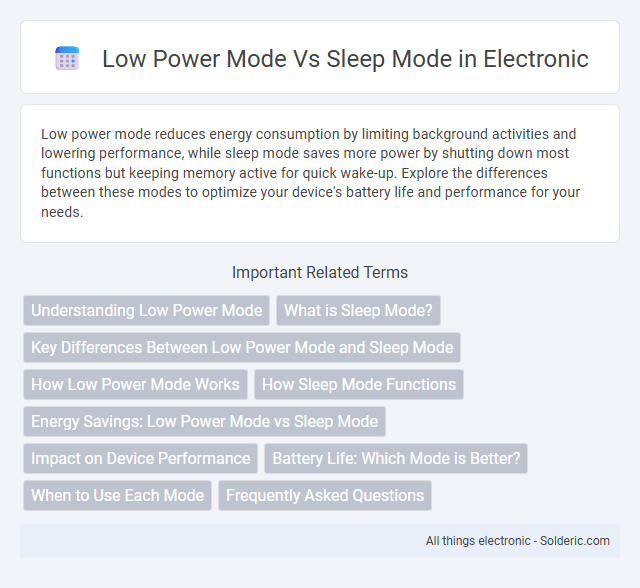
 solderic.com
solderic.com