Non-volatile memory retains data even when power is turned off, making it essential for long-term storage, while volatile memory requires constant power to maintain information, providing faster access speeds ideal for active processes. Understanding the differences between these types of memory can help you optimize your device's performance and storage needs--read on to learn more.
Comparison Table
| Feature | Non-Volatile Memory | Volatile Memory |
|---|---|---|
| Data Retention | Retains data without power | Data lost when power is off |
| Examples | SSD, Flash, ROM, EEPROM | RAM (DRAM, SRAM) |
| Speed | Slower access time | Faster access time |
| Power Consumption | Low power when idle | Continuous power needed |
| Cost | Higher cost per bit | Lower cost per bit |
| Use Cases | Permanent storage, firmware | Temporary data, active tasks |
Introduction to Memory Types
Non-volatile memory retains data without power, making it essential for permanent storage solutions like SSDs and flash drives. Volatile memory requires continuous power to maintain information, primarily used in RAM for fast data access during computing processes. Understanding these memory types is crucial for optimizing system performance, data retention, and energy efficiency.
What is Volatile Memory?
Volatile memory is a type of computer memory that requires power to maintain the stored information, losing all data when the device is turned off or loses power. Common examples include Dynamic Random-Access Memory (DRAM) and Static Random-Access Memory (SRAM), which are crucial for temporary data storage and fast access during active computing processes. Volatile memory's high speed and low latency make it ideal for running applications and operating systems but unsuitable for long-term data retention.
What is Non-Volatile Memory?
Non-volatile memory (NVM) retains data even when power is turned off, making it essential for permanent storage solutions. Common types of non-volatile memory include flash memory, EEPROM, and ROM, which are widely used in USB drives, SSDs, and BIOS firmware. Unlike volatile memory such as RAM, non-volatile memory ensures data persistence and reliability in computing devices.
Key Differences Between Volatile and Non-Volatile Memory
Volatile memory, such as RAM, requires continuous power to retain data, making it ideal for temporary storage during active processes, while non-volatile memory, like SSDs and flash drives, preserves information even when power is removed, ensuring long-term data retention. Volatile memory offers faster read/write speeds, optimizing system performance and responsiveness, whereas non-volatile memory provides stable storage critical for saving files and system backups. The fundamental distinction lies in data persistence: volatile memory is erased upon power loss, whereas non-volatile memory maintains stored data without power, impacting system design and usage scenarios.
Common Examples of Volatile Memory
Common examples of volatile memory include Dynamic Random Access Memory (DRAM) and Static Random Access Memory (SRAM), both essential for temporary data storage in computing devices. DRAM is widely used in main memory due to its high density and cost-effectiveness, while SRAM is preferred for cache memory because of its faster access speeds. These types of volatile memory require continuous power to retain data, losing information when the device is powered off.
Common Examples of Non-Volatile Memory
Common examples of non-volatile memory include flash memory, read-only memory (ROM), and hard disk drives (HDDs). Flash memory is widely used in USB drives, solid-state drives (SSDs), and memory cards due to its ability to retain data without power. ROM stores firmware and essential system instructions, ensuring critical data remains intact even when the device is powered off.
Performance Comparison: Speed, Power, and Reliability
Volatile memory like RAM delivers faster read/write speeds essential for real-time processing but requires continuous power, making it less energy-efficient compared to non-volatile memory such as SSDs and flash storage. Non-volatile memory offers superior reliability by retaining data without power, though it typically operates at slower speeds and consumes less power overall. Your choice between volatile and non-volatile memory hinges on whether speed or long-term data preservation is the priority in your computing needs.
Use Cases in Computing Systems
Non-volatile memory such as SSDs and flash drives is essential for long-term data storage, system boot processes, and firmware retention in computing systems. Volatile memory, primarily represented by RAM, facilitates rapid data access and temporary storage for active applications and processes, enabling high-speed computing performance. Embedded systems often combine both types, using non-volatile memory for firmware and configuration data, while relying on volatile memory for runtime operations and buffering.
Future Trends in Memory Technology
Emerging trends in memory technology highlight a shift towards non-volatile memory (NVM) solutions like MRAM and ReRAM, which offer faster speeds and lower power consumption compared to traditional volatile DRAM and SRAM. Innovations aim to bridge the gap between storage and memory, enabling persistent data retention and ultra-fast access in a single device. Your computing experience will benefit from these advancements through enhanced performance, increased energy efficiency, and improved data reliability in future systems.
Choosing the Right Memory Type for Your Application
Non-volatile memory retains data when power is off, making it ideal for long-term storage in applications like firmware and BIOS, while volatile memory requires continuous power and offers faster access ideal for temporary data processing in RAM. For embedded systems requiring data retention without power, NAND Flash or EEPROM are preferred, whereas volatile DRAM suits high-speed computing tasks. Selecting the right memory depends on factors such as power consumption, data retention needs, speed, and cost considerations specific to the application's performance requirements.
Non-volatile vs Volatile memory Infographic
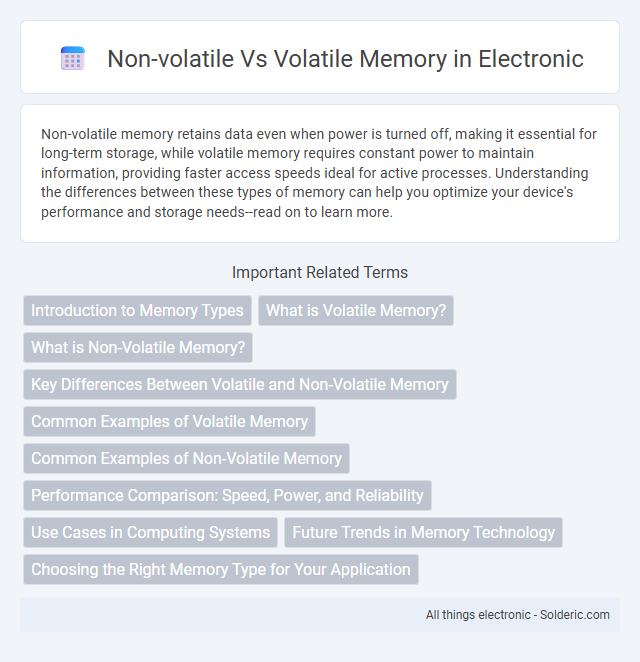
 solderic.com
solderic.com