Static linking embeds all necessary libraries directly into your executable, resulting in larger file sizes but faster program startup and fewer runtime dependencies. Dynamic linking keeps libraries separate and loads them during execution, reducing the executable size and enabling easier updates, but may introduce dependency issues; explore the rest of this article to better understand which linking method suits your needs.
Comparison Table
| Feature | Static Linking | Dynamic Linking |
|---|---|---|
| Definition | Incorporates all library code into the executable at compile time. | Links libraries at runtime, loading shared code as needed. |
| File Size | Larger executable due to embedded libraries. | Smaller executable, as libraries are separate. |
| Performance | Faster execution, no runtime linking overhead. | Slower startup; linking overhead at runtime. |
| Updates | Requires recompilation to update linked libraries. | Libraries can be updated independently without recompilation. |
| Memory Usage | Higher memory usage; each program loads its own copy. | Lower memory usage; shared libraries loaded once in memory. |
| Portability | Highly portable; all code in one file. | Dependent on presence of correct library versions. |
| Debugging | Easier; all code is included at compile time. | Complex; runtime loading can obscure issues. |
| Common Use Cases | Embedded systems, standalone executables. | Operating systems, applications needing modular updates. |
Introduction to Program Linking
Program linking involves combining various pieces of code and libraries into a single executable or runtime environment. Static linking incorporates all necessary libraries and functions directly into your executable during compilation, resulting in a self-contained file with faster startup times but larger size. Dynamic linking, by contrast, loads shared libraries at runtime, reducing executable size and allowing multiple programs to share common code, enhancing memory efficiency and easier updates.
What is Static Linking?
Static linking is the process of combining all necessary library code directly into an executable file during the compile time, resulting in a self-contained program. This method increases the executable's size but eliminates dependencies on external shared libraries at runtime, enhancing portability and reliability. Static linking is commonly used in embedded systems and environments where application isolation and consistent behavior are critical.
What is Dynamic Linking?
Dynamic linking is a process where shared libraries are loaded into memory at runtime rather than being embedded into the executable file. This approach reduces the overall memory footprint and enables updates to the shared code without recompiling dependent programs. You benefit from easier maintenance and smaller executable sizes, as multiple applications can share a single copy of the dynamic library during execution.
Key Differences Between Static and Dynamic Linking
Static linking incorporates all library code directly into the executable at compile time, resulting in a larger file size and independent runtime with no external dependencies. Dynamic linking references external shared libraries at runtime, enabling smaller executables and easier updates but requiring the presence of the linked libraries on the target system. Understanding these key differences helps optimize Your application's performance, portability, and maintenance strategy.
Advantages of Static Linking
Static linking embeds all necessary libraries directly into the executable, ensuring faster startup times and eliminating dependencies on external files. This approach enhances portability by allowing the program to run on systems without requiring the presence of specific dynamic libraries. It also increases reliability since the executable is less vulnerable to issues caused by missing or incompatible shared libraries.
Advantages of Dynamic Linking
Dynamic linking reduces executable file size by sharing common libraries among multiple programs, leading to lower memory usage and faster load times. It allows for easy updates and bug fixes since libraries can be replaced without recompiling the entire application. This flexibility enhances software maintainability and facilitates consistent security improvements across all applications using the shared libraries.
Disadvantages of Static Linking
Static linking increases the size of your executable file by embedding all library code, leading to higher disk usage and memory consumption. It reduces flexibility since any library updates or security patches require recompiling and redistributing the whole application. Static linking also limits sharing common code segments between programs, resulting in redundant copies and inefficient resource utilization.
Disadvantages of Dynamic Linking
Dynamic linking can lead to runtime performance overhead due to the need to resolve external symbols and load shared libraries during execution, which may slow down program startup. Your software becomes dependent on the presence and compatibility of shared libraries on the target system, increasing the risk of "DLL Hell" or version conflicts. Debugging dynamic linking issues is often more complex, as problems related to missing or incompatible libraries might only surface at runtime.
Use Cases: When to Choose Static or Dynamic Linking
Static linking is ideal for embedded systems, standalone applications, or environments where you need consistent performance and no external dependencies. Dynamic linking suits scenarios requiring modular updates, reduced memory usage, or shared libraries across multiple applications. Your choice depends on priorities like deployment flexibility, executable size, and update frequency.
Conclusion: Which Linking Method is Right for You?
Choosing between static linking and dynamic linking depends on your application's requirements and deployment environment. Static linking offers faster startup times and fewer external dependencies, making it ideal for standalone or embedded systems where consistency is critical. Dynamic linking provides greater modularity and smaller executable size, benefiting applications needing frequent updates or shared libraries across multiple programs.
Static linking vs Dynamic linking Infographic
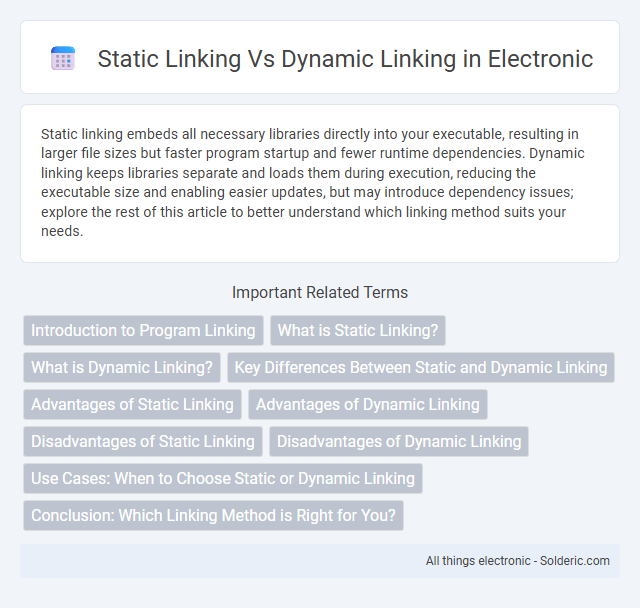
 solderic.com
solderic.com