USB FS (Full Speed) operates at 12 Mbps, providing adequate data transfer rates for basic peripherals, whereas USB HS (High Speed) reaches up to 480 Mbps, significantly enhancing transfer speed for more demanding applications. Explore the rest of the article to understand how each USB speed impacts your device performance and compatibility.
Comparison Table
| Feature | USB Full Speed (FS) | USB High Speed (HS) |
|---|---|---|
| Data Transfer Rate | 12 Mbps | 480 Mbps |
| Introduction Year | 1996 (USB 1.1) | 2000 (USB 2.0) |
| Cable Type | Standard USB cable | High-quality USB cable required |
| Power Consumption | Lower | Higher |
| Use Cases | Keyboards, Mice, Low-speed Devices | External Hard Drives, Flash Drives, High-speed Peripherals |
| Compatibility | Compatible with all USB ports | Requires USB 2.0 or above ports |
Introduction to USB FS and USB HS
USB FS (Full Speed) operates at 12 Mbps and is ideal for basic peripherals like keyboards and mice, providing reliable data transfer with moderate speed. USB HS (High Speed) supports data rates up to 480 Mbps, enabling faster communication suitable for devices like external hard drives and video equipment. Your choice between USB FS and USB HS impacts device compatibility and performance, depending on the required data transfer speed and application needs.
Defining USB Full Speed (FS)
USB Full Speed (FS) operates at a data transfer rate of 12 Mbps, designed primarily for peripherals such as keyboards, mice, and audio devices. This speed standard uses a 12 MHz clock, allowing reliable communication with moderate power consumption and latency suitable for human-interface devices. USB FS provides compatibility with a wide range of legacy equipment while supporting plug-and-play functionality in most operating systems.
Defining USB High Speed (HS)
USB High Speed (HS) defines a communication mode within the USB 2.0 protocol, capable of data transfer rates up to 480 Mbps, significantly faster than USB Full Speed (FS) which maxes out at 12 Mbps. HS uses a signaling rate of 480 million bits per second and operates on a low voltage differential signaling (LVDS) to reduce noise and increase signal integrity over longer cable lengths. This high-speed capability makes USB HS ideal for applications requiring rapid data exchange, such as external hard drives, HD video streaming, and high-performance peripherals.
Data Transfer Rates: FS vs HS
USB Full Speed (FS) supports data transfer rates of up to 12 Mbps, making it suitable for basic peripherals like keyboards and mice. USB High Speed (HS) significantly improves performance, offering transfer rates up to 480 Mbps, ideal for bandwidth-intensive devices such as external hard drives and high-resolution webcams. The nearly 40-fold increase in transfer speed with USB HS enhances data throughput and reduces latency for demanding applications.
Power Consumption Differences
USB Full Speed (USB FS) typically operates at 12 Mbps and consumes less power, making it suitable for low-energy devices such as keyboards and mice. USB High Speed (USB HS), offering data transfer speeds up to 480 Mbps, demands significantly more power due to faster signal processing and higher clock rates. For battery-operated devices, choosing USB FS over USB HS can result in longer battery life by minimizing your device's power consumption without compromising essential functionality.
Cable and Connector Requirements
USB Full-Speed (USB FS) cables typically use standard USB 2.0 cables with a maximum length of 3 meters, supporting data rates up to 12 Mbps and usually featuring Type-A and Type-B connectors. USB High-Speed (USB HS), operating at 480 Mbps, requires high-quality USB 2.0 cables with stricter shielding and minimal signal interference, and often utilizes the same connectors but demands better cable construction to maintain signal integrity. Your choice of cable and connector directly impacts the performance and reliability of USB FS versus USB HS connections.
Compatibility and Backward Support
USB FS (Full Speed) operates at 12 Mbps and is universally compatible with all USB host controllers, ensuring seamless connectivity with older and low-power devices. USB HS (High Speed) runs at 480 Mbps, offering faster data transfer rates but requires host and peripheral support for optimal performance, though it remains backward compatible with USB FS devices at reduced speeds. Backward support in USB HS guarantees that high-speed devices can function with full-speed controllers by automatically switching modes, maintaining broad compatibility across different USB generations.
Applications Suited for USB FS
USB Full Speed (USB FS) operates at 12 Mbps, making it ideal for applications requiring moderate data transfer rates such as keyboards, mice, and basic audio devices. It is widely used in embedded systems, medical devices, and USB human interface devices (HID) due to its low power consumption and sufficient speed for control and interrupt transfers. USB FS is preferred for cost-sensitive projects where high bandwidth is not critical, ensuring reliable connectivity without the complexity of USB High Speed (USB HS) implementations.
Applications Suited for USB HS
USB HS (High-Speed) supports data transfer rates up to 480 Mbps, making it ideal for applications requiring fast data exchange, such as external hard drives, high-resolution webcams, and HD video streaming devices. USB FS (Full-Speed) operates at 12 Mbps, suitable for lower bandwidth applications like keyboards, mice, and simple peripherals. Your choice of USB HS enables more efficient handling of large data transfers and enhances performance in demanding multimedia and storage applications.
Choosing Between USB FS and HS
Choosing between USB FS (Full Speed) and USB HS (High Speed) depends largely on your data transfer needs and device compatibility. USB FS supports speeds up to 12 Mbps and is suitable for peripherals requiring moderate bandwidth, while USB HS offers much faster transfer rates up to 480 Mbps, ideal for data-intensive applications like external storage or video streaming. Your decision should balance speed requirements, power consumption, and cost considerations for optimal performance.
USB FS vs USB HS Infographic
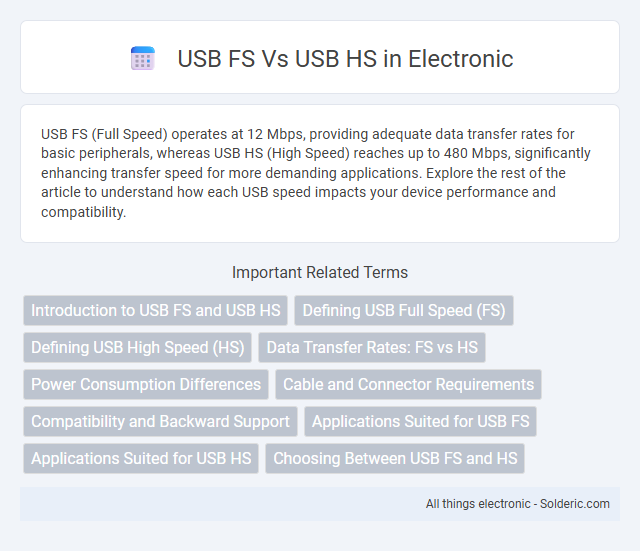
 solderic.com
solderic.com