DDR (Double Data Rate) memory transfers data twice per clock cycle, doubling bandwidth compared to SDR (Single Data Rate), which transfers data once per clock cycle, resulting in lower performance. Understanding the differences between DDR and SDR can help optimize your computer's speed and efficiency, so explore the full article to learn more.
Comparison Table
| Feature | DDR (Double Data Rate) | SDR (Single Data Rate) |
|---|---|---|
| Data Transfer Rate | Transfers data twice per clock cycle (rising and falling edge) | Transfers data once per clock cycle (rising edge only) |
| Speed | Higher, typically 200 MT/s and above | Lower, up to 133 MT/s |
| Bandwidth | Double the bandwidth of SDR at the same clock speed | Single bandwidth at the given clock speed |
| Latency | Similar or slightly higher | Lower latency but lower throughput |
| Power Consumption | Generally higher due to increased speed | Lower power consumption |
| Common Usage | Modern computers, laptops, gaming consoles | Older computers, legacy systems |
| Examples | DDR, DDR2, DDR3, DDR4, DDR5 | SDR SDRAM |
Introduction to DDR and SDR
DDR (Double Data Rate) and SDR (Single Data Rate) are types of synchronous dynamic random-access memory (SDRAM) used in computer systems. DDR transfers data twice per clock cycle, effectively doubling the data rate compared to SDR, which transfers data once per clock cycle. Your system's performance depends greatly on choosing the appropriate memory type, with DDR providing higher bandwidth and efficiency than the older SDR technology.
Key Differences Between DDR and SDR
DDR (Double Data Rate) memory transfers data on both the rising and falling edges of the clock signal, effectively doubling the data rate compared to SDR (Single Data Rate) memory, which transfers data only on the rising edge. DDR typically offers higher bandwidth and faster performance, making it ideal for modern computing tasks, while SDR is slower and largely obsolete in current systems. Your choice between DDR and SDR will impact system speed, power consumption, and overall efficiency.
Historical Evolution: From SDR to DDR
SDR (Single Data Rate) memory transferred data once per clock cycle, limiting performance in early computing systems. DDR (Double Data Rate) revolutionized memory technology by doubling the data transfer rate, enabling improved speed and efficiency without increasing the clock frequency. Understanding this evolution helps you appreciate how modern systems achieve faster processing and better multitasking capabilities.
Technical Architecture: How DDR and SDR Work
Double Data Rate (DDR) and Single Data Rate (SDR) memory differ primarily in their data transfer methods and clock mechanisms. SDR SDRAM transfers data once per clock cycle, typically on the rising edge, whereas DDR SDRAM doubles the data transfer rate by transmitting data on both the rising and falling edges of the clock signal. This architectural enhancement allows DDR to achieve higher bandwidth and improved performance without increasing the clock frequency, making it more efficient for modern computing tasks.
Performance Comparison: DDR vs SDR
DDR (Double Data Rate) memory significantly outperforms SDR (Single Data Rate) memory by transferring data twice per clock cycle, effectively doubling the bandwidth compared to SDR's single transfer. This enhanced data throughput results in faster processing speeds, better multitasking capabilities, and improved overall system performance, especially in gaming and high-demand computing applications. Choosing DDR memory for your system ensures more efficient data handling and smoother performance under intensive workloads.
Power Consumption and Efficiency
DDR (Double Data Rate) memory consumes less power than SDR (Single Data Rate) because it transfers data twice per clock cycle, effectively doubling bandwidth without increasing the clock speed. Your system benefits from DDR's higher efficiency due to reduced energy per bit transferred, which is critical for battery-operated devices and energy-conscious computing environments. Choosing DDR memory leads to improved performance-per-watt ratios, making it the preferred choice for modern, power-efficient systems.
Compatibility and Application Scenarios
DDR (Double Data Rate) memory offers higher speed and improved performance compared to SDR (Single Data Rate), but they are not compatible or interchangeable due to different signaling and voltage requirements. Your choice between DDR and SDR depends on the specific application scenario, where DDR is ideal for modern computing tasks requiring faster data transfer, such as gaming and professional software, while SDR is limited to legacy systems or basic computing needs. Compatibility constraints mean upgrading to DDR requires a motherboard and CPU that support it, ensuring optimal system functionality.
Cost Implications of DDR and SDR Memory
DDR memory typically offers higher cost efficiency per gigabyte compared to SDR due to its faster data rates and improved performance, reducing the overall system expense for equivalent tasks. SDR memory, being older technology, generally incurs lower initial costs but often demands more memory modules or higher capacity to match DDR performance, increasing total expenditure. System builders must weigh upfront SDR savings against DDR's superior long-term cost-effectiveness through enhanced speed and power efficiency.
Future Trends in Memory Technology
DDR memory continues to evolve with DDR5 offering higher bandwidth, lower power consumption, and increased capacity compared to SDR, which remains largely obsolete in modern computing. Future trends indicate a shift toward DDR5 adoption in both consumer and enterprise markets, driven by demand for faster data transfer and improved energy efficiency. To future-proof your system, investing in DDR5-compatible hardware ensures compatibility with upcoming advancements in memory technology.
Choosing the Right Memory: DDR or SDR?
Choosing the right memory between DDR (Double Data Rate) and SDR (Single Data Rate) depends on performance needs and compatibility. DDR RAM offers higher data transfer rates by transferring data on both the rising and falling edges of the clock cycle, making it ideal for gaming, video editing, and multitasking. SDR, being older technology with slower speeds, suits basic computing tasks and legacy systems where compatibility is a priority.
DDR vs SDR Infographic
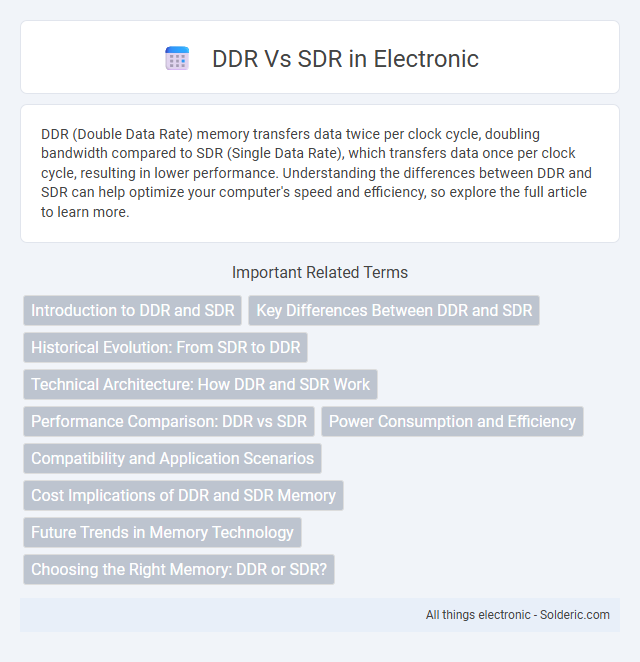
 solderic.com
solderic.com