Hardware breakpoints use CPU debug registers to monitor specific memory addresses without modifying the program code, offering faster and more reliable triggers especially in embedded systems; software breakpoints insert special instructions into the code, causing the program to trap execution but may introduce side effects or crash in some scenarios. Explore the rest of the article to understand which breakpoint type best suits your debugging needs and how to implement them effectively.
Comparison Table
| Feature | Hardware Breakpoint | Software Breakpoint |
|---|---|---|
| Definition | Breakpoint set using processor debug registers. | Breakpoint implemented by replacing instruction with a trap or interrupt. |
| Implementation | Uses CPU's dedicated debug hardware resources. | Modifies program code by inserting trap instruction. |
| Performance Impact | Minimal impact; no code modification. | Higher overhead; involves code alteration and restoration. |
| Supported Locations | Limited number; depends on CPU debug register count. | Unlimited; only limited by code modification capability. |
| Use Cases | Debugging hardware-specific issues, system-level debugging. | General application debugging and testing. |
| Compatibility | Requires processor support; varies by architecture. | Works on virtually all platforms. |
| Detection | Harder to detect by software being debugged. | Easily detectable because code is modified. |
Introduction to Breakpoints in Debugging
Hardware breakpoints utilize the CPU's debug registers to pause execution based on memory addresses, offering minimal performance impact and allowing breakpoints on read, write, or execute operations. Software breakpoints modify the program's code, typically by replacing an instruction with a breakpoint interrupt, which can slow execution and is limited to writable memory regions. Understanding these distinctions helps you choose the appropriate debugging technique for efficient and precise code analysis.
What is a Hardware Breakpoint?
A hardware breakpoint is a debugging mechanism that uses the processor's built-in debug registers to halt program execution at a specific memory address without modifying the program code. It monitors specific memory access conditions such as execution, read, or write operations, allowing precise control over program flow with minimal performance impact. Your debugger can leverage hardware breakpoints to efficiently identify and analyze critical code issues, especially in real-time or low-level system environments.
What is a Software Breakpoint?
A software breakpoint is a debugging mechanism that temporarily replaces an instruction in the program code with a trap or interrupt instruction, causing the processor to halt execution when that point is reached. This technique allows developers to examine the state of a program, including memory and registers, without modifying the hardware. Software breakpoints are widely used due to their flexibility but can be slower and less precise compared to hardware breakpoints.
Key Differences: Hardware vs Software Breakpoints
Hardware breakpoints use processor-specific debug registers to halt execution at a particular memory address without modifying the code, enabling efficient monitoring of memory access and instruction execution with minimal overhead. Software breakpoints insert special instructions, often the INT 3 breakpoint interrupt, directly into the program's code, temporarily replacing original instructions, which can cause slight performance degradation and require code modification. Hardware breakpoints offer greater reliability and stealth for debugging sensitive or protected code, while software breakpoints provide more flexibility and ease of insertion in general-purpose debugging scenarios.
Performance Impact: Hardware Breakpoint vs Software Breakpoint
Hardware breakpoints incur minimal performance overhead as they leverage processor debug registers, enabling efficient monitoring without disrupting normal code execution. Software breakpoints modify program instructions by inserting trap opcodes, causing noticeable performance degradation due to instruction cache invalidation and pipeline stalls. Embedded developers prefer hardware breakpoints for real-time systems requiring low-latency debugging, while software breakpoints suit environments where ease of use outweighs minor slowdowns.
Use Cases: When to Use Hardware or Software Breakpoints
Hardware breakpoints are ideal for debugging low-level code and embedded systems where precise control over memory addresses is required without altering the program's code. Software breakpoints are more suited for general application debugging, allowing easy insertion and removal through breakpoint instructions but can be less reliable in self-modifying or optimized code environments. Use hardware breakpoints when debugging timing-sensitive or read-only memory segments, and choose software breakpoints for standard development workflows and rapid iteration.
Limitations of Hardware Breakpoints
Hardware breakpoints have limitations including a restricted number of available debug registers, typically limited to four, which constrains the number of simultaneous breakpoints. They cannot be set on arbitrary memory addresses, as they rely on specific CPU debug registers and are less flexible than software breakpoints. Your debugging process may also be affected by hardware breakpoint restrictions in complex scenarios where multiple conditional breakpoints are required.
Limitations of Software Breakpoints
Software breakpoints, implemented by replacing instructions with special trap instructions, face limitations such as alteration of the original program code, which can cause unintended side effects or instability. They are also restricted in environments where code is stored in read-only or non-writable memory regions, preventing breakpoint insertion. Furthermore, software breakpoints cannot monitor data accesses or memory address-specific events, limiting their ability to catch certain types of runtime errors compared to hardware breakpoints.
Security Implications: Hardware and Software Breakpoints
Hardware breakpoints leverage CPU debug registers, offering superior stealth by avoiding code modification, which enhances security against detection and tampering by malicious software. Software breakpoints insert interrupt instructions directly into the program code, making them more visible and vulnerable to anti-debugging techniques employed by malware to evade analysis. Understanding these security implications is crucial for developers and security analysts to choose the appropriate breakpoint method while mitigating risks during debugging and reverse engineering.
Choosing the Right Breakpoint for Effective Debugging
Choosing the right breakpoint for effective debugging depends on your specific needs and system capabilities. Hardware breakpoints offer precise control by leveraging CPU registers, ideal for monitoring memory access without altering program code, while software breakpoints modify the program's instructions, providing flexibility but potentially affecting program behavior. Your debugging process benefits from understanding these differences to optimize performance and accuracy in identifying issues.
Hardware breakpoint vs software breakpoint Infographic
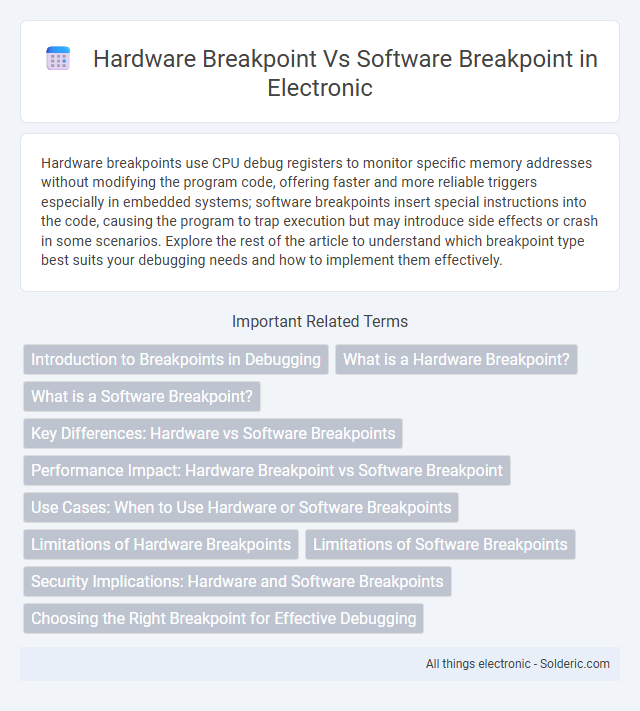
 solderic.com
solderic.com