Peripheral interfaces connect external devices such as keyboards and printers directly to a computer, allowing data exchange through standardized ports like USB or HDMI. Expansion interfaces enable the addition of internal components like graphics cards or memory modules by providing specialized slots on the motherboard, enhancing your system's capabilities; explore the rest of the article to understand the key differences and benefits of each interface.
Comparison Table
| Aspect | Peripheral Interface | Expansion Interface |
|---|---|---|
| Definition | Connects external devices like keyboards, mice, printers | Connects internal expansion cards or modules to the motherboard |
| Purpose | Enables communication between computer and external peripherals | Enhances system capabilities by adding hardware components |
| Typical Interfaces | USB, HDMI, Ethernet, Audio Jack | PCI, PCIe, AGP, ISA |
| Connection Location | External ports on computer chassis | Internal slots on motherboard |
| Data Transfer Speed | Varies by interface (e.g., USB 3.0 up to 5 Gbps) | High-speed lanes (e.g., PCIe Gen4 up to 64 GB/s) |
| Use Case | Connecting input/output devices like printers, webcams | Adding graphics cards, sound cards, network cards |
| Installation | Plug and play external connection | Requires physical insertion into motherboard slot |
| Examples | USB ports, Thunderbolt ports | PCI Express slots, PCI slots |
Introduction to Peripheral and Expansion Interfaces
Peripheral interfaces enable your computer to connect with external devices like keyboards, mice, and printers, facilitating communication and data exchange. Expansion interfaces, such as PCIe and AGP, allow you to enhance your system's capabilities by adding internal cards like graphics cards or network adapters. Both interfaces play crucial roles in extending your system's functionality but differ in connection type and purpose.
Defining Peripheral Interfaces
Peripheral interfaces connect external devices like keyboards, printers, and storage drives to a computer, enabling data transfer and communication. These interfaces often include USB, Bluetooth, and HDMI, providing standardized routes for peripherals to interact with the system's core functions. Understanding your peripheral interfaces helps optimize device compatibility and overall system performance.
Understanding Expansion Interfaces
Expansion interfaces enable the addition of hardware components to your computer system, allowing enhanced functionality such as improved graphics, storage, or connectivity. Unlike peripheral interfaces that connect external devices like keyboards or mice, expansion interfaces provide internal connection points via slots on the motherboard, such as PCIe or AGP. Understanding expansion interfaces helps optimize system performance by selecting compatible cards that expand your device's capabilities effectively.
Key Differences Between Peripheral and Expansion Interfaces
Peripheral interfaces connect external devices like keyboards, mice, and printers directly to a computer, enabling input/output communication. Expansion interfaces, such as PCIe slots, allow internal hardware components like graphics cards and network adapters to be added, enhancing system capabilities. The primary difference lies in peripheral interfaces facilitating external device connectivity, while expansion interfaces support internal hardware upgrades.
Common Examples of Peripheral Interfaces
Common examples of peripheral interfaces include USB (Universal Serial Bus), HDMI (High-Definition Multimedia Interface), and Bluetooth, which connect external devices like keyboards, monitors, and wireless headphones to a computer. Expansion interfaces, such as PCIe (Peripheral Component Interconnect Express) and Thunderbolt, allow for internal or external hardware enhancements like graphics cards, SSDs, and docking stations. These interfaces differ by their roles; peripheral interfaces primarily link external accessories, while expansion interfaces provide pathways for boosting system capabilities.
Popular Types of Expansion Interfaces
Popular types of expansion interfaces include PCI Express (PCIe), which offers high-speed connectivity for graphics cards and SSDs, and PCI, a legacy interface still used for various expansion cards. Other common expansion interfaces feature AGP, primarily for older graphics cards, and M.2, favored for compact, high-performance SSDs and Wi-Fi cards. These interfaces expand a system's capabilities by allowing the addition of specialized hardware beyond standard peripheral connections.
Performance Comparison: Peripheral vs Expansion Interfaces
Peripheral interfaces generally offer faster data transfer rates and lower latency due to their direct integration with the system's main bus, optimizing communication with devices like USB, Thunderbolt, or SATA. Expansion interfaces such as PCIe and AGP provide higher bandwidth and greater versatility for adding complex hardware components like graphics cards or network adapters, enabling superior overall system performance. Performance comparisons favor expansion interfaces when handling high-throughput or computation-intensive peripherals, while peripheral interfaces excel in everyday connectivity with external devices.
Compatibility and Scalability Considerations
Peripheral interfaces, such as USB and Thunderbolt, prioritize broad compatibility with a wide range of external devices, ensuring seamless plug-and-play functionality across different operating systems and hardware configurations. Expansion interfaces like PCIe offer high scalability and performance, allowing users to add specialized hardware components such as GPUs and network cards, but they often require specific motherboard support and are limited to internal slots. Choosing between these interfaces depends on the need for universal device interoperability versus customizable, high-bandwidth hardware expansion.
Use Cases in Modern Computing
Peripheral interfaces primarily facilitate direct connections between computers and external devices such as printers, keyboards, and mice, enabling seamless input and output operations critical for user interaction. Expansion interfaces provide slots or ports for adding hardware components like graphics cards, network cards, and storage controllers, significantly enhancing system capabilities and performance. Use cases in modern computing include peripheral interfaces supporting real-time device communication, while expansion interfaces enable customizable system upgrades in gaming, professional workstations, and enterprise servers.
Future Trends in Peripheral and Expansion Interfaces
Future trends in peripheral interfaces emphasize increased data transfer speeds and enhanced wireless connectivity with technologies like USB4, Thunderbolt 4, and Wi-Fi 6E, enabling seamless integration of high-performance devices. Expansion interfaces are trending towards modular and scalable architectures, such as PCIe 5.0 and NVMe over Fabrics, to support demanding workloads and AI-driven applications in data centers and edge computing environments. The convergence of peripheral and expansion interfaces aims to deliver unified, low-latency, and high-bandwidth solutions crucial for the evolving landscape of IoT, AR/VR, and autonomous systems.
Peripheral interface vs expansion interface Infographic
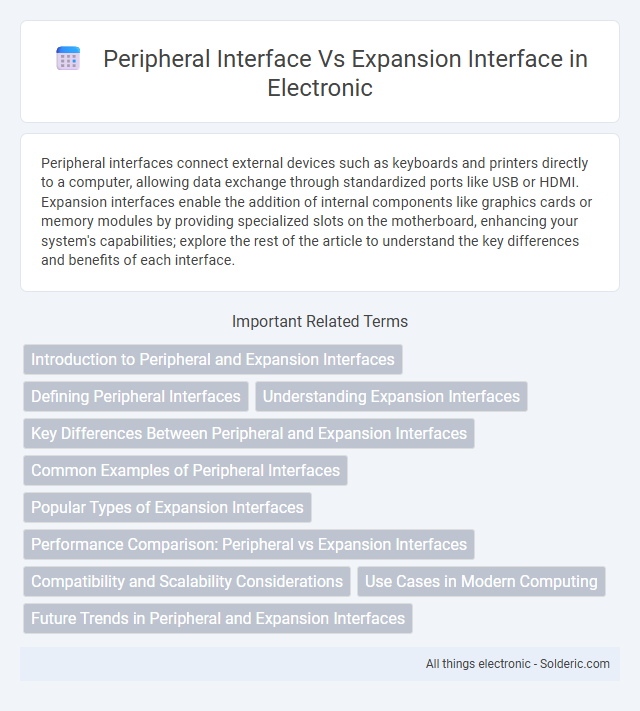
 solderic.com
solderic.com