Trace buffers store execution data internally, capturing detailed program flow and timing information for post-analysis without interrupting system operation, while trace ports provide real-time external access to trace data streams for immediate debugging and monitoring. Understanding the differences and applications of both trace buffer and trace port can enhance your ability to optimize embedded system debugging; explore the rest of the article to learn more.
Comparison Table
| Feature | Trace Buffer | Trace Port |
|---|---|---|
| Definition | On-chip memory storing execution trace data. | Dedicated hardware interface outputting real-time trace data off-chip. |
| Data Access | Buffered trace accessed post-execution. | Continuous streaming of live trace data. |
| Storage Capacity | Limited by internal buffer size. | Effectively unlimited via external capture devices. |
| Impact on System | Minimal real-time impact; potential overflow if buffer fills. | Requires external hardware; minimal on-chip resource use. |
| Use Case | Offline debugging and performance analysis. | Live system monitoring and detailed trace capture. |
| Typical Implementation | Integrated on-chip SRAM or FIFO. | High-speed I/O pins with protocol support (e.g., ETM, SWO). |
Introduction to Trace Buffer and Trace Port
Trace buffer stores execution trace data internally within a microcontroller, enabling post-mortem analysis of program flow and system behavior. Trace port transmits real-time trace information externally through dedicated pins, allowing developers to monitor and debug software on-the-fly using logic analyzers or trace tools. You can enhance debugging efficiency by understanding when to use trace buffer versus trace port based on your project's requirements and hardware capabilities.
Defining Trace Buffer: Purpose and Functionality
A trace buffer is a specialized memory component designed to store execution trace data, capturing processor events such as instructions executed and timing information to aid in debugging and performance analysis. This buffer enables post-mortem analysis by holding a snapshot of system activity without requiring continuous external data transmission. Unlike a trace port, which streams real-time trace data externally, the trace buffer functions by locally recording trace information for efficient retrieval and system introspection.
Understanding Trace Port: Architecture and Operation
The trace port is a specialized hardware interface designed to capture and output real-time data flow for embedded systems without interrupting processor execution. Its architecture typically includes parallel or serial data lines, a clock signal, and control pins that allow high-speed, synchronized tracing of program execution and peripheral activity. Understanding the trace port's operation helps you optimize debugging by providing low-latency, continuous trace data directly from the processor pipeline.
Key Differences Between Trace Buffer and Trace Port
Trace buffers store execution data locally within a microcontroller, offering limited storage capacity suitable for capturing short bursts of program flow. Trace ports provide real-time, continuous data output via dedicated pins, enabling comprehensive analysis of program execution on external debugging tools. Understanding your system requirements helps determine whether onboard trace buffer memory or high-bandwidth trace port output better supports precise code debugging and performance monitoring.
Advantages of Using Trace Buffer
A trace buffer offers the advantage of capturing execution data directly within the device's memory, enabling real-time debugging without halting the system. Your debugging process benefits from reduced signal integrity issues since the trace data does not have to travel off-chip as it does with a trace port. This results in faster data acquisition and lower system overhead, enhancing performance analysis and troubleshooting efficiency.
Benefits of Implementing Trace Port
Implementing a trace port enables real-time, high-bandwidth data capture directly from a processor, facilitating comprehensive debugging and performance analysis without impacting system operation. Trace ports offer non-intrusive trace collection with minimal latency, allowing developers to monitor instruction execution, data flow, and system events at the hardware level. This capability enhances visibility into complex embedded systems, accelerates fault diagnosis, and improves software optimization by providing detailed, cycle-accurate execution traces.
Use Cases: When to Use Trace Buffer vs Trace Port
Trace buffers are ideal for capturing short-term execution data and debugging embedded systems with limited real-time analysis needs, providing a snapshot of program activity within a small memory window. Trace ports are suited for high-speed, continuous real-time data streaming, enabling detailed system analysis and profiling in complex embedded applications where extensive trace data is required. Your choice depends on whether you need quick, local inspection with trace buffers or extensive, real-time data capture via trace ports for in-depth performance monitoring.
Performance Impact: Trace Buffer vs Trace Port
Trace buffer stores execution data internally, minimizing performance impact by allowing seamless data collection without interrupting the processor. Trace port streams data externally in real-time, which can introduce latency and affect system throughput due to signal transmission constraints. Your choice depends on balancing performance requirements with the need for detailed trace information during debugging or analysis.
Integration Considerations for Developers
Trace buffers require on-chip memory allocation, which can increase silicon area and power consumption, impacting your embedded system's design constraints. Trace ports necessitate external debugging hardware and physical pins, influencing board layout and increasing development costs. Developers must balance these factors when choosing between trace buffer and trace port integration to optimize performance and resource utilization.
Conclusion: Choosing the Right Tracing Solution
Trace buffer offers on-chip memory for storing execution data ideal for compact, short-duration traces, while trace port provides high-speed, continuous data output suited for detailed, long-term analysis. Your choice depends on system constraints, required data volume, and analysis complexity, as trace buffers minimize hardware overhead but limit trace length, whereas trace ports support extensive debugging but demand additional external resources. Selecting the right tracing solution ensures efficient performance monitoring and rapid fault identification tailored to your embedded system's needs.
Trace buffer vs trace port Infographic
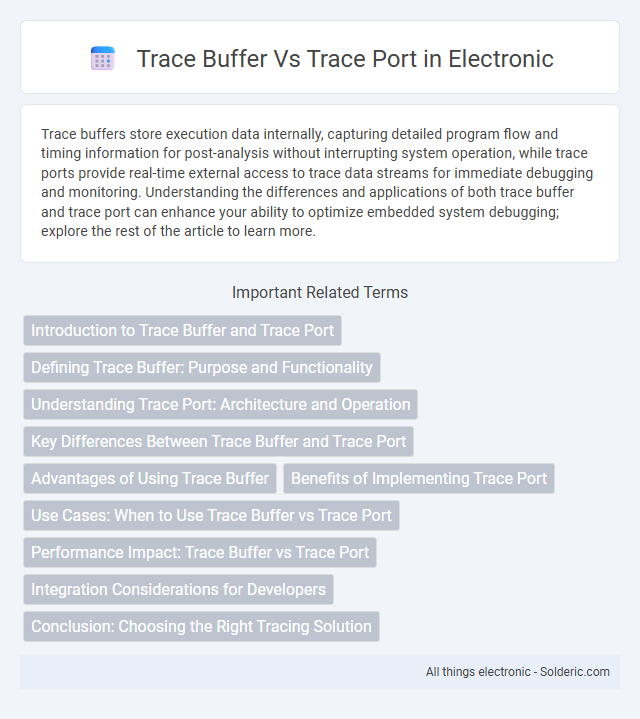
 solderic.com
solderic.com