User mode restricts direct access to hardware and critical system resources, ensuring that applications run in a controlled environment to prevent system crashes or security breaches. Kernel mode grants the operating system full access to hardware and memory, enabling it to execute privileged instructions needed for core system functions; explore the rest of this article to understand how these modes impact your system's performance and security.
Comparison Table
| Aspect | User Mode | Kernel Mode |
|---|---|---|
| Privilege Level | Restricted, limited permissions | Full access to hardware and system resources |
| Purpose | Run user applications | Execute core OS functions and manage hardware |
| Access Control | Cannot directly access hardware or critical OS data | Unrestricted access to system memory and devices |
| Performance | Lower execution priority, limited control | Higher priority, faster execution |
| Stability Impact | Errors affect only the application | Errors can crash the entire system |
| Transition Mechanism | System calls, interrupts | N/A |
| Memory Protection | Protected memory space | Access to all memory regions |
Introduction to User Mode and Kernel Mode
User mode and kernel mode are two distinct operating system execution levels, where user mode restricts applications to limited access, ensuring system stability and security by preventing direct hardware interaction. Kernel mode provides the operating system core with full access to all hardware resources and system memory, enabling it to manage processes, memory, and device control efficiently. Understanding these modes helps you appreciate how OS safeguards your system while maintaining performance through controlled privilege separation.
Understanding the Operating System Modes
Operating systems operate in two primary modes: user mode and kernel mode, each defining the level of access and control over hardware resources. User mode restricts applications to limited privileges, preventing direct hardware manipulation to ensure system stability and security. Kernel mode grants the operating system full access to memory and hardware, managing critical tasks like process scheduling and memory management to maintain control over system operations.
Key Differences Between User Mode and Kernel Mode
User mode restricts application access to system resources, ensuring programs run with limited privileges to protect overall system stability. Kernel mode operates with full access to hardware and memory, allowing the operating system to execute critical tasks and manage resources efficiently. The transition between user mode and kernel mode occurs during system calls or interrupts, enabling controlled interaction between applications and hardware.
Role of User Mode in System Security
User mode restricts access to critical system resources, preventing user applications from directly interacting with hardware or kernel data structures, thereby enhancing system stability and security. By enforcing privilege separation, user mode minimizes the risk of accidental or malicious system corruption and isolates processes to contain potential threats. System calls act as controlled gateways for user mode operations to request kernel mode services, maintaining strict oversight over sensitive actions and data access.
Responsibilities of Kernel Mode
Kernel mode controls core functions like hardware access, memory management, and process scheduling, ensuring system stability and security by executing privileged instructions. It manages device drivers, handles system calls from user mode, and enforces access controls to protect system resources. Your system relies on kernel mode to coordinate these critical operations, maintaining overall performance and integrity.
How Processes Switch Between Modes
Processes switch between user mode and kernel mode through a mechanism called a system call, where the CPU switches to kernel mode to execute privileged instructions on behalf of the user process. This transition involves saving the current user mode state and loading the kernel mode state to ensure secure and controlled access to hardware resources. Interrupts and exceptions also trigger mode switches, enabling the operating system to handle events and maintain process isolation efficiently.
Performance Implications of Mode Switching
Mode switching between user mode and kernel mode incurs significant performance overhead due to context switching, which involves saving and restoring CPU registers, memory maps, and control states. Frequent transitions degrade throughput and increase latency, as the CPU must halt user-level code execution to execute privileged kernel operations securely. Optimizing your application's design to minimize unnecessary mode switches can significantly enhance overall system efficiency and responsiveness.
Real-World Examples of User Mode and Kernel Mode
User mode is commonly used in everyday applications like web browsers, office software, and games, ensuring security by restricting direct hardware access. Kernel mode operates within operating systems such as Windows, Linux, and macOS, managing core functions like memory allocation and device control. Real-world examples include file system operations running in kernel mode, while user mode handles tasks like word processing in Microsoft Word.
User Mode vs Kernel Mode: Pros and Cons
User mode offers enhanced security and stability by restricting direct hardware access, preventing accidental system crashes, and limiting application privileges. Kernel mode provides high efficiency and full hardware control, essential for executing low-level system functions and managing resources directly but poses risks of system-wide crashes if errors occur. Balancing user mode's protection with kernel mode's power is critical in operating system design for optimal performance and reliability.
Conclusion and Best Practices
User mode and kernel mode represent distinct privilege levels within an operating system, with user mode providing restricted access to system resources for application safety, while kernel mode allows unrestricted hardware interaction for core system functions. Best practices emphasize minimizing time spent in kernel mode to reduce security risks and system instability, implementing efficient context switching between modes, and ensuring robust validation of requests transitioning from user to kernel mode. Maintaining strict separation and controlled communication between these modes enhances overall system performance and security.
user mode vs kernel mode Infographic
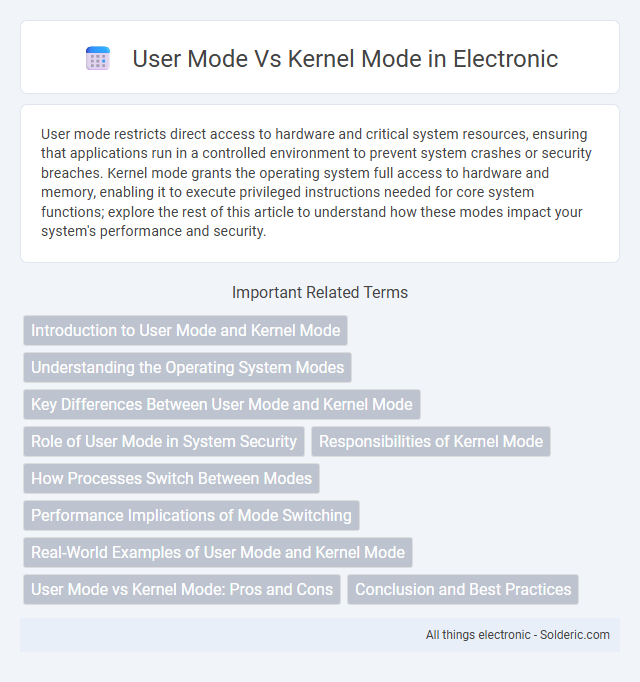
 solderic.com
solderic.com