Virtual memory allows your computer to compensate for shortages of physical memory by temporarily transferring data to disk storage, enhancing multitasking and program execution. Understanding the differences between virtual memory and physical memory can help you optimize your system's performance; keep reading to learn how these components interact and impact your device.
Comparison Table
| Aspect | Virtual Memory | Physical Memory |
|---|---|---|
| Definition | Logical memory abstraction allowing more memory than physically available | Actual RAM installed in the system |
| Storage Type | Uses disk storage (swap or paging file) when RAM is insufficient | Volatile memory chips (DRAM) |
| Size | Typically larger, limited by disk space and OS design | Limited by physical RAM installed |
| Speed | Slower due to disk I/O overhead | Fast access time (nanoseconds) |
| Purpose | Extends memory capacity, isolates processes | Stores data and instructions for CPU processing |
| Management | Managed by OS memory manager and page tables | Managed directly by hardware and OS |
| Volatility | Volatile and non-volatile components (RAM + disk) | Volatile only |
| Example Use | Paging, swapping to disk | Running applications and OS processes |
Introduction to Memory Management
Virtual memory enables your computer to use hard drive space to extend RAM capacity, allowing larger applications to run smoothly. Physical memory, or RAM, stores data and instructions currently in use for rapid access by the CPU. Effective memory management balances virtual and physical memory to optimize system performance and prevent crashes.
What is Physical Memory?
Physical memory refers to the actual hardware, typically DRAM (dynamic random-access memory) chips, installed in a computer that stores data and machine code currently being used by the processor. It defines the real, tangible capacity your system has to hold active processes and applications simultaneously, directly impacting performance and speed. Understanding physical memory helps optimize resource allocation and system efficiency in comparison to virtual memory, which is an abstraction allowing the use of disk storage as an extension of RAM.
Understanding Virtual Memory
Virtual memory extends your computer's physical memory by using a portion of the hard drive as additional RAM, enabling more efficient multitasking and larger application handling. It works through a process called paging, where data is transferred between physical RAM and the storage drive to optimize performance and prevent system crashes. Understanding virtual memory helps you manage system resources effectively and improve overall computing speed.
Key Differences Between Virtual and Physical Memory
Virtual memory is an abstraction that allows your computer to use disk storage to extend RAM, enabling larger applications to run smoothly by temporarily transferring data between RAM and disk space. Physical memory refers to the actual RAM hardware installed in your system, providing fast, direct access to data for active processes. The key difference lies in virtual memory's use of storage as an extension of RAM, while physical memory is the limited, high-speed hardware resources essential for immediate data processing.
How Virtual Memory Works
Virtual memory extends physical memory by using a portion of the hard drive as an additional storage space, allowing systems to run larger applications than the available RAM permits. It works by dividing memory into pages and mapping these virtual pages to physical memory frames or disk storage through a page table, managed by the operating system. When a program accesses data not currently in RAM, a page fault occurs, triggering the OS to load the required page from disk into physical memory, optimizing performance and multitasking efficiency.
Benefits of Virtual Memory
Virtual memory enables efficient multitasking by allowing systems to use disk storage as an extension of RAM, significantly increasing available memory beyond physical limits. It enhances system stability and security by isolating processes and preventing direct access to physical memory addresses. This mechanism also supports larger applications and improves overall system performance by managing memory allocation dynamically.
Limitations of Physical Memory
Physical memory is limited by its fixed hardware capacity, restricting the amount of data and programs that can be simultaneously stored and accessed. This limitation can lead to system slowdowns or crashes when running multiple or large applications. Virtual memory extends physical memory capabilities by using disk space to simulate additional RAM, overcoming physical memory constraints and improving multitasking performance.
Virtual Memory vs Physical Memory: Performance Impact
Virtual memory allows systems to use disk space as an extension of RAM, enabling larger applications to run but introducing latency due to slower disk access compared to physical memory. Physical memory, or RAM, provides faster data access speeds, directly impacting system performance and responsiveness by reducing wait times for data retrieval. Efficient management of virtual memory with techniques like paging and caching minimizes performance degradation caused by swapping between virtual memory and physical memory.
Real-World Applications and Use Cases
Virtual memory enables efficient multitasking and large application support by extending the available memory beyond physical RAM limitations, critical in complex software development and data analysis environments. Physical memory offers faster data access speeds, making it vital for real-time applications such as gaming, video editing, and system performance optimization. Combining virtual and physical memory optimizes resource allocation in cloud computing, operating system management, and virtualization technologies, enhancing overall system responsiveness and scalability.
Conclusion: Choosing the Right Memory Approach
Selecting the right memory approach depends on balancing performance and capacity needs. Physical memory offers faster access speeds but is limited in size, while virtual memory expands usable space by utilizing disk storage at the cost of slower access times. Your optimal choice hinges on workload demands, with virtual memory enhancing multitasking and physical memory providing essential speed for intensive applications.
virtual memory vs physical memory Infographic
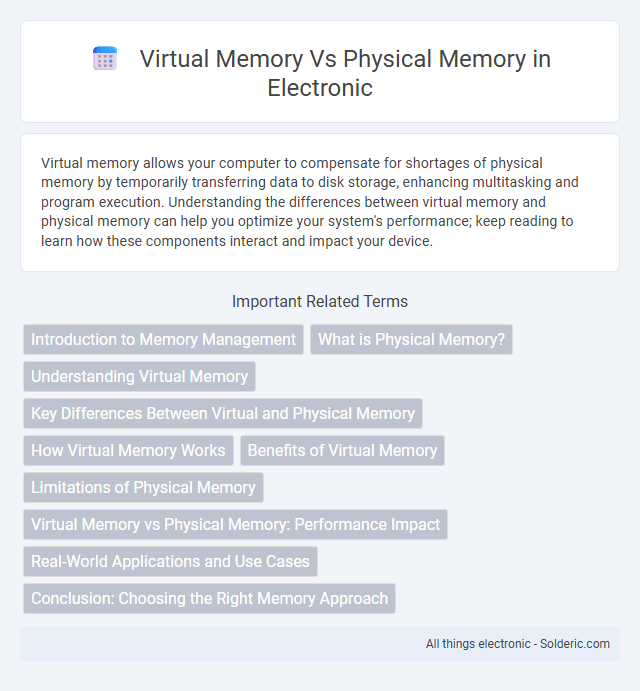
 solderic.com
solderic.com