Cold start involves powering up a system from a complete shutdown, initializing all hardware and software components from scratch, leading to longer startup times but a clean state. Warm start restarts the system without completely powering it down, preserving certain settings and reducing boot time; explore the article to understand which power-up procedure best suits your needs.
Comparison Table
| Aspect | Cold Start | Warm Start |
|---|---|---|
| Definition | Powering up a device from a completely powered-off state | Restarting a device without fully powering off, often from standby or sleep mode |
| Power State | Zero power, device is off | Partial power, device in low-power mode |
| Boot Time | Longer boot time due to full initialization | Shorter boot time thanks to system states retention |
| System Initialization | Full hardware and software initialization | Partial initialization, resumes from saved states |
| Energy Consumption | Higher energy consumption initially | Lower energy consumption during power-up |
| Use Cases | First-time power-on, complete shutdown recovery | Quick restarts, updates, or minor resets |
| System Stability | More stable after full restart | Possible residual errors due to partial reset |
Understanding Cold Start and Warm Start
Cold start occurs when a system or device powers up from a completely off state, requiring initialization of all components and loading necessary firmware or software, which typically takes longer. Warm start, in contrast, happens when the system restarts without fully shutting down, preserving certain operational contexts to enable a faster boot process. Understanding these power-up procedures helps you optimize system readiness and improve efficiency based on your device's operational needs.
Key Differences Between Cold Start and Warm Start
Cold start involves powering up a device or system from a completely powered-off state, initializing hardware and loading all firmware and software from scratch, resulting in longer boot times. Warm start restarts the system without completely cutting off power, preserving some operational states, which leads to faster reboot times by skipping certain initialization steps. Key differences include power state prior to start, duration of boot process, and extent of system initialization required.
When to Use Cold Start Procedures
Cold start procedures are essential when powering up equipment or systems that have been completely shut down for an extended period or after maintenance to ensure all components initialize correctly. Use cold start processes to prevent errors caused by residual data or uninitialized states in complex machinery or software environments. This method guarantees a clean system state, reduces the risk of hardware malfunctions, and improves overall reliability during startup.
Situations Requiring Warm Start Procedures
Warm start procedures are essential in situations where preserving the system's current operational state is critical, such as after a software update or when recovering from a minor fault without powering down the entire device. These procedures help maintain active memory, running applications, and network connections, minimizing downtime and data loss. Your system benefits from a warm start during maintenance or troubleshooting processes that require quick rebooting without a complete shutdown.
Step-by-Step Cold Start Power-Up Process
The Step-by-Step Cold Start Power-Up Process involves initializing all systems from a completely powered-down state, ensuring memory, processors, and peripherals undergo a full system check and boot sequence. This procedure verifies hardware integrity and loads the operating system fresh, which can take longer compared to warm starts but reduces the risk of residual errors. Your device experiences a thorough reset during cold start, providing a clean operational environment for optimal performance.
Step-by-Step Warm Start Power-Up Process
The step-by-step warm start power-up process begins by restoring power to the system while retaining essential memory states to speed up initialization. Your device quickly verifies system components, loads necessary configurations, and resumes operations without a full diagnostic check. This approach reduces downtime and ensures faster access to functionalities compared to a cold start, which requires complete hardware reinitialization.
Advantages of Cold Start Methods
Cold start methods ensure a fully initialized system by powering up devices from a complete shutdown state, eliminating residual errors or unstable configurations. This process enhances system reliability and performance consistency, critical in applications demanding precise startup conditions. Cold start procedures also enable thorough hardware diagnostics, reducing the risk of undetected faults during operation.
Benefits of Warm Start Techniques
Warm start techniques reduce system initialization time by retaining partial system states and cached data between sessions, leading to faster power-up procedures. These methods enhance energy efficiency and improve user experience by minimizing downtime and enabling quicker access to applications and services. Implementing warm start strategies is particularly beneficial in embedded systems, consumer electronics, and automotive applications where rapid responsiveness is critical.
Potential Risks and Challenges
Cold start procedures pose risks such as longer initialization times and higher energy consumption, increasing the chance of hardware stress and system instability. Warm start methods reduce startup time but may carry challenges like corrupted memory states or incomplete system resets, potentially leading to unpredictable behavior. Both approaches require careful management of system diagnostics and error recovery to mitigate operational failures.
Best Practices for Power-Up Procedures
Best practices for power-up procedures distinguish cold start from warm start by emphasizing system initialization requirements; cold starts involve a complete shutdown state, necessitating full hardware and software checks to ensure system stability. Warm starts rely on partially active states, allowing faster boot times through selective reinitialization of components while preserving some operational data. Optimizing these procedures involves balancing thoroughness and speed, reducing downtime, and preventing system errors by applying context-specific startup protocols aligned with device architecture and user needs.
cold start vs warm start (power up procedures) Infographic
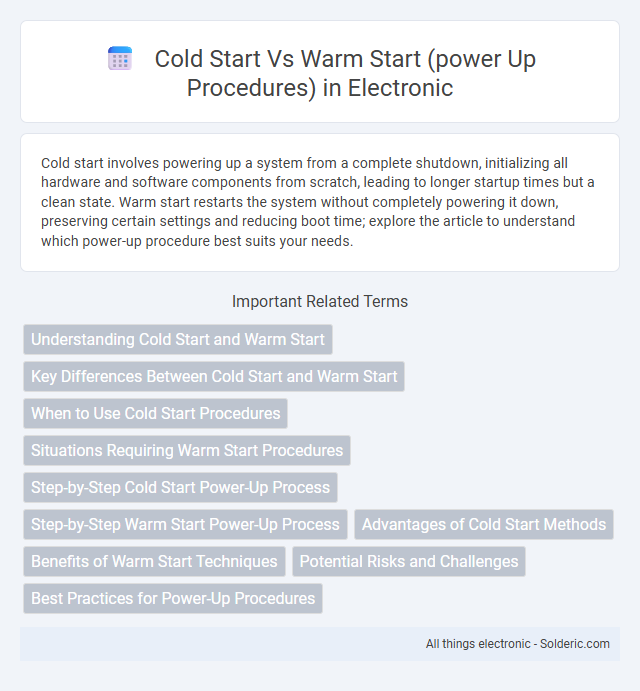
 solderic.com
solderic.com