SRAM offers faster access times and lower latency compared to DRAM, making it ideal for cache memory in processors, while DRAM provides higher density and is more cost-effective for main system memory. Discover how understanding the differences between SRAM and DRAM can optimize Your system's performance and efficiency in the full article.
Comparison Table
| Feature | SRAM (Static RAM) | DRAM (Dynamic RAM) |
|---|---|---|
| Storage Technology | Flip-flop circuits | Capacitor and transistor |
| Speed | Faster access time (~1-10 ns) | Slower access time (~50-70 ns) |
| Volatility | Volatile memory | Volatile memory |
| Refresh Requirement | No refresh needed | Requires periodic refresh |
| Density | Lower density (larger cell size) | Higher density (smaller cell size) |
| Power Consumption | Low power in idle, high during operation | Generally higher power due to refresh cycles |
| Cost | More expensive per bit | Less expensive per bit |
| Common Usage | Cache memory, CPU registers | Main system memory (RAM) |
Introduction to SRAM and DRAM
Static RAM (SRAM) retains data using bistable latching circuitry, making it faster and more expensive than Dynamic RAM (DRAM), which stores data as electrical charges in capacitors requiring periodic refresh cycles. SRAM is commonly used in cache memory for CPUs due to its low latency, while DRAM is widely utilized for main system memory because of its higher density and lower cost per bit. Both memory types are essential in computing architectures, balancing speed and capacity according to application needs.
What is SRAM?
SRAM (Static Random-Access Memory) is a type of volatile memory that uses bistable latching circuitry to store each bit, enabling faster access speeds compared to DRAM (Dynamic RAM). It consumes less power when idle because it does not require periodic refreshing, making it ideal for cache memory in CPUs. Your devices benefit from SRAM's stable and rapid data retrieval, improving overall system performance.
What is DRAM?
DRAM (Dynamic Random-Access Memory) is a type of volatile memory that stores each bit of data in a separate capacitor within an integrated circuit. It requires periodic refreshing to maintain stored data due to capacitor charge leakage. DRAM is widely used in computer main memory because of its high density and cost-effectiveness compared to SRAM.
Key Differences Between SRAM and DRAM
SRAM (Static RAM) uses flip-flop circuits to store data, offering faster access times and higher stability, while DRAM (Dynamic RAM) stores data using capacitors requiring periodic refresh cycles, resulting in slower access speeds but greater memory density and lower cost. SRAM is ideal for cache memory in processors due to its speed and reliability, whereas DRAM serves as the main system memory owing to its larger capacity and cost-effectiveness. Your choice between SRAM and DRAM should consider performance needs versus memory size and budget constraints.
Speed Comparison: SRAM vs DRAM
SRAM offers significantly faster access times compared to DRAM, typically in the range of a few nanoseconds versus tens of nanoseconds for DRAM, making SRAM ideal for CPU cache memory where speed is critical. DRAM requires periodic refreshing which introduces latency, whereas SRAM retains data as long as power is supplied without the need for refreshing, resulting in lower access delay. Your choice between SRAM and DRAM will depend on the balance of speed needs versus cost and density, with SRAM providing superior speed but at a higher expense and lower storage capacity.
Power Consumption Analysis
SRAM consumes significantly less power than DRAM due to its static memory cells that do not require constant refreshing, making it ideal for cache memory in low-power devices. DRAM's dynamic cells demand frequent refresh cycles, leading to higher power consumption, especially in large memory arrays. Your choice between SRAM and DRAM should consider the trade-off between power efficiency and memory density based on your application needs.
Cost Implications of SRAM and DRAM
SRAM typically incurs higher manufacturing costs due to its complex six-transistor cell design, resulting in greater silicon area and power consumption compared to DRAM's simpler one-transistor, one-capacitor cell. DRAM offers a cost-effective solution for large memory capacities since it requires less space per bit, making it ideal for applications needing extensive main memory at a lower price point. When selecting memory for your device, consider that SRAM's speed benefits come with increased costs, while DRAM provides a budget-friendly trade-off between price and capacity.
Use Cases and Applications
SRAM is preferred in applications requiring high-speed cache memory, such as CPU cache and small memory buffers, due to its fast access times and low latency. DRAM is commonly used for main system memory in computers, servers, and mobile devices because of its higher density and cost-effectiveness, making it suitable for large memory arrays. Embedded systems and graphics cards leverage SRAM for quick data access, while DRAM supports extensive multitasking and large data storage needs.
Pros and Cons of SRAM and DRAM
SRAM offers faster access times, lower power consumption, and higher reliability due to its bistable latching circuitry, making it ideal for cache memory but at a higher cost and larger physical size compared to DRAM. DRAM provides higher density and lower manufacturing costs, enabling greater storage capacity in smaller chips, but requires periodic refreshing and exhibits slower access speeds, which can impact performance. The trade-off between SRAM's speed and cost versus DRAM's capacity and efficiency determines their respective applications in computing systems.
Which Memory Type Is Best For You?
SRAM offers faster access times and lower latency, making it ideal for cache memory in CPUs where speed is crucial, while DRAM provides higher density and cost-effectiveness suited for main system memory in computers and mobile devices. If your priority is performance and power efficiency in small storage, SRAM is best; for large-capacity needs with budget constraints, DRAM is preferable. Evaluating your device's requirements for speed, capacity, and cost will determine which memory type best fits your use case.
SRAM vs DRAM Infographic
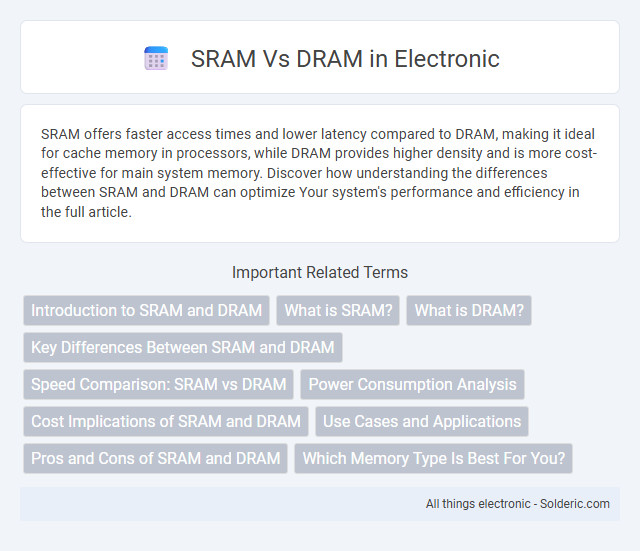
 solderic.com
solderic.com