A solder bridge occurs when excess solder unintentionally connects two adjacent pins, causing a short circuit, while a cold joint is a weak, unreliable connection resulting from insufficient heat during soldering. Understanding these common soldering defects is essential for improving your electronics assembly skills--continue reading to explore their causes, effects, and remedies.
Comparison Table
| Aspect | Solder Bridge | Cold Joint |
|---|---|---|
| Definition | Unintentional electrical connection caused by excess solder. | Poor solder connection due to insufficient heat or improper technique. |
| Appearance | Shiny or dull solder connecting two points. | Dull, grainy, or cracked solder joint. |
| Electrical Impact | Short circuit, causing unintended signal/pathway connection. | Intermittent or high-resistance connection, causing signal loss. |
| Cause | Excess solder, improper soldering technique. | Insufficient heat, dirty surfaces, or movement during cooling. |
| Detection | Visual inspection, continuity test shows shorts. | Visual inspection shows poor joint; low continuity or unstable readings. |
| Correction | Remove excess solder using solder wick or solder sucker. | Reheat area with clean solder to ensure proper bonding. |
Introduction to Solder Bridge and Cold Joint
A solder bridge occurs when excess solder creates an unintended connection between adjacent conductors, causing short circuits and signal interference. A cold joint results from insufficient heat during soldering, leading to weak, brittle connections that compromise electrical conductivity and reliability. Understanding these defects helps you identify and prevent common soldering issues in electronic assemblies.
Defining Solder Bridge
A solder bridge occurs when excess solder creates an unintended electrical connection between two or more adjacent pads or components on a PCB, causing short circuits and signal interference. Unlike a cold joint, which is a weak, cracked solder connection resulting from insufficient heat or poor technique, a solder bridge physically connects conductive traces leading to circuit malfunctions. Identifying and correcting solder bridges is crucial for ensuring reliable circuit performance and preventing electrical faults.
Understanding Cold Joint
A cold joint occurs when solder fails to properly melt and bond with the metal surfaces, resulting in a weak electrical connection prone to intermittent failures. Unlike a solder bridge, which creates an unintended connection between two conductors, a cold joint manifests as a dull, grainy surface indicating poor adhesion. Understanding cold joints is essential for diagnosing circuit issues and ensuring your soldering produces reliable, stable electrical connections.
Key Differences Between Solder Bridge and Cold Joint
Solder bridge occurs when excess solder creates an unintended connection between two or more adjacent pads or leads, causing short circuits, while a cold joint results from inadequate heating, leading to a weak, unreliable mechanical and electrical connection. Key differences include the electrical impact, where solder bridges cause shorts and cold joints cause intermittent or failed connections. Visually, solder bridges appear as shiny blobs linking pads, whereas cold joints have dull, cracked surfaces indicative of poor solder wetting.
Causes of Solder Bridges
Solder bridges occur primarily due to excessive solder application or poor soldering technique, causing unintended connections between adjacent pads or pins. Contaminated surfaces, improper stencil design, and misaligned components can further increase the likelihood of solder bridges during PCB assembly. Identifying these causes is critical for preventing electrical shorts and ensuring reliable circuit performance.
Causes of Cold Joints
Cold joints occur primarily due to insufficient heat during the soldering process, preventing proper melting and bonding between components and the PCB. Contaminated surfaces or movement before the solder solidifies also lead to poor electrical connections characterizing cold joints. You can avoid these issues by ensuring clean contacts and maintaining adequate soldering temperature for consistent, reliable joints.
Visual Identification Techniques
Visual identification of a solder bridge involves spotting unintended connections between adjacent pads or leads, often appearing as shiny, smooth blobs that physically link components. Cold joints exhibit dull, grainy surfaces with visible cracks or rough textures, indicating poor wetting and weak mechanical strength. Using magnification tools like microscopes or magnifiers enhances detection accuracy and helps differentiate true solder bridges from acceptable solder fillets.
Electrical and Functional Implications
A solder bridge occurs when excess solder creates an unintended electrical connection between adjacent pads or traces, causing short circuits that can disrupt your circuit's functionality and lead to component damage. In contrast, a cold joint results from insufficient heat during soldering, producing a weak, unreliable electrical connection that may cause intermittent operation or complete circuit failure. Both defects compromise electrical continuity, but solder bridges typically cause immediate shorts, while cold joints lead to unstable connections affecting long-term device performance.
Prevention and Repair Methods
To prevent solder bridges, carefully control the solder amount and maintain proper spacing between pads using a fine-tip soldering iron. Cold joints can be avoided by ensuring the soldering iron reaches the right temperature and heating the joint sufficiently for proper solder flow. If a solder bridge occurs, use desoldering braid or a solder sucker to remove excess solder, while cold joints require reheating and adding fresh solder to repair the weak connection for reliable electrical contact.
Best Practices for Reliable Soldering
Solder bridges occur when excess solder creates an unintended connection between two conductors, while cold joints result from insufficient heat, causing weak, unreliable bonds. To ensure reliable soldering, use the right temperature settings on your soldering iron, apply solder sparingly, and maintain a clean, well-tinned tip to prevent both defects. Your best practices include thorough inspection of joints and reheating cold joints to restore proper electrical connectivity.
Solder bridge vs cold joint Infographic
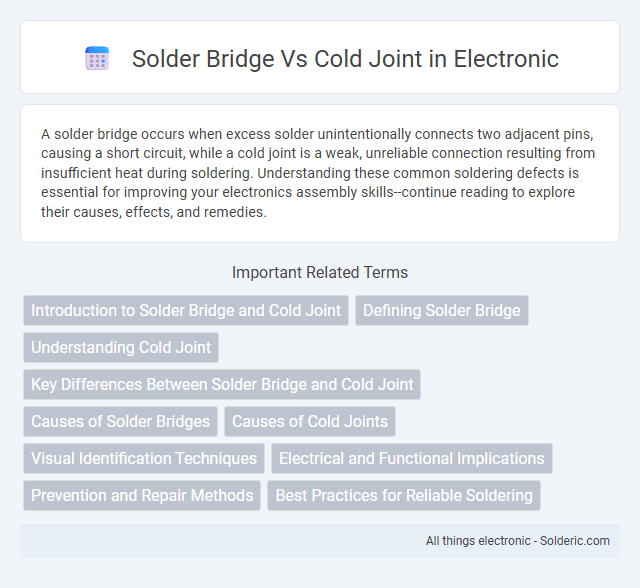
 solderic.com
solderic.com