Illuminated tactile switches provide visual feedback through integrated LEDs, enhancing usability in low-light conditions, while non-illuminated tactile switches offer a simpler, cost-effective solution without lighting. Explore the detailed comparison to understand which switch suits your project requirements better.
Comparison Table
| Feature | Illuminated Tactile Switch | Non-Illuminated Tactile Switch |
|---|---|---|
| Function | Provides tactile feedback with integrated LED lighting | Provides tactile feedback without any lighting |
| Visual Indicator | Yes, LED light indicates status or function | No visual indicator |
| Power Consumption | Higher due to LED integration | Lower, no power for illumination |
| Application | Used in low-light or display panels for status feedback | Used where lighting is unnecessary or undesired |
| Cost | Generally higher due to LED components | Lower cost, simpler design |
| Complexity | More complex, requires wiring for both switch and LED | Simpler, only switch wiring |
| Lifespan | Similar switch life; LED lifespan dependent on usage | Long switch lifespan without LED concerns |
Introduction to Tactile Switches
Tactile switches provide precise, responsive feedback by creating a noticeable click or bump when pressed, making them essential for user interfaces in electronics. Illuminated tactile switches incorporate built-in LEDs to enhance visibility and aesthetic appeal in low-light conditions, while non-illuminated tactile switches offer straightforward functionality without lighting. Choosing between illuminated and non-illuminated tactile switches depends on your device's design requirements and the need for visual feedback.
What Are Illuminated Tactile Switches?
Illuminated tactile switches integrate a small LED within the switch mechanism, providing visual feedback through light when activated, enhancing usability in low-light environments. Unlike non-illuminated tactile switches that rely solely on physical feedback, these switches combine both tactile response and illumination for greater user interaction. Your choice between illuminated and non-illuminated tactile switches depends on the need for visibility and aesthetic appeal in your device's design.
Understanding Non-Illuminated Tactile Switches
Non-illuminated tactile switches provide a reliable, cost-effective solution for keystroke feedback without integrated lighting, making them ideal for applications where illumination is unnecessary or unwanted. These switches operate through mechanical contact, offering a crisp tactile response to enhance user interaction and reduce input errors. Understanding your needs helps determine if a non-illuminated tactile switch suits your device's functionality and design requirements.
Key Differences Between Illuminated and Non-Illuminated Tactile Switches
Illuminated tactile switches feature built-in LEDs that provide visual feedback and enhance user interface aesthetics, while non-illuminated tactile switches lack this lighting element, focusing solely on tactile response. The illumination in these switches can indicate device status, improve usability in low-light conditions, and support customization with different colors and brightness levels. Non-illuminated tactile switches rely exclusively on physical feedback through a noticeable click or snap action without any visual indication.
Advantages of Illuminated Tactile Switches
Illuminated tactile switches offer enhanced visual feedback, improving usability in low-light environments and reducing input errors. The integrated LED indicators provide immediate status confirmation, which helps optimize user interaction and operational efficiency. Your projects benefit from increased aesthetic appeal and functional clarity by incorporating these switches.
Benefits of Non-Illuminated Tactile Switches
Non-illuminated tactile switches offer reliable performance with a simple design that enhances durability and reduces manufacturing costs. Their lack of internal lighting reduces power consumption, making them ideal for battery-powered devices where efficiency is critical. You benefit from a tactile feedback mechanism that ensures precise, responsive control without the added complexity of illumination, suitable for applications prioritizing functionality over aesthetic lighting.
Common Applications for Illuminated Tactile Switches
Illuminated tactile switches are commonly used in consumer electronics, appliances, and automotive controls where visual feedback is essential for user interaction. These switches enhance interface usability in low-light environments by integrating LED lighting, making them ideal for keyboards, control panels, and gaming devices. Their ability to combine tactile feedback with illumination improves accessibility and aesthetic appeal in modern electronic devices.
Typical Uses for Non-Illuminated Tactile Switches
Non-illuminated tactile switches are commonly used in consumer electronics, automotive controls, and industrial equipment where simple, reliable input without visual feedback is sufficient. Their compact size and discrete operation make them ideal for keyboards, remote controls, and control panels. These switches provide tactile feedback to confirm actuation without the need for integrated lighting, reducing power consumption and manufacturing costs.
Choosing the Right Tactile Switch for Your Project
Illuminated tactile switches provide visual feedback through integrated LEDs, enhancing user interaction and visibility in low-light environments, making them ideal for projects requiring both functional feedback and aesthetic appeal. Non-illuminated tactile switches offer a simpler, cost-effective solution focused solely on tactile feedback without light emissions, suitable for applications where illumination is unnecessary or power conservation is critical. Selecting the right tactile switch depends on project requirements including visibility, power consumption, user interface complexity, and budget constraints.
Summary: Illuminated vs. Non-Illuminated Tactile Switches
Illuminated tactile switches feature built-in LEDs that provide visual feedback and improve user interface visibility in low-light conditions, enhancing device aesthetics and functionality. Non-illuminated tactile switches offer a simple, cost-effective solution with reliable tactile feedback but lack visual indication. Your choice depends on whether visual cues or budget constraints are a priority in your design.
illuminated tactile vs non-illuminated tactile switch Infographic
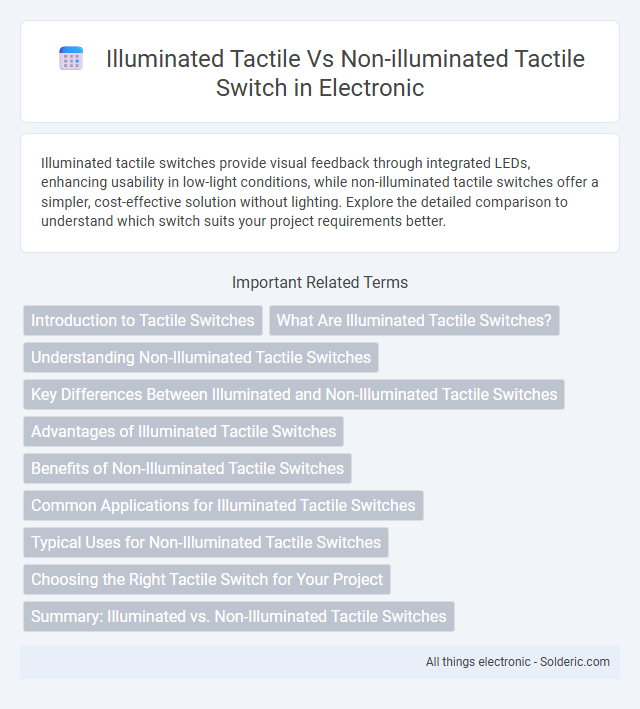
 solderic.com
solderic.com