Keypad switches provide dynamic and customizable input options through buttons arranged in a matrix, ideal for user interfaces requiring frequent interaction, while DIP switches offer static, manual settings to configure hardware functions easily without software control. Explore the rest of the article to understand how each switch type suits your specific application needs.
Comparison Table
| Feature | Keypad Switch | DIP Switch |
|---|---|---|
| Function | Input device for multiple keypresses, used in user interfaces | Manual binary selector switch for configuring settings |
| Design | Matrix of push-button switches arranged in rows and columns | Array of small on/off slides or toggles in a single package |
| Use Case | User input, data entry (e.g., calculators, phones) | Settings selection, hardware configuration, device addressing |
| Electrical Characteristics | Momentary contact switches, requires scanning circuit | Maintains position until changed, no scanning needed |
| Ease of Use | Designed for frequent pressing, ergonomic layout | Designed for infrequent configuration changes |
| Size | Generally larger due to keys and spacing | Compact with multiple switches in small footprint |
| Typical Applications | Consumer electronics, telephones, remote controls | Embedded systems, microcontroller settings, PCB configurations |
Introduction to Keypad Switches and DIP Switches
Keypad switches consist of multiple buttons arranged in a grid, allowing users to input data or commands directly through tactile presses, commonly used in devices like calculators and security systems. DIP switches are a set of small manual electronic toggles housed in a dual in-line package, designed for setting hardware configurations on circuit boards without requiring soldering. Both switch types serve distinct roles in electronic interfaces, with keypad switches facilitating user input and DIP switches enabling easy hardware customization.
Understanding Keypad Switches: Features and Uses
Keypad switches are electronic switches integrated into a matrix, allowing multiple inputs from a single device, commonly used in devices like calculators, telephones, and access control systems. These switches offer features such as tactile feedback, durability, and the ability to detect multiple simultaneous key presses, enhancing user interaction and data entry efficiency. Their design supports compact layouts and versatile applications in consumer electronics, security systems, and industrial controls.
Overview of DIP Switches: Structure and Applications
DIP switches are compact, manual binary switches arranged in a dual in-line package, designed for setting device configurations and selecting options on circuit boards. Their structure typically includes a plastic housing with multiple small toggles or sliders that enable precise control over electronic parameters without soldering. Your electronic projects benefit from DIP switches' reliable, space-saving design, widely used in applications like microcontroller settings, hardware addressing, and mode selection.
Key Differences Between Keypad Switches and DIP Switches
Keypad switches feature multiple buttons arranged in a matrix, allowing user-friendly input for devices like security systems and remote controls, while DIP switches consist of small toggle switches used primarily for setting hardware configurations on circuit boards. Keypad switches offer dynamic input options with tactile feedback, suitable for frequent interaction, whereas DIP switches provide static, binary settings that remain fixed until manually changed. Your choice depends on the need for programmable input versus simple hardware selection, with keypad switches excelling in user interface tasks and DIP switches ideal for configuration and address setting.
Functionality Comparison: Keypad vs DIP Switch
Keypad switches offer programmable multi-input functionality, enabling users to input a wide range of commands through a single interface, while DIP switches provide simple binary on/off settings for hardware configuration. Keypads support dynamic interaction with devices, making them suitable for user interfaces requiring frequent input changes, whereas DIP switches are more static, used primarily for setting device modes or hardware options. The tactile feedback of keypads enhances user control, whereas DIP switches rely on physical toggling to ensure precise, stable settings.
Installation and User Interface: Keypad vs DIP Switch
Keypad switches offer straightforward installation with user-friendly interfaces, allowing multiple input options through tactile buttons, making them ideal for frequent user interaction. DIP switches require soldering onto circuit boards and are less intuitive, offering binary on/off settings primarily for configuration purposes. The keypad's interactive nature suits dynamic input needs, while DIP switches excel in simple, fixed setting adjustments.
Common Applications: When to Use Keypad or DIP Switch
Keypad switches are ideal for user interfaces requiring multiple input options, such as security systems, access control panels, and consumer electronics, enabling easy code entry or menu navigation. DIP switches are commonly used in hardware configuration settings like motherboard jumpers, industrial equipment, and retro gaming consoles, providing a reliable and simple method for setting binary options or device modes. Choose keypad switches for dynamic, user-driven input and DIP switches for static, hardware-level configuration.
Advantages and Disadvantages of Keypad Switches
Keypad switches offer the advantage of allowing multiple input options through a compact interface, making them ideal for devices requiring user interaction with numerous commands. They are generally more durable and provide tactile feedback, enhancing user experience and reducing input errors compared to DIP switches. However, keypad switches can be more costly and complex to integrate into circuits, potentially increasing design time and manufacturing expenses.
Pros and Cons of DIP Switches
DIP switches offer reliable manual configuration for electronic devices, providing compact size and ease of integration on PCBs without requiring external components. However, they have limited switching options and can be prone to mechanical wear or accidental toggling, making them less suitable for frequent adjustments. Their lack of user-friendly interfaces compared to keypad switches restricts fast input changes and flexibility in complex control systems.
Choosing the Right Switch: Key Factors to Consider
When choosing between a keypad switch and a DIP switch, consider factors such as user interface complexity, required input options, and ease of programming. Keypad switches offer flexibility and are ideal for applications needing multiple inputs or customizable commands, while DIP switches provide a simple, cost-effective solution for fixed configuration settings. Assessing your specific application requirements and space constraints will help you select the most suitable switch for your design.
Keypad switch vs DIP switch Infographic
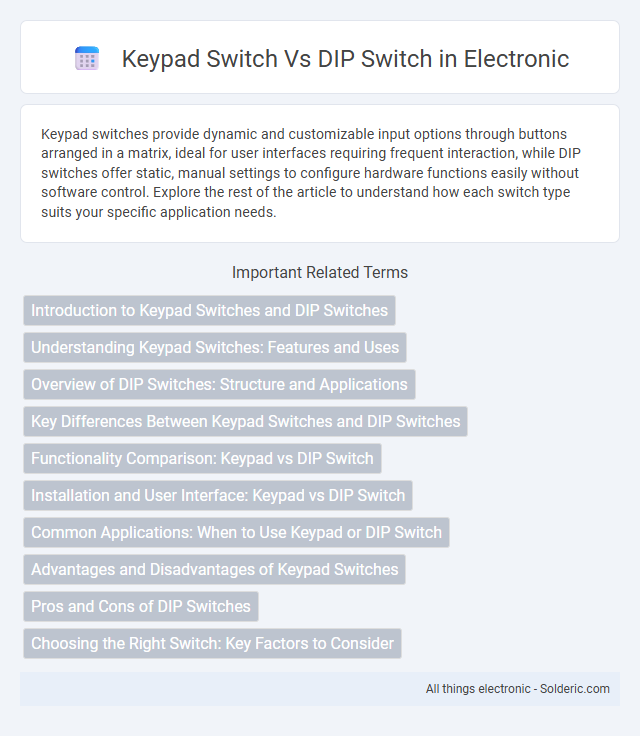
 solderic.com
solderic.com