Non-momentary switches maintain their position when pressed, allowing continuous current flow until manually changed, while momentary switches only stay active as long as pressure is applied, ideal for temporary signals or actions. Explore the rest of the article to understand which switch suits Your specific application and how they impact your device's functionality.
Comparison Table
| Feature | Non-Momentary Switch | Momentary Switch |
|---|---|---|
| Definition | Maintains its state until toggled again | Returns to default state when released |
| State Retention | Permanent until changed | Temporary, active only while pressed |
| Typical Use | Light switches, power toggles | Doorbells, keyboards, reset buttons |
| Functionality | On/off or toggling control | Momentary action or pulse generation |
| Examples | Toggle switches, rocker switches | Push buttons, key switches |
| Signal Output | Continuous signal until switched | Signal only while actuated |
Introduction to Switch Types
Non-momentary switches maintain their position when pressed, enabling continuous power or connection, ideal for devices requiring on/off control. Momentary switches return to their default state once released, commonly used in applications like keyboards or doorbells for temporary activation. Understanding the distinction helps you select the appropriate switch type for your electronic or mechanical projects.
Defining Momentary Switches
Momentary switches are electrical switches that remain in their on or off state only while being pressed or actuated, returning immediately to their default state once released. Commonly used in devices such as doorbells and keyboards, these switches allow temporary activation of circuits. Understanding the difference helps you select the right switch type for applications requiring brief control signals rather than sustained connections.
Understanding Non-Momentary Switches
Non-momentary switches maintain their position after being actuated, providing a stable ON or OFF state until manually changed, ideal for applications requiring persistent control like light switches or power toggles. These latching switches differ from momentary switches, which only stay activated while pressed, commonly used in doorbells or keyboards. Understanding non-momentary switches helps in selecting components for circuits that demand continuous signals without holding down the switch.
Key Differences Between Momentary and Non-Momentary Switches
Momentary switches activate a circuit only while being pressed, instantly returning to their default state when released, making them ideal for applications requiring temporary control such as keyboards or doorbells. Non-momentary switches maintain their state after being activated, ensuring continuous operation until toggled again, which suits devices like light switches or power buttons. The key difference revolves around their functional state retention: momentary switches provide transient input, whereas non-momentary switches deliver sustained input.
Common Applications for Momentary Switches
Momentary switches are commonly used in applications requiring brief, controlled actions such as keyboards, doorbells, and gaming controllers where the switch activates only while pressed. These switches provide tactile feedback and precise control for user inputs, making them ideal for devices needing quick, temporary engagements. Your electronics depend on momentary switches in scenarios where short bursts of current trigger specific responses or functions.
Typical Uses of Non-Momentary Switches
Non-momentary switches are typically used in applications requiring a stable on/off state, such as light switches, power controls for appliances, and toggle switches in industrial machinery. These switches maintain their position until manually changed, providing reliable control for devices that do not need momentary activation. Your use of non-momentary switches ensures consistent and sustained operation in circuits where continuous power or signal flow is essential.
Pros and Cons of Momentary Switches
Momentary switches offer precise control by only activating while pressed, making them ideal for applications like doorbells and keyboards that require temporary operation. Their main advantage is preventing accidental or prolonged activation, enhancing safety and reducing wear on connected devices. However, they may not be suitable for functions needing sustained input, as they require continuous pressure to maintain activation, which can be inconvenient or impractical in certain use cases.
Advantages and Drawbacks of Non-Momentary Switches
Non-momentary switches offer the advantage of maintaining their position until manually changed, providing reliable control in applications requiring sustained power or signals, such as lighting systems or power supplies. However, their drawback lies in the potential for accidental activation or failure to reset without user intervention, which can lead to unintended device operation or safety hazards. These switches are typically favored in scenarios where long-term engagement is necessary, but may be less suitable for momentary or safety-critical functions.
Choosing the Right Switch for Your Project
Choosing the right switch for your project depends on whether you need a non-momentary or momentary switch. Non-momentary switches maintain their position once activated, making them ideal for applications requiring a persistent on/off state. Momentary switches return to their default position after activation, perfect for tasks needing temporary input like doorbells or reset buttons.
Conclusion: Selecting Between Momentary and Non-Momentary Switches
Choosing between momentary and non-momentary switches depends on your application's operational needs and desired control. Momentary switches activate only while pressed, ideal for temporary functions like doorbells or keyboard keys. Non-momentary switches maintain their position until toggled again, making them suitable for applications requiring sustained on/off states, such as light switches or power controls.
non-momentary vs momentary switch Infographic
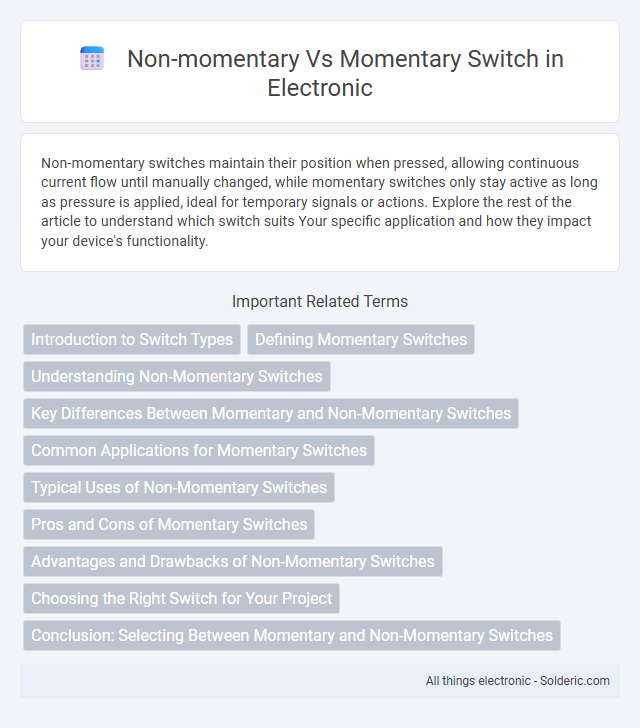
 solderic.com
solderic.com