Pushbuttons activate circuits temporarily when pressed, ideal for momentary control tasks, while toggle switches maintain their position to provide continuous on/off operation, suiting applications needing stable state control. Explore the rest of the article to understand which switch best fits your specific needs and how to select the right type for your projects.
Comparison Table
| Feature | Pushbutton | Toggle Switch |
|---|---|---|
| Operation | Momentary; active only while pressed | Maintains position; stays on or off |
| Use Case | Temporary control like doorbell or reset | Permanent control like light or power switch |
| State | Normally open or closed; returns to default | Stable ON or OFF positions |
| Contact Type | SPST, SPDT momentary contacts | SPST, SPDT maintained contacts |
| Durability | High cycle life, suitable for frequent use | Robust, designed for long-term on/off control |
| Installation | Flush or panel-mounted, compact | Panel-mounted, bulkier than pushbuttons |
| Applications | Reset buttons, horn switches, momentary activation | Light switches, power switches, mode selectors |
Introduction to Pushbutton and Toggle Switches
Pushbuttons are momentary switches that complete or break a circuit only when pressed, commonly used in applications requiring temporary activation like doorbells and keyboards. Toggle switches maintain their position until manually changed, providing a stable ON or OFF state ideal for lighting controls and power switches. Both components serve distinct roles in electronic circuits, with pushbuttons suited for short-term input and toggle switches for sustained operation.
Understanding the Basic Mechanisms
Pushbuttons operate through momentary contact, activating a circuit only while being pressed, which is ideal for short-term commands or resets. Toggle switches use a lever mechanism to maintain a stable on or off position until manually changed, providing reliable continuous control. Both rely on mechanical movement to alter electrical connections, but differ significantly in their operational duration and application.
Key Differences in Operation
Pushbuttons operate by momentarily closing or opening a circuit only when pressed, enabling temporary activation of devices such as doorbells or reset switches. Toggle switches maintain their position when flipped, providing a sustained on or off state ideal for controlling power in lighting systems or machinery. The main operational difference lies in pushbuttons' momentary action versus toggle switches' stable, maintained contacts.
Durability and Longevity Comparison
Pushbuttons typically offer higher durability in applications requiring frequent, momentary activation due to their simpler mechanical design and resistance to wear. Toggle switches generally provide longer operational longevity in environments with less frequent switching, as their robust lever mechanism endures sustained on/off states without rapid deterioration. Material composition, such as metal contacts and sealed housings, significantly influences the lifespan of both pushbutton and toggle switches in industrial and consumer electronics settings.
Application Areas: Where Each Excels
Pushbuttons excel in applications requiring momentary activation, such as machinery start/stop controls, elevator call buttons, and computer keyboards. Toggle switches are ideal for circuits needing stable, maintained on/off states, like lighting systems, power tools, and audio equipment. Your choice depends on whether brief or continuous control is essential for your device's operation.
Safety and Reliability Factors
Pushbuttons provide enhanced safety by requiring deliberate, momentary activation, reducing the risk of accidental engagement in critical systems. Toggle switches offer reliable stable on/off positions but may pose safety concerns if inadvertently toggled, especially in high-vibration environments. Both device types must comply with industry-specific safety standards such as UL 508 or IEC 60947 to ensure dependable operation and prevent electrical hazards.
Ease of Installation and Maintenance
Pushbutton switches offer simpler installation due to their compact design and fewer wiring requirements, making them ideal for quick setup and minimal maintenance. Toggle switches, while slightly more complex to install because of their multiple connection points, provide durable performance that can reduce long-term maintenance needs. Your choice depends on balancing initial ease with ongoing reliability in your specific application.
Aesthetic and Design Considerations
Pushbutton switches offer a sleek, minimalistic appearance with a flush or slightly raised profile, making them ideal for modern, streamlined device designs. Toggle switches provide a more tactile, vintage aesthetic with visible levers that convey mechanical functionality and ease of operation. Designers often choose pushbuttons for contemporary electronics prioritizing subtlety, while toggle switches suit applications needing clear visual status indicators and rugged appeal.
Cost Implications and Budgeting
Pushbutton switches generally have lower upfront costs due to simpler design and manufacturing processes, making them suitable for budget-conscious projects. Toggle switches, while often more expensive initially, provide greater durability and can reduce long-term replacement and maintenance expenses. Budgeting decisions should consider not only purchase price but also lifecycle costs and application-specific reliability requirements.
Choosing the Right Switch for Your Needs
Selecting the right switch depends on the application requirement: pushbuttons provide momentary control for functions needing immediate on/off activation, ideal for resetting circuits or triggering devices. Toggle switches maintain a stable on or off position, making them suitable for applications requiring sustained power or mode selection, such as lighting or machinery control. Understanding the difference in operation and application ensures optimal performance, longevity, and user experience in your electronic or electrical systems.
pushbutton vs toggle switch Infographic
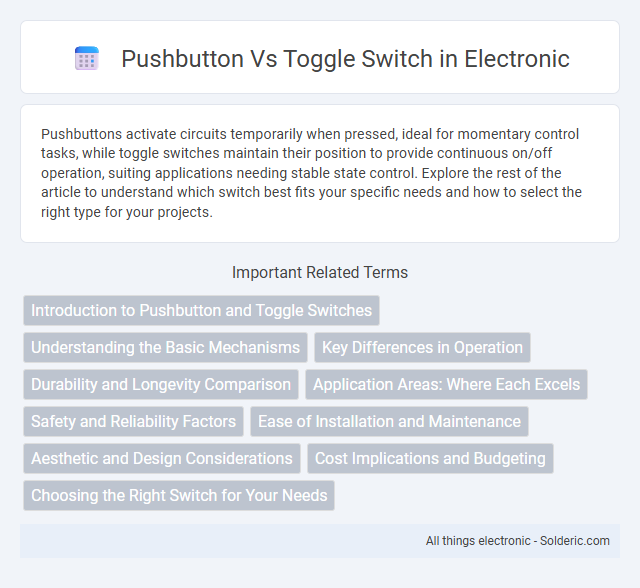
 solderic.com
solderic.com