Silent switches provide a quieter typing experience by minimizing noise and tactile feedback, making them ideal for office environments or shared spaces, while clicky switches offer a satisfying audible click and tactile response favored by typists who enjoy feedback with every press. Explore the rest of the article to discover which switch best suits your typing style and needs.
Comparison Table
| Feature | Silent Switch | Clicky Switch |
|---|---|---|
| Noise Level | Very low, minimal sound | High, audible click on actuation |
| Tactile Feedback | Light tactile bump | Strong tactile bump with click |
| Best Use Case | Quiet environments, offices, shared spaces | Typing enthusiasts, gaming, feedback preference |
| Durability | Up to 50 million keystrokes | Up to 50 million keystrokes |
| Common Brands | Cherry MX Silent, Gateron Silent | Cherry MX Blue, Kailh BOX White |
| Actuation Force | Typically 35-45g | Typically 50-60g |
Introduction to Mechanical Keyboard Switches
Mechanical keyboard switches are vital components that determine typing feel and sound, with silent and clicky switches representing two primary categories. Silent switches utilize dampened mechanisms to minimize noise, ideal for office or shared environments, while clicky switches provide tactile feedback accompanied by distinct audible clicks favored by typists seeking responsiveness. Understanding the functional differences between these switch types helps users optimize their keyboard selection for comfort, acoustics, and performance needs.
What Are Silent Switches?
Silent switches are mechanical keyboard switches designed to minimize noise during key presses, making them ideal for quiet environments like offices or shared spaces. These switches typically feature integrated dampening components such as rubber or silicone pads that absorb the sound of key bottoming out and return, significantly reducing the audible click compared to traditional clicky switches. If you prioritize a quieter typing experience without sacrificing tactile feedback, choosing silent switches can enhance your comfort while maintaining effective performance.
What Are Clicky Switches?
Clicky switches are mechanical keyboard switches designed to provide both tactile feedback and an audible clicking sound with each key press, enhancing typing accuracy and satisfaction. These switches typically use a tactile bump and a click mechanism, making them popular among typists who prefer feedback that signals a successful key actuation. Your choice of clicky switches can impact typing speed and comfort, especially in environments where audible feedback is valued.
Sound Profile Comparison: Silent vs Clicky
Silent switches offer a muted keystroke with minimal noise, making them ideal for quiet environments and reducing typing distractions. Clicky switches produce a distinct audible click and tactile feedback, preferred by typists who enjoy noticeable sound cues during key presses. Your choice between these switches depends on whether you prioritize noise reduction or tactile and auditory feedback for an enhanced typing experience.
Typing Experience and Tactile Feedback
Silent switches provide a smooth, quiet typing experience with minimal noise and subtle tactile feedback, ideal for office or shared environments where sound distraction is a concern. Clicky switches deliver pronounced tactile feedback and an audible click, enhancing typing satisfaction and accuracy for those who prefer a responsive typing feel. Your choice depends on whether you prioritize noise reduction or tactile and auditory feedback during typing.
Noise Level Considerations for Different Environments
Silent switches significantly reduce typing noise by using dampened mechanisms, making them ideal for quiet environments like offices and shared workspaces where minimal disruption is crucial. Clicky switches, by contrast, produce audible feedback with distinct clicks, which can improve typing accuracy but may be distracting in noise-sensitive settings. Choosing between silent and clicky switches depends on balancing the need for auditory feedback against noise tolerance in the user's environment.
Durability and Longevity of Switch Types
Silent switches typically offer enhanced durability with an average lifespan of up to 70 million keystrokes, designed to reduce noise without sacrificing performance. Clicky switches also boast high longevity, often rated for around 50 to 60 million keystrokes, but their audible feedback mechanism can lead to slightly faster wear over time. Your choice between silent and clicky switches should balance the preferred typing experience with the expected durability for your device usage.
Gaming vs Productivity: Which Switch Performs Better?
Silent switches offer quieter key presses with softer feedback, making them ideal for productivity tasks requiring focus and minimal noise disruption. Clicky switches provide tactile and audible feedback that enhances gaming responsiveness and accuracy by delivering clear actuation confirmation. For gaming, clicky switches tend to perform better due to their distinct tactile cues, while silent switches excel in office environments where noise reduction is crucial.
Popular Brands and Models of Silent and Clicky Switches
Popular brands like Cherry MX and Gateron offer renowned silent switches such as the Cherry MX Silent Red and Gateron Silent Brown, known for their quiet keystrokes ideal for office environments. For clicky switches, models like the Cherry MX Blue and Kailh BOX White provide tactile feedback with an audible click, favored by typists and gamers seeking responsive keypresses. Your choice between silent and clicky switches depends on whether you prioritize noise reduction or the classic mechanical feedback.
Choosing the Right Switch for Your Needs
Choosing between a silent switch and a clicky switch depends on your environment and typing preferences. Silent switches offer a quieter, softer keystroke ideal for shared spaces or late-night work, while clicky switches provide tactile feedback with audible clicks that enhance typing accuracy and satisfaction. Consider your noise tolerance and desired typing feel to ensure your setup supports your productivity and comfort.
Silent switch vs Clicky switch Infographic
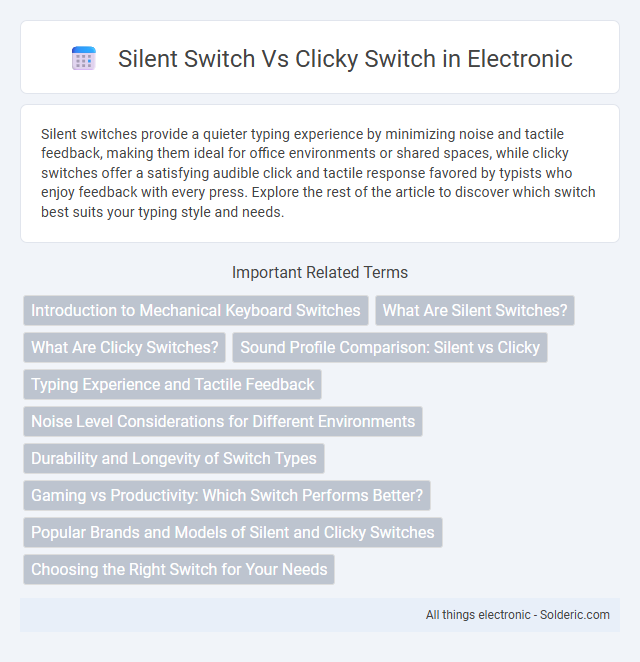
 solderic.com
solderic.com