Tactile switches provide a noticeable bump without a loud click, ideal for quiet typing or gaming environments, while mechanical switches offer distinct feedback and varied actuation forces tailored to user preferences. Discover which switch type best suits Your needs by exploring the detailed comparison in the rest of the article.
Comparison Table
| Feature | Tactile Switch | Mechanical Switch |
|---|---|---|
| Type | Non-mechanical, simple electrical switch with tactile feedback | Mechanical components with distinct physical actuation |
| Feedback | Tactile bump without audible click | Varies: tactile, clicky, or linear feedback |
| Durability | Approximately 1 million actuations | Typically 50 million+ actuations |
| Applications | Consumer electronics, remote controls, small devices | Keyboards, gaming devices, professional equipment |
| Cost | Low cost, mass-produced | Higher cost, specialized manufacturing |
| Actuation Force | Light force (approx. 160-250g) | Varies by switch type (30-80g typical) |
| Size | Compact, low profile | Generally larger, varies by design |
| Customization | Limited | Extensive (actuation force, sound, keycaps) |
Introduction to Tactile and Mechanical Switches
Tactile switches provide a noticeable bump feedback without audible click, making them ideal for users seeking quiet yet responsive keypresses. Mechanical switches, on the other hand, offer distinct physical and audible feedback due to their individual spring mechanisms, enhancing typing accuracy and durability. Understanding these differences helps you choose the right switch type for your keyboard preferences and usage needs.
Key Differences Between Tactile and Mechanical Switches
Tactile switches provide a noticeable bump feedback without a loud click, making them ideal for users seeking quiet but responsive typing experiences. Mechanical switches encompass various types, including tactile, clicky, and linear, each offering distinct actuation forces, sound profiles, and durability levels. Choosing between tactile and mechanical switches depends on your preference for feedback type, noise tolerance, and typing style.
Construction and Design of Tactile Switches
Tactile switches feature a compact, low-profile design with a dome-shaped metal or polymer contact that provides a noticeable bump feedback when pressed. Their construction typically includes a plastic housing, metal contacts, and a rubber or silicone dome to ensure reliable actuation and tactile response. Understanding the design specifics helps optimize Your choice for applications requiring precise, tactile feedback with minimal travel distance.
Mechanical Switches: Structure and Functionality
Mechanical switches feature individual, spring-loaded mechanisms beneath each key, enabling precise tactile feedback and audible clicks. These switches consist of components such as the housing, stem, spring, and metal contact leaves, which work together to register key presses with consistent actuation force and travel distance. Understanding the structure and functionality of mechanical switches helps you choose the right keyboard tailored to your typing style and performance needs.
Tactile Feedback and User Experience
Tactile switches provide a noticeable bump during keypress, offering precise feedback without the loud click, enhancing accuracy and quiet operation for users who prefer subtle sensory input. Mechanical switches, especially those with clicky variants, deliver both tactile and audible feedback that many users find satisfying and responsive for typing or gaming. Your choice between tactile and mechanical switches ultimately affects the overall typing experience, balancing feedback intensity and sound level to suit personal preferences.
Durability and Lifespan Comparison
Tactile switches typically offer a lifespan of around 1 to 5 million keystrokes, making them durable for general use but less so than mechanical switches, which often exceed 50 million keystrokes due to their robust construction. Mechanical switches use high-quality materials like metal springs and individual switch housings, contributing to superior durability and resistance to wear over time. Your choice should consider how often and intensively you intend to use the switch, as mechanical switches provide a longer lifespan suited for heavy typing or gaming.
Applications: Where Each Switch Excels
Tactile switches excel in low-profile applications requiring subtle feedback, such as remote controls, small electronic devices, and wearable technology, providing a crisp response without audible noise. Mechanical switches are preferred in high-performance gaming keyboards, professional typing setups, and industrial machinery controls due to their durability, distinct tactile feedback, and customizable actuation force. Your choice between tactile and mechanical switches should align with the specific demands of your application, balancing responsiveness, noise level, and longevity.
Cost and Availability
Tactile switches generally cost less and are widely available, making them popular for budget-friendly electronic devices. Mechanical switches tend to have higher prices due to their durability and complex design, with availability varying based on brand and type. When choosing your switch, consider the balance between cost efficiency and the availability of specific features you need.
Choosing the Right Switch for Your Needs
Choosing the right switch depends on your typing preferences and application requirements; tactile switches offer a noticeable bump without a full click, providing feedback without loud noise, making them ideal for office or quiet environments. Mechanical switches provide distinct audible and tactile feedback, favored by gamers and typists who benefit from precision and responsiveness. Consider factors like actuation force, sound level, and durability to select between tactile and mechanical switches tailored to your usage.
Conclusion: Which Switch Should You Choose?
Tactile switches provide a noticeable bump without a loud click, making them ideal for quieter environments and precise keypress feedback, while mechanical switches offer distinct audible clicks and varied actuation forces favored by gamers and typists seeking responsive performance. Your choice depends on whether you prioritize quiet operation with subtle feedback or a more pronounced tactile and auditory experience that enhances typing speed and accuracy. For everyday typing and office use, tactile switches are often preferable, whereas mechanical switches excel in gaming and heavy typing scenarios.
Tactile switch vs Mechanical switch Infographic
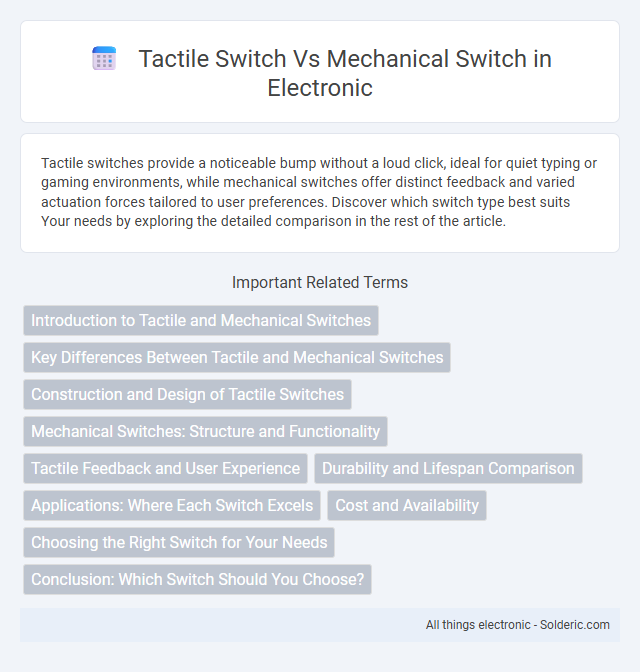
 solderic.com
solderic.com