A wall charger provides direct power to your device through a simple plug-in method, ideal for quick and portable charging, while a docking station offers expanded connectivity options, combining charging with data transfer and peripheral support. Explore the rest of the article to understand which solution best fits Your tech needs and usage habits.
Comparison Table
| Feature | Wall Charger | Docking Station |
|---|---|---|
| Primary Function | Charge devices via electrical outlet | Expand connectivity and charge simultaneously |
| Ports | 1-2 USB or power ports | Multiple USB, video, audio, Ethernet ports |
| Use Case | Quick device charging | Workstation setup with peripherals |
| Compatibility | Universal for USB devices | Specific to device or platform |
| Portability | Compact and easy to carry | Bulkier, less portable |
| Price | Low cost | Higher cost due to features |
Introduction: Wall Chargers vs Docking Stations
Wall chargers provide a compact and efficient solution for powering devices by plugging directly into electrical outlets, ideal for on-the-go charging of smartphones, tablets, and laptops. Docking stations serve as multifunctional hubs, offering not only power delivery but also connectivity options such as USB ports, video outputs, and Ethernet connections, transforming portable devices into fully functional desktops. Choosing between wall chargers and docking stations depends on the need for portability versus expanded functionality and workspace integration.
What Is a Wall Charger?
A wall charger is a compact electrical device designed to convert AC power from a standard wall outlet into DC power suitable for charging electronic devices like smartphones, tablets, and laptops. It typically features one or more USB ports or proprietary connectors for direct plug-in, enabling quick and efficient charging. Unlike docking stations, wall chargers focus solely on power delivery without additional connectivity or peripheral integration.
What Is a Docking Station?
A docking station is a versatile device that expands your laptop or mobile device connectivity by providing multiple ports such as USB, HDMI, Ethernet, and audio outputs. Unlike a simple wall charger that only supplies power, a docking station enables you to connect various peripherals simultaneously, turning your portable device into a full desktop workstation. Your productivity increases significantly with a docking station by streamlining connections and offering enhanced data transfer and charging capabilities.
Charging Speed and Power Output Comparison
Wall chargers typically provide higher charging speeds and greater power output compared to docking stations, with some models delivering up to 100W via USB-C Power Delivery. Docking stations focus more on connectivity and convenience, often supporting 45W to 65W power delivery to charge devices while also managing peripherals. Your choice depends on whether you prioritize rapid charging or a multifunctional hub for workspace efficiency.
Device Compatibility and Versatility
Wall chargers offer broad device compatibility due to universal USB ports, supporting smartphones, tablets, and other small electronics with standard charging cables. Docking stations provide enhanced versatility by integrating multiple connection types, including USB-C, HDMI, and Ethernet, allowing seamless charging alongside data transfer and peripheral connectivity for laptops and multi-device setups. Choosing between a wall charger and docking station depends on whether the priority is simple, fast charging or a multifunctional hub for expanded device interaction.
Port Selection and Connectivity Features
Wall chargers typically offer a limited number of USB ports, often focusing on high-wattage USB-C outputs for fast device charging. Docking stations provide a broader range of connectivity options, including multiple USB-A and USB-C ports, HDMI or DisplayPort for external monitors, Ethernet ports, and audio jacks, enabling seamless integration with various peripherals. The enhanced port selection and diverse connectivity features of docking stations make them ideal for expanding desktop setups and improving multitasking efficiency.
Portability: Which Is More Travel-Friendly?
Wall chargers are more travel-friendly due to their compact size and lightweight design, making them easy to pack and carry in any bag or pocket. Docking stations tend to be bulkier and require more space, often needing a dedicated surface for setup, which limits their portability. For frequent travelers prioritizing convenience and minimal packing, a wall charger offers superior portability over docking stations.
Desk Organization and Cable Management
A docking station significantly improves desk organization by consolidating multiple device connections into a single hub, reducing clutter caused by numerous cables and adapters. Unlike a typical wall charger, which requires separate cables and often leaves cords tangled on your desk, a docking station streamlines cable management, making your workspace cleaner and more efficient. You can maintain a neat and accessible setup, enhancing productivity and minimizing the distraction of tangled wires.
Price and Value for Money
Wall chargers generally offer a lower upfront cost, making them an affordable choice for basic charging needs, often priced between $10 and $30. Docking stations, while more expensive--ranging from $50 to over $150--provide greater value by consolidating multiple functionalities such as charging, data transfer, and peripheral connectivity in one device. The higher initial investment in docking stations typically results in better long-term value for users who require seamless integration and enhanced productivity.
Choosing the Right Solution for Your Needs
Selecting between a wall charger and a docking station depends on device compatibility and charging convenience; wall chargers provide straightforward power supply with portability for single devices, while docking stations offer multi-device connectivity and expanded functionality, such as data transfer and peripheral integration. Consider the number and types of devices you frequently use, including smartphones, laptops, and tablets, alongside workspace setup and available power outlets. Evaluating your need for additional ports, charging speed, and ergonomic design will ensure an optimal charging and productivity solution tailored to your lifestyle or work environment.
wall charger vs docking station Infographic
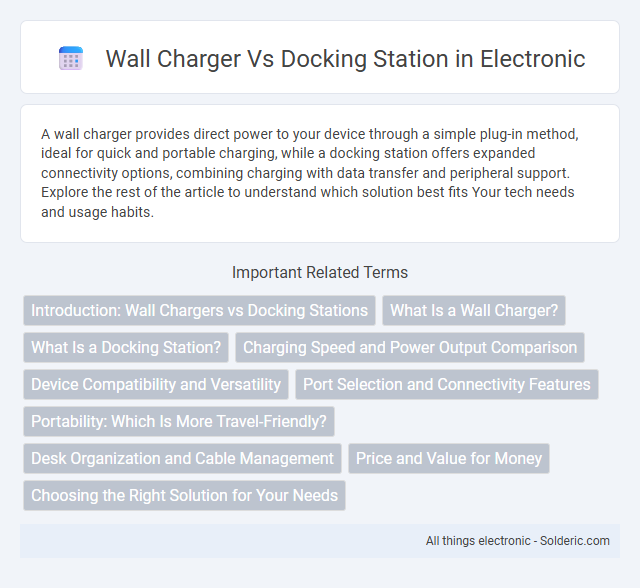
 solderic.com
solderic.com