Bus topology connects all devices through a single central cable, making it cost-effective but vulnerable to cable failures that disrupt the entire network; star topology links each device to a central hub, providing better reliability and easier troubleshooting but at a higher installation cost. Explore the rest of the article to understand which topology suits your network needs best.
Comparison Table
| Feature | Bus Topology | Star Topology |
|---|---|---|
| Structure | Single central cable (bus) connecting all devices | All devices connected to a central hub/switch |
| Data Transmission | Data flows in both directions along the bus | Data passes through central hub to destination device |
| Fault Tolerance | Failure of main bus cable disrupts entire network | Failure of one device doesn't affect others; hub failure may disrupt network |
| Scalability | Limited; adding devices can degrade performance | Highly scalable; easy to add/remove devices |
| Installation & Maintenance | Simple and cost-effective installation; difficult fault isolation | More cabling required; easy fault detection and isolation |
| Performance | Performance decreases as network grows due to data collisions | Better performance with less data collision |
| Cost | Lower initial cost | Higher cost due to hub and cabling |
Introduction to Network Topologies
Bus topology connects all devices via a single central cable, optimizing data transmission through a shared communication medium but risking network failure if the main cable breaks. Star topology features a central hub or switch, ensuring each device has a dedicated point-to-point connection that enhances fault tolerance and simplifies troubleshooting. Both topologies influence network performance, scalability, and maintenance based on their structural design and device interconnections.
Overview of Bus Topology
Bus topology connects all devices along a single central cable called the bus or backbone, allowing data to be transmitted in both directions. Each device taps into the bus to communicate, but a failure or break in the main cable can disrupt the entire network. Bus topology is cost-effective and simple for small networks but can suffer from performance issues and data collisions as more devices are added.
Overview of Star Topology
Star topology features a central hub or switch that connects all network devices, allowing for easier management and isolation of faults. Each device has a dedicated point-to-point connection to the central node, enhancing network performance and reducing collisions compared to bus topology. This layout simplifies troubleshooting and scalability, making star topology a preferred choice in modern LAN environments.
Key Differences Between Bus and Star Topology
Bus topology uses a single central cable (bus) to connect all devices, causing potential data collisions and limited scalability. Star topology connects each device to a central hub or switch, enhancing fault tolerance and easier network management. Your network performance relies on the star topology's ability to isolate device failures, while bus topology risks entire network disruption if the main cable is damaged.
Advantages of Bus Topology
Bus topology offers several advantages including simpler installation and lower overall cost due to minimal cabling requirements. It allows easy expansion by simply adding devices to the linear bus without affecting the existing network, making it efficient for small networks. Your network benefits from straightforward troubleshooting since all devices share a common communication line, enabling quick identification of faults.
Advantages of Star Topology
Star topology offers enhanced reliability by ensuring that each device connects independently to a central hub, reducing the risk of entire network failure if one connection breaks. This structure simplifies troubleshooting and network management, as faults can be quickly isolated to individual devices without affecting the rest of the system. Your network benefits from improved performance and scalability since adding or removing devices does not disrupt overall connectivity.
Disadvantages of Bus Topology
Bus topology suffers from limited cable length and terminator dependency, which restricts network size and can cause signal reflection issues. A single cable failure disrupts the entire network, leading to decreased reliability and increased downtime. Troubleshooting is challenging due to difficulty in isolating faults, which affects overall network maintenance and performance.
Disadvantages of Star Topology
Star topology disadvantages include a single point of failure where the central hub or switch malfunction disrupts the entire network connectivity. The cost of implementation is higher compared to bus topology due to the increased cabling and networking hardware requirements. Your network performance may also degrade if many devices simultaneously communicate, as all data passes through the central hub, potentially causing congestion.
Use Case Scenarios for Each Topology
Bus topology suits small networks with limited devices where cost-effectiveness and simplicity are priorities, such as in temporary setups or small office environments. Star topology is ideal for larger, scalable networks requiring high reliability and easy fault isolation, commonly used in enterprise networks and data centers. Your choice depends on network size, performance needs, and maintenance capabilities.
Conclusion: Which Topology is Better?
Star topology is generally better for modern networks due to its improved reliability, easier troubleshooting, and scalability compared to bus topology. Bus topology suffers from data collisions and network failure if the main cable is damaged, whereas star topology isolates failures to individual nodes, minimizing overall network disruption. For larger, more complex networks, star topology offers superior performance and flexibility, making it the preferred choice.
bus topology vs star topology Infographic
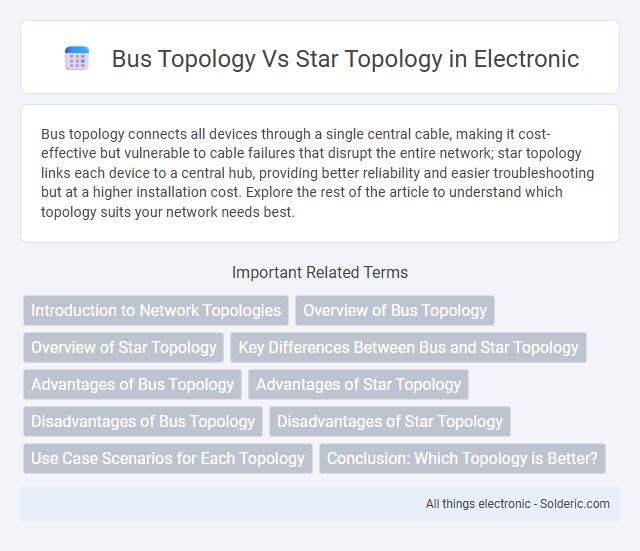
 solderic.com
solderic.com