Choosing between a 2-pin and 3-pin fan connector impacts your PC's cooling efficiency and control capabilities, as 3-pin connectors allow for voltage-based speed control while 2-pin connectors provide basic power and ground connections. Discover how selecting the right fan connector enhances your system's performance by reading the rest of the article.
Comparison Table
| Feature | 2-Pin Fan Connector | 3-Pin Fan Connector |
|---|---|---|
| Number of Pins | 2 (Power + Ground) | 3 (Power + Ground + Tachometer) |
| Functionality | Basic power supply to fan | Power supply + speed monitoring |
| Speed Control | No | Voltage-based speed control |
| Speed Monitoring | No | Yes (RPM feedback) |
| Compatibility | Limited to simple fans | Widely used in PC cooling fans |
| Use Case | Basic cooling needs | Advanced cooling with speed feedback |
Introduction to Fan Connectors
2-pin fan connectors provide basic power to the fan, controlling only its operation without speed regulation. 3-pin fan connectors add a tachometer wire, enabling your motherboard or controller to monitor and adjust fan speed for better cooling performance. Choosing between 2-pin and 3-pin connectors depends on whether you need precise fan speed monitoring and control in your system.
What is a 2-Pin Fan Connector?
A 2-pin fan connector consists of two wires designed to provide power and ground connections to a fan, enabling basic operation without speed control or monitoring capabilities. This type of connector is commonly used in low-cost or simple cooling solutions where fan speed adjustment is unnecessary. Your system's motherboard or controller must support fan speed regulation if precise cooling performance is required, which 2-pin connectors typically do not offer.
What is a 3-Pin Fan Connector?
A 3-pin fan connector features three wires: power, ground, and a tachometric signal to monitor the fan's speed. This connector allows the motherboard to measure fan RPM, providing better control over cooling performance compared to 2-pin connectors, which only supply power and ground. The third pin enables more accurate temperature regulation by adjusting fan speeds based on system needs.
Key Differences Between 2-Pin and 3-Pin Connectors
2-pin fan connectors provide basic power connections with only positive and negative wires, allowing the fan to spin at a constant speed without speed monitoring. 3-pin fan connectors add a tachometer wire that enables the motherboard or fan controller to monitor and regulate the fan's rotational speed, providing better thermal management. The key difference lies in the 3-pin connector's ability to transmit RPM signals, which improves system cooling efficiency and noise control compared to the simpler 2-pin design.
Power Supply and Voltage Control
A 2-pin fan connector provides basic power supply with direct voltage input, lacking speed control capabilities, which means the fan runs at full speed whenever powered. A 3-pin fan connector introduces a tachometric signal, allowing for voltage regulation and speed monitoring, giving you the ability to manage fan speed based on system temperature. This voltage control in 3-pin connectors helps optimize cooling performance and reduce noise by adjusting power supply to meet your system's needs.
Fan Speed Regulation: PWM vs Voltage Control
2-pin fan connectors regulate fan speed through voltage control by varying the supplied voltage to adjust RPM, making them simpler but less precise. 3-pin fan connectors introduce a tachometer signal for RPM monitoring, enabling more accurate speed feedback while still relying on voltage control for speed regulation. PWM (Pulse Width Modulation) speed regulation requires a 4-pin connector, as it uses a constant voltage with varying duty cycles for precise fan speed control, which 2-pin and 3-pin connectors lack.
Compatibility with Motherboards and Devices
2-pin fan connectors provide basic power without speed control, making them compatible with most standard motherboards but limiting functionality in devices requiring precise cooling management. In contrast, 3-pin fan connectors include a tachometer signal wire, allowing motherboards to monitor fan speed and adjust cooling dynamically in compatible systems. Compatibility depends on motherboard headers: 3-pin fans can usually connect to 2-pin headers but lose speed monitoring, while 2-pin fans cannot fully utilize 3-pin ports' control features.
Application Scenarios: When to Use Each Connector
2-pin fan connectors are typically used in basic cooling scenarios where simple power supply without speed control is sufficient, such as in budget desktop PCs or small electronic devices. 3-pin fan connectors are preferred in systems requiring adjustable fan speeds for optimized cooling and noise management, common in gaming rigs, workstations, and servers. Choosing between 2-pin and 3-pin connectors depends on the need for PWM control and system monitoring capabilities.
Pros and Cons of 2-Pin vs 3-Pin Fan Connectors
2-pin fan connectors offer basic power supply and simplicity, making them cost-effective but lack speed control, which limits cooling customization. 3-pin fan connectors include an additional tachometer wire for RPM monitoring, allowing better fan speed management and system diagnostics. Choosing between them impacts your ability to regulate cooling performance and noise levels based on your hardware requirements.
Conclusion: Choosing the Right Fan Connector
Choosing the right fan connector depends on your cooling needs and motherboard compatibility. A 2-pin connector provides basic power for simple fans, while a 3-pin connector adds a tachometric signal for fan speed monitoring and control. Your best option balances functionality and system requirements, ensuring efficient cooling and silent operation.
2-pin vs 3-pin fan connector Infographic
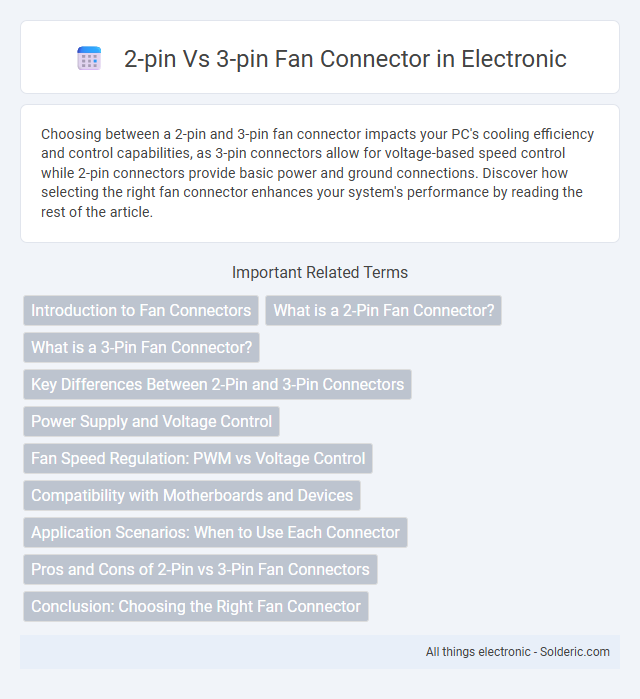
 solderic.com
solderic.com