HDMI and Micro HDMI both transmit high-definition audio and video signals but differ mainly in size and compatibility, with Micro HDMI designed for smaller devices like cameras and smartphones. Explore the rest of the article to understand which HDMI type suits your needs best and how to use them effectively.
Comparison Table
| Feature | HDMI | Micro HDMI |
|---|---|---|
| Connector Size | 13.9 mm width | 6.4 mm width |
| Common Usage | TVs, monitors, gaming consoles | Smartphones, tablets, small cameras |
| Pin Count | 19 pins | 19 pins |
| Supported Resolutions | Up to 4K UHD @ 60Hz | Up to 4K UHD @ 30Hz |
| Cable Durability | Standard thickness, less fragile | Thinner, more prone to damage |
| Compatibility | Widely compatible with AV devices | Limited mostly to mobile devices |
Introduction to HDMI and Micro HDMI
HDMI (High-Definition Multimedia Interface) is a widely used standard for transmitting high-definition video and audio between devices such as TVs, monitors, and gaming consoles. Micro HDMI, a smaller variant, provides the same high-quality digital signal but is designed for compact devices like smartphones, tablets, and cameras. Understanding the differences helps ensure your devices connect seamlessly with the appropriate cables and adapters for optimal performance.
Key Differences Between HDMI and Micro HDMI
HDMI and Micro HDMI differ primarily in size and application, with HDMI connectors measuring approximately 13.9 mm wide and Micro HDMI connectors around 6.4 mm wide, designed for compact devices like smartphones and cameras. The key differences include physical dimension, compatibility with device ports, and cable durability, as Micro HDMI offers higher portability but may be less robust. Both support identical video and audio transmission standards, including 4K resolution and HDR, ensuring consistent media quality across formats.
Physical Design and Size Comparison
HDMI connectors feature a standard size measuring 13.9 mm wide by 4.45 mm high, designed primarily for larger devices like TVs and monitors, while Micro HDMI connectors are significantly smaller at 6.4 mm wide by 2.8 mm high, tailored for compact devices such as smartphones, tablets, and cameras. The difference in physical design ensures that Micro HDMI ports accommodate thinner, more portable gadgets without compromising video and audio signal quality. Despite size variations, both types support high-definition digital video and audio transmission, with Micro HDMI enabling flexible connectivity in space-constrained applications.
Supported Devices for HDMI and Micro HDMI
HDMI is widely supported by devices such as TVs, monitors, gaming consoles, Blu-ray players, and desktop computers, offering a standard connection for high-definition audio and video. Micro HDMI, with its smaller connector size, is primarily found on portable devices like smartphones, tablets, digital cameras, and some ultrabooks, allowing high-definition output without bulky cables. Understanding your device compatibility ensures you select the appropriate HDMI type for optimal connectivity and performance.
Video and Audio Quality Differences
HDMI and Micro HDMI both support high-definition video and multi-channel audio, ensuring excellent playback quality. While the video and audio quality remain consistent between the two, Micro HDMI offers a smaller connector ideal for compact devices without compromising signal integrity. Your choice depends on device compatibility rather than differences in audiovisual performance.
Compatibility and Connectivity Options
HDMI ports deliver broad compatibility with TVs, monitors, and projectors, supporting standard-sized connectors primarily used in home entertainment and professional setups. Micro HDMI, significantly smaller in size, caters to compact devices like smartphones, tablets, and some cameras, providing the same high-definition video and audio output but requiring specific adapters for connection to standard HDMI ports. Both support high-definition content and audio formats, yet device compatibility hinges on the physical connector type and available port on the device.
Cable Length and Flexibility Considerations
HDMI cables typically range from 1 to 15 meters, providing flexibility for home theater setups and larger distances, while Micro HDMI cables are often shorter, usually under 3 meters, suited for portable devices like cameras and tablets. The smaller size and delicate connectors of Micro HDMI cables limit their durability and bending radius compared to standard HDMI cables, impacting long-term flexibility. Choosing the right cable length and type depends on device compatibility and the spatial constraints of the setup environment.
Pros and Cons of HDMI vs Micro HDMI
HDMI offers widespread device compatibility and robust signal quality suitable for TVs, monitors, and gaming consoles, but its size can limit use in compact devices. Micro HDMI provides a smaller, more portable connector ideal for cameras and tablets, though it can be more fragile and less common, restricting accessory options. While HDMI supports higher bandwidth and easier cable management, Micro HDMI focuses on convenience and space-saving, balancing portability against durability and versatility.
Common Use Cases for HDMI and Micro HDMI
HDMI is commonly used for connecting TVs, monitors, gaming consoles, and home theater systems, providing high-definition video and audio transmission. Micro HDMI is typically found on compact devices like smartphones, tablets, and some cameras, allowing for a smaller form factor while still supporting HD output. Your choice depends on device compatibility and port size, with HDMI favored for larger, stationary setups and Micro HDMI for portable electronics.
Choosing the Right Cable: HDMI or Micro HDMI
Choosing the right cable between HDMI and Micro HDMI depends on your device's port size and compatibility requirements. HDMI offers a standard connector for TVs, monitors, and gaming consoles, while Micro HDMI suits smaller devices like cameras, tablets, and some laptops. Ensure your device supports Micro HDMI if you choose that cable to avoid connectivity issues and maintain high-quality audio and video transmission for your setup.
HDMI vs Micro HDMI Infographic
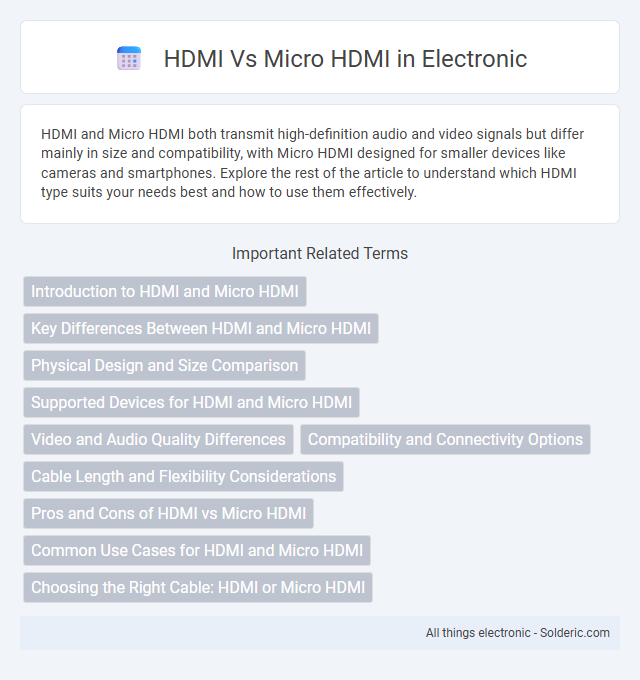
 solderic.com
solderic.com