DVI-D supports digital signals exclusively, providing a clear, high-quality image ideal for modern LCD monitors, while DVI-I can transmit both digital and analog signals, making it compatible with a wider range of devices including older CRT displays. Discover how choosing between DVI-D vs DVI-I impacts your setup and performance by reading the rest of this article.
Comparison Table
| Feature | DVI-D | DVI-I |
|---|---|---|
| Connector Type | Digital Only | Integrated Digital and Analog |
| Signal Support | Digital video signal (TMDS) | Digital and Analog video signals |
| Compatibility | Digital displays (LCD, digital monitors) | Both digital and analog devices (CRT and flat-panel) |
| Pin Configuration | 24 pins (digital signals only) | 29 pins (supports analog + digital) |
| Use Case | Modern digital video transmission | Versatile connectivity for legacy and modern devices |
Introduction to DVI-D and DVI-I
DVI-D (Digital Visual Interface-Digital) transmits digital signals exclusively, ensuring high-quality video output ideal for modern flat-panel displays and LCD monitors. DVI-I (Digital Visual Interface-Integrated) supports both digital and analog signals, providing versatility for connecting to various display types including older VGA monitors via adapter. Understanding the differences between DVI-D and DVI-I helps you select the right cable or connector for your device and ensures optimal video compatibility and performance.
What is DVI-D?
DVI-D (Digital Visual Interface-Digital) is a video interface standard designed to transmit uncompressed digital video signals directly from a source device to a display, ensuring high-quality image output without analog conversion. Unlike DVI-I, which supports both digital and analog signals, DVI-D is specifically optimized for digital displays such as LCD monitors and modern TVs. Your choice of DVI-D ensures a clear, precise digital connection, ideal for high-resolution video needs.
What is DVI-I?
DVI-I (Digital Visual Interface-Integrated) supports both digital and analog video signals, allowing compatibility with digital displays and older analog monitors through a single connector. This versatility makes DVI-I a preferred choice for users who need to connect to a variety of display devices without requiring multiple cables. Understanding your display needs helps determine if DVI-I's integration will optimize your video setup.
Key Differences Between DVI-D and DVI-I
DVI-D supports digital signals exclusively, making it ideal for connecting modern digital displays such as LCD monitors, while DVI-I transmits both digital and analog signals, offering greater versatility for use with older VGA devices. The connector pins differ: DVI-D lacks the four additional pins that carry analog signals present in DVI-I connectors. Understanding these distinctions ensures you choose the right interface for your display setup, optimizing compatibility and signal quality.
Physical Connector Comparison
DVI-D connectors transmit digital signals using 24 pins arranged in a single or dual link layout, designed specifically for digital-only connections, whereas DVI-I connectors combine 29 pins to support both digital and analog signals. The DVI-I physical connector includes an additional four pins surrounding the flat blade to carry analog VGA signals, making it compatible with both digital and analog displays. This difference in pin configuration directly influences the compatibility and functionality of each connector type in video setups.
Signal Types: Digital vs Analog
DVI-D (Digital Visual Interface-Digital) supports only digital signals, ensuring a pure digital connection between devices such as modern monitors and graphics cards. DVI-I (Digital Visual Interface-Integrated) transmits both digital and analog signals, allowing compatibility with analog displays via VGA adapters. The key difference lies in signal transmission: DVI-D carries solely digital data, while DVI-I provides versatility for both digital and legacy analog devices.
Compatibility with Devices and Monitors
DVI-D connectors transmit digital signals exclusively, ensuring compatibility with modern digital monitors such as LCDs and LED displays. DVI-I connectors support both digital and analog signals, enabling connection to both digital monitors and older CRT displays using appropriate adapters. Understanding the signal type supported by the device and monitor is critical to selecting the correct DVI interface for optimal performance and compatibility.
Use Cases for DVI-D and DVI-I
DVI-D connectors are designed exclusively for digital signals, making them ideal for modern flat-panel displays, HDTVs, and digital projectors where high-quality digital video transmission is essential. DVI-I connectors support both digital and analog signals, providing versatility for connecting to a wider range of devices including older CRT monitors and legacy equipment that requires analog input. Your choice between DVI-D and DVI-I should depend on the compatibility of your display hardware and the type of video signal your setup requires.
Pros and Cons of DVI-D vs DVI-I
DVI-D supports digital signals exclusively, ensuring a clearer, sharper image ideal for modern LCD monitors, but lacks compatibility with analog devices, limiting flexibility. DVI-I carries both digital and analog signals, offering versatility for connecting to older VGA monitors via adapters, though this can introduce slight signal degradation and complexity. Choosing DVI-D or DVI-I depends on Your need for either pure digital quality or broader compatibility with legacy equipment.
Choosing the Right DVI Connector
Choosing the right DVI connector involves understanding the difference between DVI-D and DVI-I interfaces. DVI-D transmits digital signals exclusively, making it ideal for connecting modern digital displays, while DVI-I supports both digital and analog signals, offering greater compatibility with older monitors and VGA adapters. Your choice should depend on your device's input capabilities and whether you require digital-only or versatile analog and digital connectivity.
DVI-D vs DVI-I Infographic
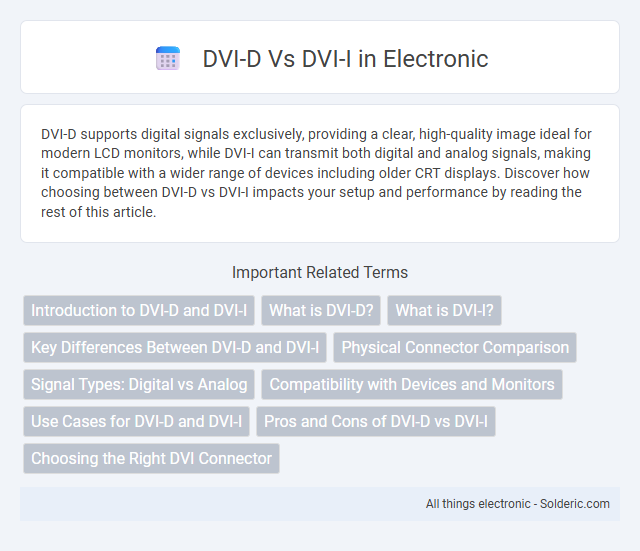
 solderic.com
solderic.com