HDMI and DVI are both digital video interfaces, with HDMI supporting audio signals and higher resolutions, making it ideal for modern TVs and multimedia devices, while DVI primarily focuses on video output for older monitors and projectors. Explore the rest of the article to understand which connection best suits your devices and viewing needs.
Comparison Table
| Feature | HDMI | DVI |
|---|---|---|
| Full Name | High-Definition Multimedia Interface | Digital Visual Interface |
| Signal Type | Digital and Analog (via HDMI 1.0 and above) | Digital and Analog (DVI-A, DVI-D, DVI-I) |
| Video Quality | Supports up to 4K@120Hz and higher | Supports up to 2560x1600 resolution at 60Hz |
| Audio Support | Yes, multi-channel audio included | No, video only |
| Connector Types | Standard, Mini, Micro HDMI | DVI-D (digital), DVI-A (analog), DVI-I (integrated) |
| Cable Length Limitation | Typically up to 15 meters (passive) | Typically up to 5 meters (passive) |
| Compatibility | Widely used in TVs, monitors, gaming consoles, media players | Mostly used in computer monitors and older devices |
| Copy Protection | HDCP supported | HDCP supported on some versions |
| Use Case | Ideal for modern video, audio, and gaming applications | Primarily for digital video-only connections |
Overview of HDMI and DVI
HDMI (High-Definition Multimedia Interface) supports both high-definition video and audio signals through a single cable, making it widely used in modern TVs, gaming consoles, and computers. DVI (Digital Visual Interface) primarily transmits uncompressed digital video signals and is frequently found in older monitors and graphics cards, but it does not carry audio. Both interfaces offer high-quality video transmission, with HDMI providing greater versatility through support for multiple audio channels and modern features like HDCP and Ethernet.
Key Differences Between HDMI and DVI
HDMI and DVI differ primarily in their signal transmission and supported features; HDMI transmits both high-definition video and audio signals, whereas DVI transmits only video, requiring a separate audio connection. HDMI supports higher resolutions and refresh rates, including 4K at 60Hz and beyond, while DVI typically maxes out at 1920x1200 for single-link and 2560x1600 for dual-link connections. HDMI also includes Consumer Electronics Control (CEC) for device management, a feature not available in DVI.
Video Quality Comparison
HDMI and DVI both support high-definition video signals with up to 1080p resolution and beyond, offering similar image quality due to their shared digital signal format. HDMI supports higher bandwidth versions, allowing for 4K and even 8K resolutions with HDR, while DVI is typically limited to 1920x1200 resolution on single-link connections, but dual-link DVI can reach 2560x1600. HDMI also transmits both video and audio signals, enhancing multimedia versatility, whereas DVI strictly transmits video, necessitating separate audio solutions.
Audio Capabilities: HDMI vs DVI
HDMI supports both high-definition video and multi-channel audio through a single cable, making it ideal for connecting devices to TVs and home theater systems. DVI, primarily designed for video transmission, lacks native audio support and typically requires a separate audio connection. You should choose HDMI if seamless audio and video integration is essential for your setup.
Connector Types and Compatibility
HDMI and DVI connectors both transmit high-quality digital video signals, but HDMI supports audio and features a smaller, more versatile connector suitable for modern devices, while DVI connectors are bulkier and primarily used for older monitors and graphic cards. HDMI connectors come in standard, mini, and micro sizes, ensuring compatibility with TVs, laptops, and gaming consoles, whereas DVI connectors vary between DVI-D, DVI-A, and DVI-I types, requiring matching ports for seamless connectivity. Understanding these differences helps optimize your setup by selecting the correct interface for your display and source devices without compatibility issues.
Data Transfer Rates and Bandwidth
HDMI supports higher data transfer rates and greater bandwidth compared to DVI, with HDMI 2.1 offering up to 48 Gbps, enabling 4K and 8K resolutions at higher refresh rates. DVI typically maxes out at 9.9 Gbps for single-link and 19.8 Gbps for dual-link, limiting its ability to handle ultra-high-definition content efficiently. Your choice between HDMI and DVI should consider the necessary bandwidth for your display needs, especially if you're working with high-resolution video or advanced gaming setups.
Use Cases: Gaming, Home Theater, and Professional Applications
HDMI supports higher resolutions and audio transmission, making it ideal for gaming consoles, home theater systems, and multimedia setups where both high-definition video and sound are essential. DVI, typically limited to video-only signals, is preferred in professional applications such as computer monitors and graphic design where precise video quality and compatibility with legacy equipment are critical. Gamers benefit from HDMI's support for features like HDR and variable refresh rates, while home theater enthusiasts leverage HDMI's ARC and eARC for seamless audio integration.
Adapter and Conversion Solutions
HDMI to DVI adapters and conversion solutions enable seamless connectivity between devices with different interfaces, maintaining high-quality digital video signals without signal degradation. Passive adapters suffice for most cases since HDMI and DVI share compatible video signals, but active converters are necessary when integrating HDMI audio or converting between digital and analog formats. These solutions support resolutions up to 1920x1200 or 1080p, ensuring broad compatibility for monitors, projectors, and multimedia devices.
Future Trends in Display Connectivity
HDMI continues to evolve with advancements like HDMI 2.1, supporting higher resolutions, refresh rates, and dynamic HDR, positioning it as the dominant standard in future display connectivity. DVI, while reliable for older devices, lacks support for newer features such as audio transmission and 8K resolution, limiting its relevance in emerging technologies. To ensure compatibility with cutting-edge displays and multimedia devices, you should prioritize HDMI-based solutions for future-proof performance and enhanced visual experiences.
Choosing the Right Connection for Your Needs
HDMI offers superior compatibility with modern devices by supporting both high-definition video and audio signals through a single cable, making it ideal for home entertainment systems and gaming setups. DVI, while limited to video-only transmission, provides reliable high-quality digital video for computer monitors and older HDTVs without audio support. Selecting between HDMI and DVI depends on your need for audio integration and device compatibility, where HDMI suits multimedia use and DVI excels in pure video applications.
HDMI vs DVI Infographic
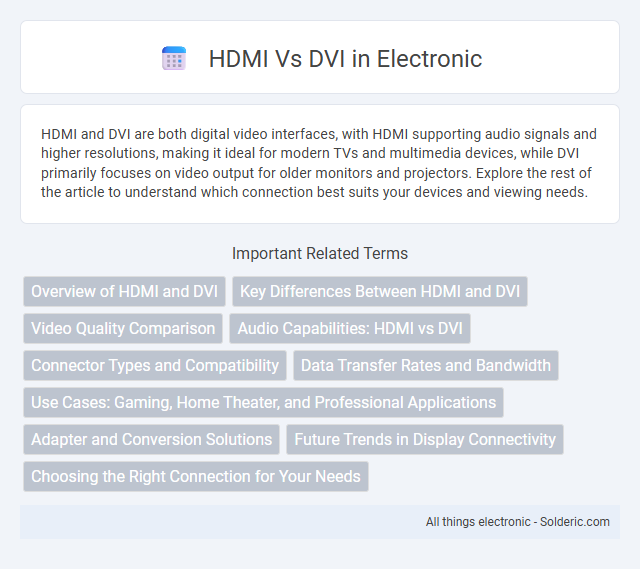
 solderic.com
solderic.com